Breaking News


Popular News

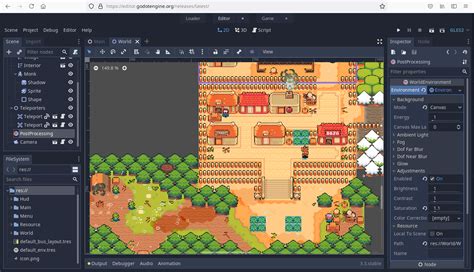
Learn 2D game development on Chromebook. Choose the right game maker, explore compatibility, design characters/environments, implement mechanics, and publish your game online. Start now!Are you a creative individual looking to dive into the world of game development on your Chromebook? 2D game development is an exciting and accessible way to bring your imaginative ideas to life. In this blog post, we will explore the ins and outs of creating your own 2D games using a game maker compatible with Chromebook. We’ll start by delving into the fundamentals of 2D game development and the importance of choosing the right game maker for your project. We will then take a closer look at the compatibility of different game makers with Chromebook, and discuss how you can get started with designing your game. From creating characters and environments to implementing game mechanics, testing, debugging, and finally publishing your game online, this post will provide you with a comprehensive guide to kickstart your game development journey on your Chromebook. Let’s get started!
Contents
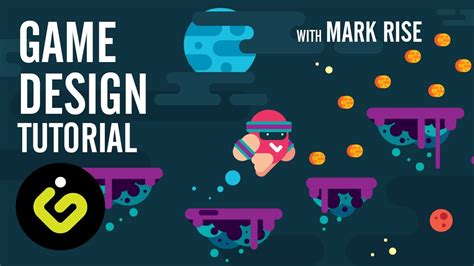
Understanding 2D Game Development
2D game development is the process of creating video games in a two-dimensional environment. This kind of game development involves creating characters, backgrounds, and game mechanics on a flat plane, making it an ideal choice for beginner game developers. Many popular games, such as Super Mario Bros and Sonic the Hedgehog, are classic examples of 2D game development.
When choosing the right game maker for 2D game development, it’s important to consider the compatibility with your device. If you’re using a Chromebook for game development, you’ll need to find a game maker that is compatible with the Chrome OS. Fortunately, there are several 2D game makers available for Chromebook users, allowing them to create and edit games directly on their devices.
One of the key aspects of 2D game development is creating characters and environments. This involves designing and animating sprites, building backgrounds, and setting the overall aesthetic of the game. Game developers can use software like Photoshop, Illustrator, or specialized game development tools to create and import these elements into their games.
Implementing game mechanics is another important step in 2D game development. This involves programming the behaviors and interactions of characters, as well as designing the rules of the game. Whether it’s platformers, puzzle games, or adventure games, the mechanics play a crucial role in shaping the player experience.

When it comes to developing a 2D game for your Chromebook, one of the most important decisions you’ll make is choosing the right game maker. With several options available, it’s crucial to consider factors such as ease of use, compatibility with Chromebook, and the specific features and tools offered by each game maker.
One popular choice for creating 2D games on Chromebook is Construct 3. This powerful game maker offers a user-friendly interface and a wide range of features for developing a variety of game genres. With its HTML5-based design, it is compatible with Chromebooks and allows for seamless publishing to the web.
Another option to consider is GameMaker Studio 2, which provides a comprehensive set of tools for creating 2D games. Its drag-and-drop interface makes it easy for beginners to get started, while advanced developers can take advantage of its built-in scripting language for more complex game mechanics.
For those looking for a free and open-source option, Godot is a popular choice. With its intuitive node-based system and support for multiple platforms, including Chromebook, Godot is a versatile game maker suitable for developers of all levels.
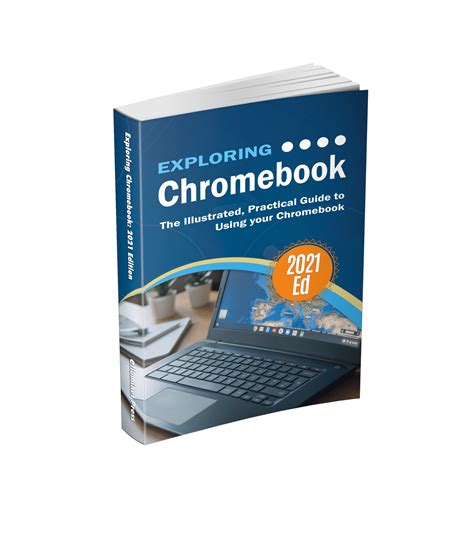
When it comes to game development, one of the most important factors to consider is the compatibility of the tools and software you’ll be using. For those who are using a Chromebook, finding a 2D game maker that is compatible with this type of device can be a bit challenging. However, with the increasing popularity of Chromebooks, more and more game development tools are becoming compatible with this platform.
One of the most popular 2D game makers that is compatible with Chromebook is Construct 3. This powerful game development platform allows users to create stunning 2D games directly in the web browser, making it a perfect fit for Chromebook users. Construct 3 offers a wide range of features including a drag-and-drop interface, built-in physics engine, and support for various platforms including HTML5, Android, and iOS.
Another great option for Chromebook users is GDevelop. This open-source game development software is not only compatible with Chromebooks but also with other operating systems including Windows, Mac, and Linux. GDevelop comes with a visual programming interface and a variety of built-in behaviors and events, making it an excellent choice for beginners and experienced game developers alike.
For those who are looking for a more traditional game development environment, Stencyl is another 2D game maker that is compatible with Chromebooks. Stencyl allows users to create games using a block-based coding system, making it easy to build complex game mechanics without the need for extensive programming knowledge. With its support for both web and mobile game development, Stencyl is a versatile option for game makers using Chromebooks.

When getting started with game design, it’s important to first understand the basic principles of game development. This includes creating a concept for your game, understanding the target audience, and defining the overall goal of the game.
Once you have a clear idea of what you want to create, it’s time to start choosing the right game maker for your project. There are a variety of game development platforms available, so it’s crucial to do some research and find one that is compatible with Chromebook if that is the device you are working on.
After selecting the appropriate game maker, the next step is to begin exploring Chromebook compatibility and familiarizing yourself with the software. It’s important to ensure that the game development platform you choose is compatible and easily accessible on your Chromebook.
Once you have mastered the basics of your chosen game development platform, you can begin implementing game mechanics, creating characters and environments, and testing and debugging your game. These are all essential steps in the game design process that will ultimately lead to successfully publishing your game online for others to enjoy.

When creating characters and environments for a 2D game, it is important to consider the overall aesthetic and atmosphere of the game. Whether you are designing a fantasy world or a modern urban setting, the details of your characters and environments can greatly impact the player’s experience.
One approach to creating characters is to start with a concept sketch, outlining the overall look and feel of the character. From there, you can begin to add in details such as clothing, accessories, and facial expressions. Pay special attention to the color palette, as it can convey a lot about the character’s personality and mood.
As for environments, it’s important to think about the level of interactivity and detail you want to include. Will there be interactive objects or obstacles for the characters to navigate? How will the environment change as the game progresses? These are important considerations when designing environments for your 2D game.
Using a table for organizing character and environment design elements can be helpful. You can list out different features, such as character appearance, background details, interactive objects, and level progression. This can help you keep track of all the elements you want to include and ensure a cohesive design throughout the game.
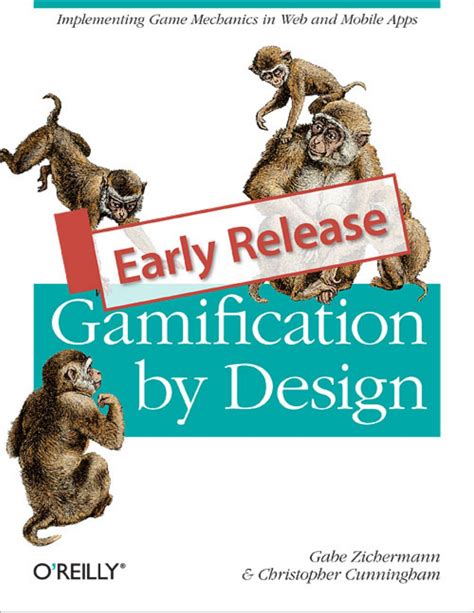
Implementing game mechanics is a crucial step in the game development process, as it ultimately determines the overall gameplay experience for the player. It involves creating and integrating various game elements such as movement, combat, objectives, and challenges to make the game engaging and enjoyable.
One of the key aspects of implementing game mechanics is to ensure that they are balanced and coherent with the overall game design. This means that the mechanics should complement each other and contribute to the overall game experience, rather than feeling disconnected or out of place.
When implementing game mechanics, it’s important to consider how they will interact with other game elements such as characters, environments, and level designs. This involves thorough testing and iteration to ensure that the mechanics work seamlessly within the game world and contribute to the overall immersion and enjoyment of the player.
Furthermore, implementing game mechanics also requires careful consideration of the technical aspects such as coding, animations, and user interface design. This ensures that the mechanics function smoothly and are intuitive for the player to interact with, enhancing the overall gameplay experience.

When you’re developing a game, the testing and debugging phase is crucial to ensure that your game runs smoothly and is free from any technical issues. Testing your game involves putting it through various scenarios and playthroughs to identify any potential bugs or glitches that could affect the player experience. This process is essential for refining the game and making sure it meets the desired standard of quality.
One effective way to streamline the testing process is to create a checklist of specific features and functionalities that need to be tested. This can include gameplay mechanics, character interactions, level design, and overall performance. By systematically checking off each item on the list, you can ensure that no aspect of the game is overlooked during testing.
Once testing is complete, the next step is debugging the game to fix any issues that were identified during testing. This may involve troubleshooting code, refining game mechanics, optimizing performance, and addressing any design flaws. Utilizing debugging tools and software can greatly assist in identifying and resolving technical issues within the game.
Furthermore, it’s important to gather feedback from players and testers to gain insights into their experiences and to identify any lingering issues that may have been missed during testing. This invaluable feedback can help fine-tune the game and ensure that it delivers an engaging and enjoyable experience for players.

Once you have created your 2D game using a game maker suitable for Chromebook, the next step is to publish it online for others to play. This is an exciting milestone in the game development process, as it means your game will be accessible to a wider audience.
To publish your game online, you will first need to choose the platform or website where you want to host your game. There are many options available, including dedicated game publishing platforms, social media, and your own website. Consider the target audience for your game and decide which platform will best reach that audience.
After selecting the platform, you will need to follow the guidelines for uploading and publishing your game. This may involve creating an account, providing a detailed description of your game, and uploading the game files. Make sure to adhere to any size limitations, file format requirements, and content guidelines set by the platform.
Once your game is published online, be sure to promote it through social media, forums, and other channels to attract players. Engage with your audience, gather feedback, and continue to improve and update your game based on player input. With the right strategy and promotion, you can maximize the visibility and success of your game online.

What is a 2D game maker?
A 2D game maker is a software or tool that allows users to create 2D video games without the need for extensive programming knowledge.
Can I use a 2D game maker on a Chromebook?
Yes, there are 2D game makers specifically designed for use on Chromebooks, providing a user-friendly platform for game development.
What are some popular 2D game makers for Chromebook?
Some popular 2D game makers for Chromebook include Stencyl, Construct 3, and GDevelop, among others.
Do I need coding experience to use a 2D game maker on Chromebook?
While coding experience can be beneficial, many 2D game makers for Chromebook offer drag-and-drop interfaces and visual scripting tools, making game development accessible to beginners.
Can I publish and share games created with a 2D game maker for Chromebook?
Yes, many 2D game makers for Chromebook allow users to publish and share their games on various platforms, including web browsers and app stores.
Are there any costs associated with using a 2D game maker on Chromebook?
Some 2D game makers for Chromebook offer free versions with limited features, while others may require a subscription or one-time purchase for full access.
What are the key features to look for in a 2D game maker for Chromebook?
Key features to consider include a user-friendly interface, support for Chromebook hardware, export options, and a robust set of tools for game design and development.