Breaking News


Popular News


Maximizing your WordPress AdSense revenue involves more than just placing ads on your site; it requires strategic thinking and careful optimization. By choosing high-performing ad placements, optimizing ad sizes for better engagement, targeting high-paying keywords, and utilizing AdSense reports for performance tracking, you can significantly increase your earnings. These essential tips will help you fine-tune your approach and make the most out of your WordPress AdSense efforts.
Contents
When it comes to maximizing your WordPress AdSense revenue, selecting high-performing ad placements is crucial. The positioning of ads directly influences their visibility and click-through rates. Therefore, strategically choosing where to place ads can make a significant difference.
Here are a few tips to help you choose high-performing ad placements for your WordPress AdSense:
By carefully placing your WordPress AdSense ads, you can significantly enhance their performance and boost your overall revenue.

Optimizing ad sizes is crucial for maximizing your WordPress AdSense revenue. By choosing the right ad dimensions, you can significantly improve user engagement and click-through rates. Here are some effective strategies to optimize ad sizes:
| Ad Size | Name | Best Usage Location |
|---|---|---|
| 336×280 | Large Rectangle | Within articles and at the end of posts |
| 300×600 | Large Skyscraper | Sidebars |
| 728×90 | Leaderboard | Header or footer sections |
By carefully optimizing ad sizes, you can not only enhance user interaction but also boost your overall WordPress AdSense earnings.
Focusing on high-paying keywords can significantly boost your WordPress AdSense revenue. Start by identifying these keywords through comprehensive keyword research. Here are some practical tips:
Comparison of Keyword Types:
| Keyword Type | Competition | AdSense Revenue Potential |
|---|---|---|
| Short-Tail | High | Moderate |
| Long-Tail | Medium to Low | High |
Furthermore, incorporate these high-paying keywords naturally into your content. Ensure they appear in:
By targeting high-paying keywords effectively, you can increase your WordPress AdSense earnings while also offering valuable content to your readers.
Effectively utilizing AdSense reports is crucial for maximizing WordPress AdSense revenue. These reports offer valuable insights that can help you identify opportunities for growth and improvement. Here are some key aspects to focus on:
By regularly reviewing WordPress AdSense reports, you can make data-driven decisions to refine your strategy. Consequently, you will optimize your ad placement, sizes, and content to maximize your revenue potential. In summary, utilizing AdSense reports well can lead to marked improvements in your earnings.
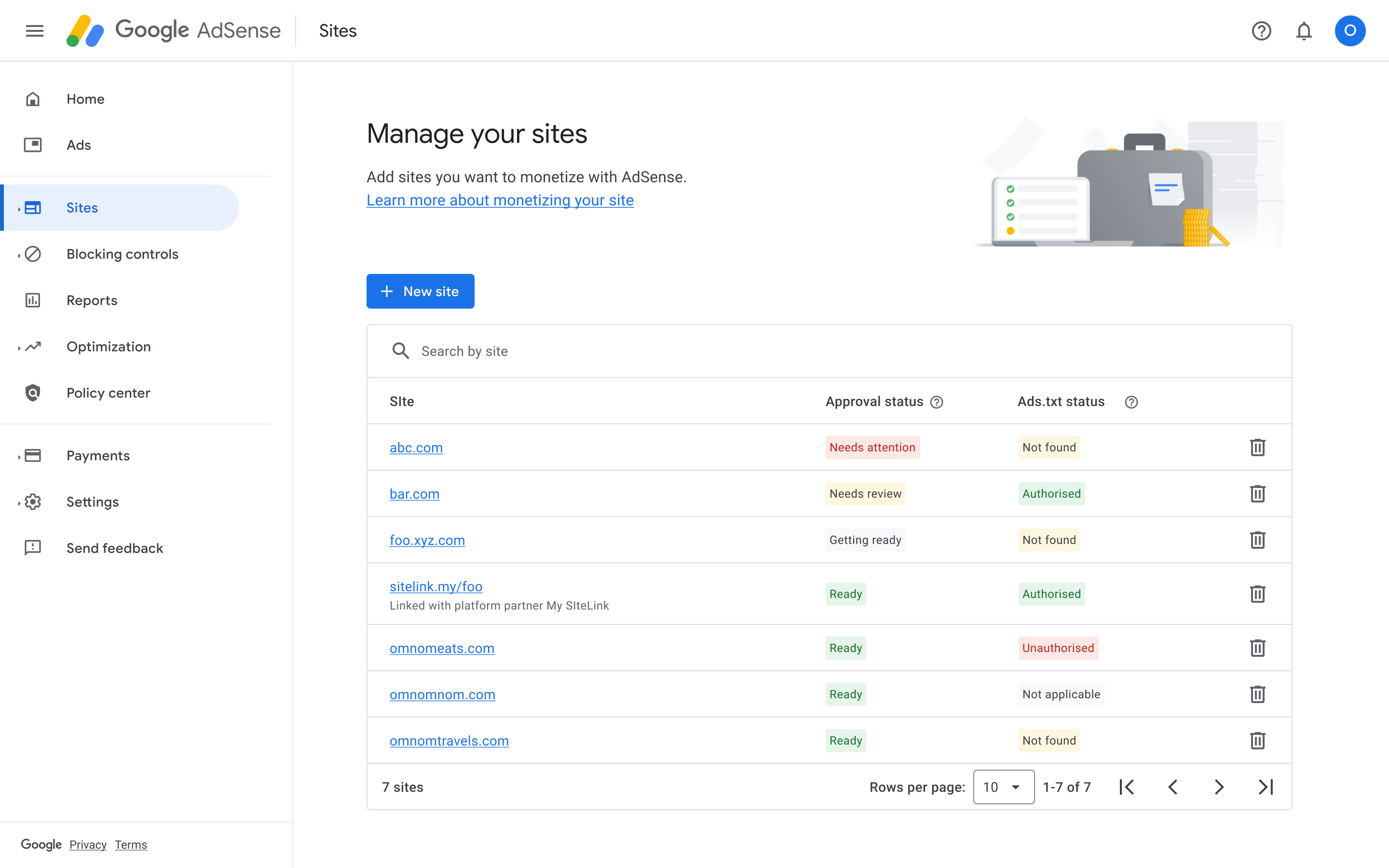
Google AdSense is an advertising program that allows website owners to earn money by displaying targeted ads on their sites. When visitors click on these ads, the website owner earns a small portion of revenue. With WordPress, integrating AdSense can be particularly straightforward due to its numerous plugins and customizable themes that can help you place ads in high-visibility areas. By strategically positioning these ads and ensuring relevant content, you can maximize your AdSense revenue on your WordPress site.
Choosing the best ad placements is crucial for optimizing AdSense revenue. Ideally, ads should be placed where they catch the visitors’ attention without disrupting their experience. Common high-performing areas include the header, sidebar, within content, and at the end of posts. Tools like heatmaps can provide data-driven insights into where your visitors spend most of their time. Using these insights, you can strategically place ads in locations that are more likely to get clicked, thereby increasing your revenue.
Yes, several WordPress plugins can help you manage and optimize your AdSense ads. Plugins such as Advanced Ads, Ad Inserter, and WP Quads allow you to control where ads appear on your site, implement A/B testing for ad placement, and even automate the insertion of ads within your content. These tools simplify the process of optimizing ad placements and performance, ensuring you get the most revenue possible from your AdSense account.
Your content plays a significant role in driving traffic and boosting AdSense revenue. Focusing on high-quality, relevant content that attracts your target audience can significantly increase your site visits. Incorporating effective SEO strategies, such as using relevant keywords, meta tags, and quality backlinks, can also improve your search engine rankings and drive organic traffic. Additionally, posting consistently and promoting your content on social media and other platforms can help attract more visitors, thereby increasing the potential for higher AdSense earnings.