Breaking News


Popular News

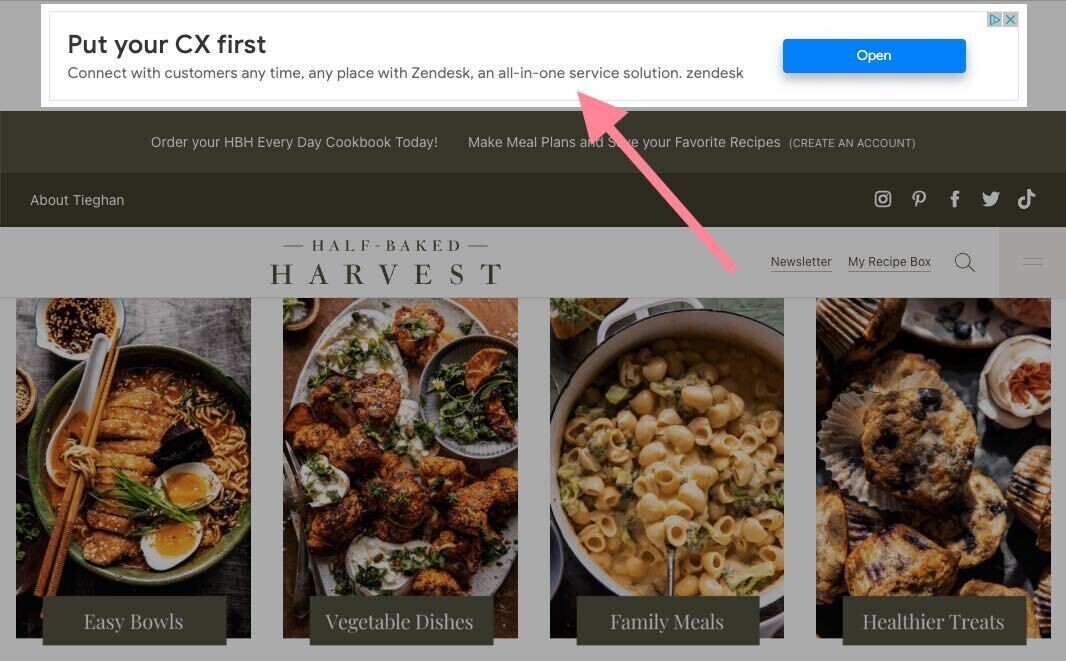
Integrating AdSense into your WordPress blog can be a game-changer when it comes to boosting your earnings. By setting up and optimizing your WordPress AdSense, you can transform your blog into a reliable income stream. In this guide, we will provide a step-by-step approach to getting started with AdSense, optimizing ad placements for maximum revenue, and tracking your earnings effectively. Additionally, adhering to AdSense best practices and policies is crucial to ensure a sustainable and profitable blogging journey. So, if you are eager to monetize your WordPress blog, this comprehensive guide is your gateway to success.
Contents
Integrating WordPress AdSense into your blog can significantly boost your earnings. Follow this step-by-step guide to set up AdSense efficiently:
Create a Google AdSense Account:
Verify Your Site Ownership:
<head> section of your WordPress site’s theme.Connect AdSense to WordPress:
Set Up Ad Units:
Insert Ad Code in WordPress:
Remember, patience is key when integrating WordPress AdSense. It may take time to see significant earnings, but careful implementation can yield great results.

To maximize your earnings with WordPress AdSense, it’s crucial to optimize ad placement strategically. Here are some effective tactics to ensure your ads generate the highest revenue:
Comparison of Ad Placement Strategies:
| Ad Placement | Pros | Cons |
|---|---|---|
| Above the Fold | High visibility, quick engagement | May disrupt content flow |
| In-Content | Captures focused readers | Potential to interrupt reading |
| Sidebar | Constant visibility while scrolling | Can be ignored easily |
| Header and Footer | Non-intrusive, good visibility | Less engagement than in-content |
By strategically placing your ads, you can significantly enhance user engagement and boost your revenue. Experiment with different placements to find the most effective combination for your WordPress AdSense integration.
Tracking your earnings and analyzing performance is crucial for maximizing your revenue from WordPress AdSense. Here are some essential steps to keep in mind:
Consider the following table for a quick comparison of key metrics:
| Metric | Description |
|---|---|
| Impressions | Number of times ads are displayed |
| Clicks | Number of times ads are clicked |
| CTR | Click-Through Rate: Clicks divided by impressions |
| CPC | Cost Per Click: Amount earned per click |
By consistently tracking your WordPress AdSense earnings and analyzing performance, you can identify trends and make informed decisions. Regular analysis will help you tweak ad placements, optimize content, and ultimately boost your earnings.
Integrating WordPress AdSense into your blog requires following certain best practices and adhering to Google’s policies to ensure a smooth and profitable experience. Here are some key guidelines:
By following these WordPress AdSense best practices and policies, you can maximize your ad revenue while maintaining a high-quality blog.
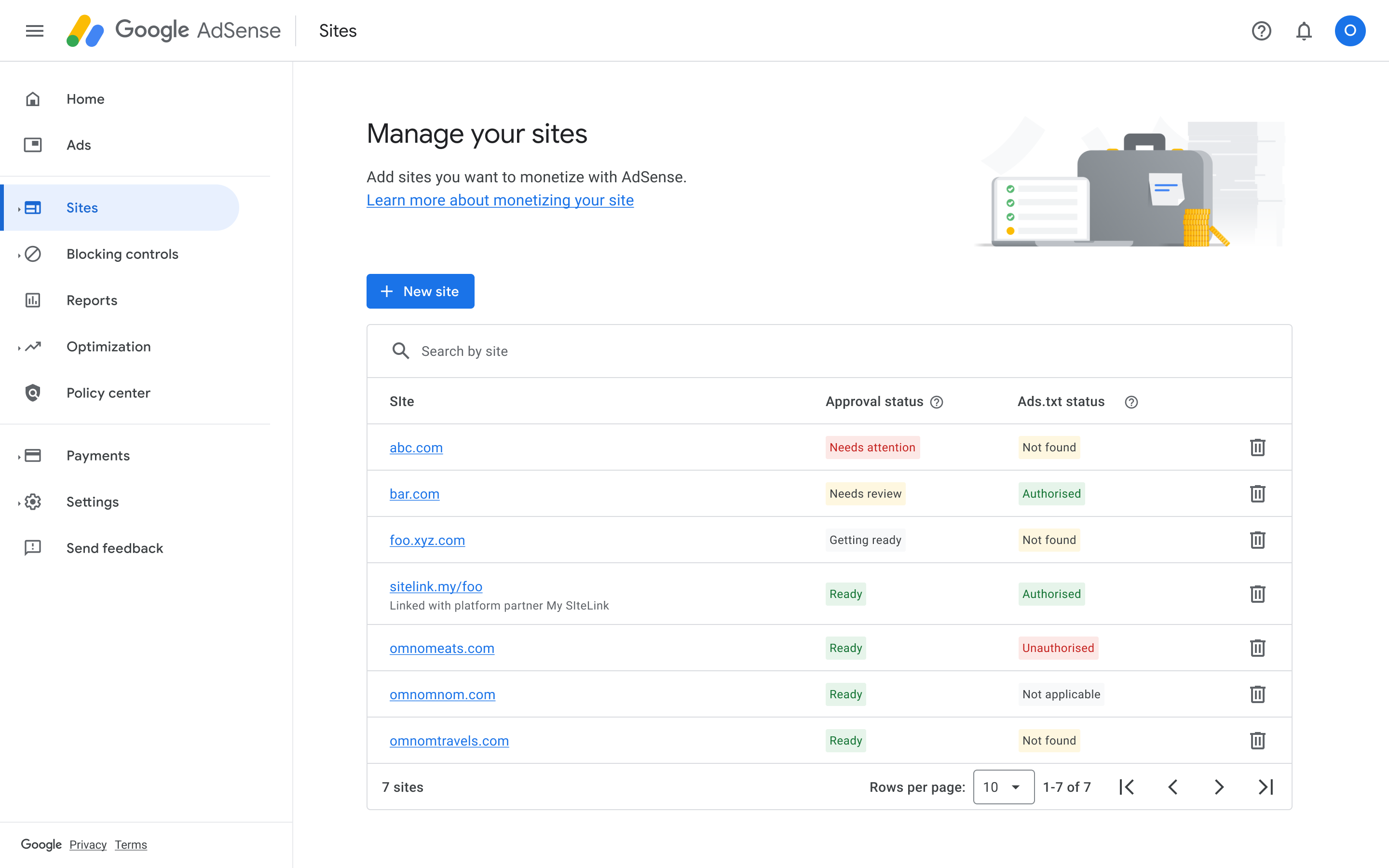
Google AdSense is an advertising program that allows website owners, including bloggers, to earn money by displaying advertisements on their sites. Advertisers pay Google to display their ads, and Google then pays a portion of that revenue to the site owner. AdSense uses a cost-per-click (CPC) model, meaning you earn money each time a visitor clicks on an ad. The ads are typically targeted to your site’s content and audience, making them more relevant and increasing the chances of interaction.
Integrating AdSense into your WordPress blog involves several steps. First, you need to sign up for an AdSense account and get approval from Google. Once approved, you can generate ad codes through your AdSense dashboard. To add these to your WordPress site, you can use widgets or plugins designed for ad placements. Popular plugins like “Ad Inserter” or “Advanced Ads” make it easy to insert ad code into various parts of your site, such as header, footer, and within articles. Alternatively, you can manually add the code to your theme files if you are comfortable editing HTML.
Yes, Google has strict policies that you must adhere to when using AdSense. These include avoiding click fraud (clicking on your own ads), not placing ads on pages with prohibited content (such as adult material, violent content, or copyrighted media without permission), and ensuring that your ads do not interfere with the user experience. Violating these rules can result in suspension or termination of your AdSense account. It is vital to read and understand the Google AdSense Program Policies to ensure compliance.
Absolutely. Google AdSense allows you to control the types of ads that appear on your blog using various settings in your AdSense account. You can block certain categories of ads, specify allowed ad networks, and even block specific advertisers. Additionally, you can use the AdSense Ad Review Center to manually review and approve ads before they appear on your site. These features help ensure that the ads displayed are appropriate for your audience and align with your content.