Breaking News


Popular News

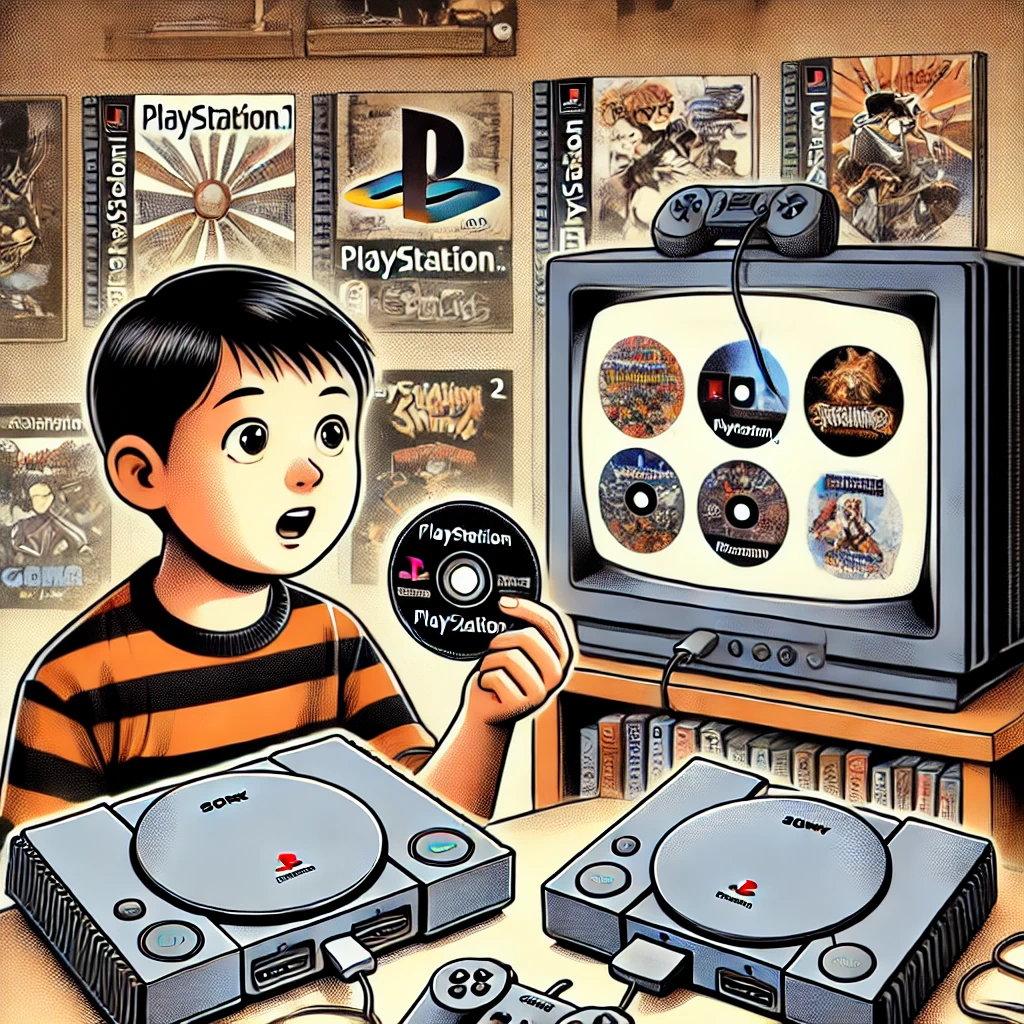
The PlayStation 1 and PlayStation 2 are iconic gaming consoles that have left an indelible mark on the video game industry. Many gamers wonder if it’s possible to play PlayStation 2 games on the older PlayStation 1 console. This article explores the compatibility between these two systems, examining the technical differences and limitations that prevent direct playback of PS2 games on a PS1. We’ll also discuss alternative methods for enjoying PS2 titles and the importance of preserving gaming history.
While the PlayStation 1 and PlayStation 2 share a common lineage, they are fundamentally different in terms of hardware architecture and capabilities. The PS2 was designed with significantly more powerful components, including a faster processor, improved graphics capabilities, and enhanced audio processing. These advancements allowed for more complex and visually stunning games that simply cannot be run on the older PS1 hardware. The difference in disc formats and storage capacity also plays a crucial role in the incompatibility between the two systems. Despite these limitations, there are still ways for retro gaming enthusiasts to enjoy PS2 titles, such as using emulators or purchasing a backwards-compatible PS3 model.
Contents
The PlayStation console family has been a cornerstone of gaming for decades, with each generation bringing new innovations and improvements. However, when it comes to compatibility between the PlayStation 1 (PS1) and PlayStation 2 (PS2), there are some important distinctions to understand. While the PS2 was designed with backward compatibility in mind, allowing it to play most PS1 games, the reverse is not true – a PS1 console cannot play PS2 games due to significant hardware and software differences.
To better comprehend the compatibility issues between these two iconic consoles, it’s essential to examine their technical specifications:
| Feature | PlayStation 1 | PlayStation 2 |
|---|---|---|
| CPU | 33.87 MHz RISC processor | 294.912 MHz ‘Emotion Engine’ |
| Memory | 2 MB RAM, 1 MB VRAM | 32 MB RAM, 4 MB VRAM |
| Storage | CD-ROM | DVD-ROM, CD-ROM |
As evident from this comparison, the PS2 boasts significantly more powerful hardware, which allows it to emulate the PS1’s architecture and run its games.
The PlayStation 2’s ability to play PS1 games was a deliberate design choice by Sony, aimed at providing value to consumers and easing the transition between console generations. This backward compatibility was achieved through a combination of hardware and software solutions:
However, it’s worth noting that while most PS1 games are playable on PS2, there are a few exceptions due to technical limitations or licensing issues. As one PlayStation enthusiast put it:
The PlayStation 1 (PS1) and PlayStation 2 (PS2) are iconic gaming consoles that have left an indelible mark on the video game industry. However, despite their shared lineage, the PS1 is incapable of playing PS2 games due to significant technical limitations. These limitations stem from the substantial hardware advancements made between the two console generations, creating an insurmountable barrier for backward compatibility.
One of the primary reasons why the PS1 cannot run PS2 games lies in the vast difference in processing power and architecture between the two systems. The PS2 boasts a significantly more powerful CPU, known as the Emotion Engine, which operates at a clock speed of 294.9 MHz compared to the PS1’s RISC processor running at a mere 33.87 MHz. This enormous leap in processing capability allows the PS2 to handle more complex game logic, physics simulations, and graphical computations that are simply beyond the reach of its predecessor.
Another crucial factor that prevents PS1 from playing PS2 games is the difference in storage media and data formats. While the PS1 primarily used CD-ROMs with a storage capacity of around 650 MB, the PS2 introduced DVD-ROM technology, allowing for games with sizes up to 4.7 GB. This substantial increase in storage capacity enabled developers to create larger, more intricate game worlds with higher-quality assets, which the PS1’s hardware simply cannot accommodate.
| Feature | PlayStation 1 | PlayStation 2 |
|---|---|---|
| CPU Clock Speed | 33.87 MHz | 294.9 MHz |
| Storage Medium | CD-ROM (650 MB) | DVD-ROM (4.7 GB) |
| Graphics Processor | Sony GPU | Sony Graphics Synthesizer |
The graphics capabilities of the two consoles also differ significantly, presenting yet another obstacle for PS1 to PS2 compatibility. The PS2 features a dedicated graphics processor called the Graphics Synthesizer, which is capable of rendering more complex 3D environments, higher polygon counts, and advanced lighting effects. In contrast, the PS1’s graphics chip is far less sophisticated, lacking the necessary power to handle the visual fidelity demanded by PS2 games.
While the PlayStation 1 cannot natively play PlayStation 2 games, there are several alternatives for enjoying PS2 titles on older systems. One popular option is emulation, which allows users to run PS2 games on a computer or other device using specialized software. Emulators like PCSX2 have made significant strides in recent years, offering improved compatibility and performance for a wide range of PS2 titles.
Another alternative is to seek out later models of the PlayStation 3, which initially included backwards compatibility with PS2 games. While Sony eventually removed this feature from newer PS3 models to reduce costs, early versions of the console (particularly the 20GB and 60GB models) can play most PS2 games without issue. It’s worth noting that these backwards-compatible PS3 consoles have become highly sought after by collectors and enthusiasts.
For those who prefer a more official solution, Sony has made some PS2 classics available for purchase and download on newer PlayStation systems. The PlayStation Store offers a selection of popular PS2 titles that have been optimized for play on PS3, PS4, and even PS5 consoles. While the library is not exhaustive, it does provide a legitimate way to experience some of the most beloved PS2 games on modern hardware.
It’s important to remember that while these alternatives exist, they may not provide a perfect replication of the original PS2 gaming experience. Emulation can sometimes introduce graphical glitches or performance issues, and not all PS2 games are available for digital purchase.
For hardcore retro gaming enthusiasts, there’s also the option of modifying older hardware. Some tech-savvy individuals have found ways to mod original PlayStation 1 consoles to expand their capabilities, though this approach requires significant technical knowledge and can potentially damage the system if not done correctly. It’s generally recommended to stick with more mainstream alternatives unless you have experience with hardware modification.
| Alternative | Pros | Cons |
|---|---|---|
| Emulation (e.g., PCSX2) | Wide game compatibility, graphical enhancements | Requires a powerful PC, potential legal issues |
| Backwards-compatible PS3 | Official hardware, authentic experience | Limited availability, potentially expensive |
| PS2 Classics on PS Store | Legal, optimized for newer systems | Limited game selection |
Ultimately, the best alternative for playing PS2 games on older systems depends on your specific needs, budget, and technical expertise. Whether you opt for emulation, hunt down a backwards-compatible PS3, or explore the PlayStation Store’s offerings, there are several ways to relive the golden age of PS2 gaming without relying on the original hardware.
No, a PlayStation 1 cannot play PlayStation 2 games as they are designed for different hardware architectures.The PlayStation 2 has improved graphics, more processing power, a DVD player, and a larger library of games compared to the PlayStation 1.No, PlayStation 2 games cannot be played on PlayStation 1 due to compatibility issues.If you insert a PS2 game disc into a PS1 console, it will not read the disc and will display an error message.Yes, PlayStation 2 is backward compatible and can play almost all PlayStation 1 games.You would need to purchase a PlayStation 2 console or consider playing PS2 games on a PlayStation 3, which is backward compatible with many PS2 titles.No, there is no viable way to emulate PlayStation 2 games on a PlayStation 1, as it lacks the necessary hardware capabilities.