Breaking News


Popular News

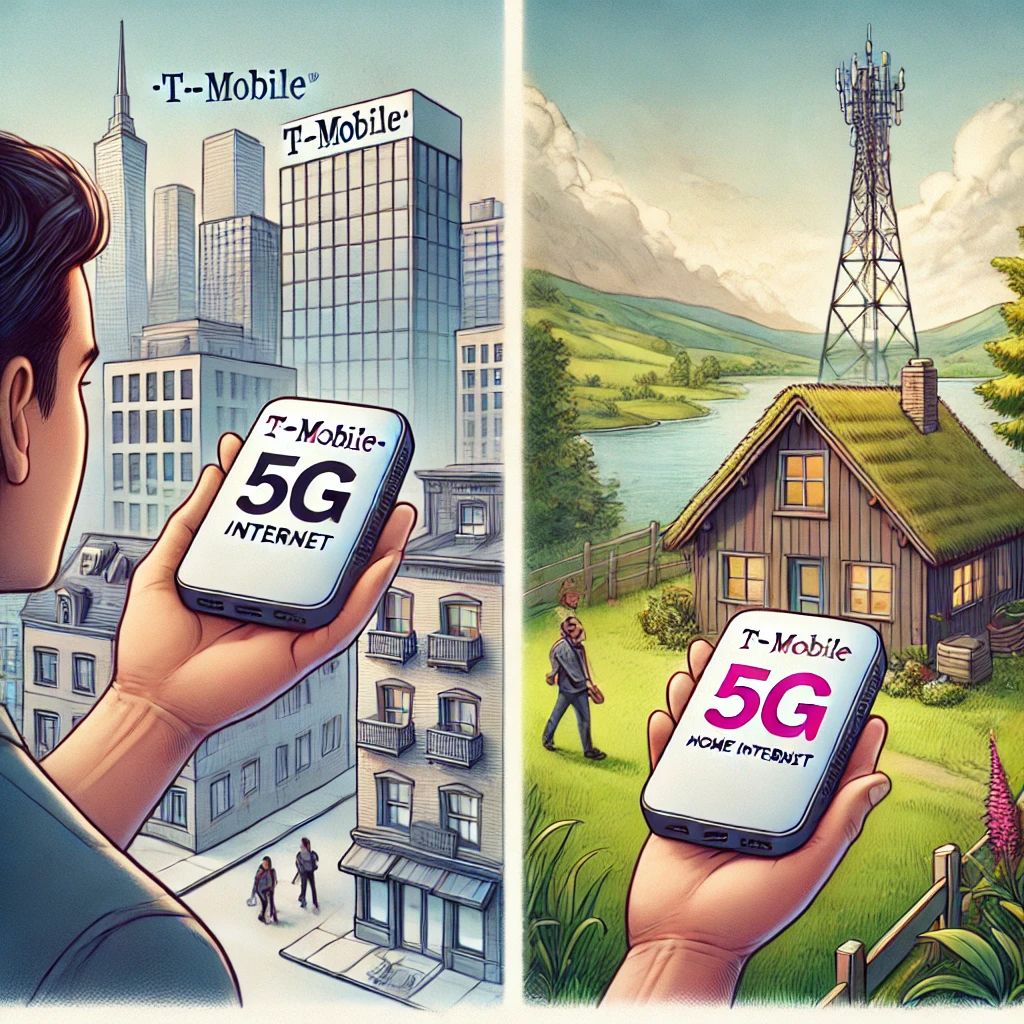
T-Mobile’s 5G home internet has revolutionized connectivity, offering high-speed internet without traditional wired connections. But can you take this service anywhere? This article explores the portability of T-Mobile’s 5G home internet, discussing its advantages, limitations, and considerations for users on the move. We’ll delve into coverage areas, service reliability, and the practicality of using this innovative internet solution while traveling or relocating. Whether you’re a digital nomad, frequent traveler, or simply curious about the flexibility of 5G home internet, this guide will provide valuable insights into the possibilities and constraints of T-Mobile’s service.
T-Mobile’s 5G home internet has gained popularity for its ease of use and reliable connectivity. As more people embrace flexible lifestyles and remote work, the question of internet portability becomes increasingly relevant. This article aims to address the common query: Can I take my T-Mobile 5G home internet anywhere? We’ll examine the technical aspects of the service, including how it operates on T-Mobile’s cellular network and the factors that influence its performance in different locations. Additionally, we’ll discuss the official policies regarding service mobility, potential challenges users might face when moving their equipment, and tips for optimizing your experience if you decide to use the service in various locations. By the end of this article, you’ll have a comprehensive understanding of the possibilities and limitations of T-Mobile’s 5G home internet portability.
Contents
T-Mobile 5G Home Internet has revolutionized the way we connect to the digital world, offering high-speed internet access without the need for traditional wired connections. As more consumers embrace this innovative technology, questions about its portability have become increasingly common. Understanding the portability of T-Mobile 5G Home Internet is crucial for those who are considering this service or are already subscribed and wondering about its flexibility.
The concept of portability in the context of T-Mobile 5G Home Internet refers to the ability to move your internet service from one location to another. Unlike traditional wired internet services that are tied to a specific address, T-Mobile 5G Home Internet operates on a cellular network, which theoretically allows for greater mobility. However, it’s important to note that while the technology itself is portable, there are certain limitations and considerations that users must be aware of.
To better understand the portability of T-Mobile 5G Home Internet, let’s break down the key factors:
While T-Mobile 5G Home Internet is designed primarily for use at a fixed location, the company acknowledges that customers may need to move their service occasionally. For short-term relocations or temporary moves, T-Mobile allows some flexibility. However, for permanent changes, customers are required to update their service address with T-Mobile. This policy ensures that the company can maintain network quality and capacity for all users in a given area.
While T-Mobile 5G home internet offers a degree of flexibility, there are several important limitations and considerations to keep in mind when contemplating moving your service. The primary constraint is that T-Mobile 5G home internet is designed to be used at a specific registered address, which means you can’t simply pick up your gateway and expect it to work seamlessly in a new location. This restriction is in place to ensure optimal network performance and to comply with regulatory requirements that govern service areas and emergency services.
One of the key factors to consider is the availability and strength of the T-Mobile 5G signal at your new location. Even if you’re moving within the same city, signal strength can vary significantly from one neighborhood to another, potentially affecting your internet speed and reliability. Before relocating, it’s crucial to check T-Mobile’s coverage map or contact their customer service to verify service availability at your new address. Additionally, keep in mind that moving your service may require you to go through a re-qualification process, as T-Mobile needs to ensure that the network capacity in the new area can support additional home internet customers.
Another important consideration is the potential impact on your service agreement and billing. Depending on your specific plan and the nature of your move, you may need to update your account information, which could result in changes to your service terms or pricing. It’s also worth noting that frequent moves or attempts to use the service outside of your registered address may be flagged by T-Mobile’s systems, potentially leading to service interruptions or account reviews. To avoid any unexpected issues, it’s always best to communicate with T-Mobile directly about your plans to move and follow their official procedures for relocating your home internet service.
| Consideration | Impact |
|---|---|
| Signal Strength | May affect internet speed and reliability |
| Service Availability | Not guaranteed in all locations |
| Account Changes | Possible alterations to service terms or pricing |
It’s also important to consider the technical aspects of moving your T-Mobile 5G home internet. The gateway device is designed to work optimally in a fixed location, and its performance may be affected by frequent relocations. Factors such as the physical surroundings, building materials, and proximity to T-Mobile’s cell towers can all influence your connection quality. Moreover, the setup process at a new location might require some troubleshooting or adjustments to find the best spot for your gateway within your new home.
When it comes to using T-Mobile 5G home internet while traveling, there are several key factors to consider for optimal performance and connectivity. While T-Mobile 5G home internet is primarily designed for stationary use, some customers have successfully used it on the go, albeit with certain limitations and considerations. It’s important to note that T-Mobile officially recommends using their service at your registered address, but understanding the possibilities and potential challenges can help you make informed decisions about using your T-Mobile 5G home internet during your travels.
First and foremost, it’s crucial to understand that T-Mobile 5G home internet relies on cellular towers for connectivity, which means your experience may vary depending on your location and the strength of the T-Mobile network in the area you’re visiting. To maximize your chances of a stable connection while traveling, consider the following tips:
It’s worth noting that while T-Mobile 5G home internet can be used in various locations, the quality of service may not be consistent across different areas. Factors such as network congestion, distance from cellular towers, and physical obstacles can all impact your internet speed and reliability. Additionally, keep in mind that T-Mobile may prioritize traffic for customers using the service at their registered address, which could result in slower speeds or reduced performance when using the service outside of your home area.
Yes, you can use T-Mobile 5G home internet outside, but it is primarily designed for home use and may not have the same performance on the go.You can connect any Wi-Fi-enabled device such as smartphones, laptops, tablets, and smart home devices to T-Mobile 5G home internet.T-Mobile typically offers unlimited data on their 5G home internet plans, but it's advisable to review the specific terms to understand any potential deprioritization during congestion.T-Mobile 5G home internet uses a fixed wireless access system that connects to T-Mobile's 5G network, delivering high-speed internet to your home through a gateway device.No, T-Mobile 5G home internet does not require a long-term contract, allowing you to cancel anytime without incurring cancellation fees.While you can transport the gateway device, you may not receive reliable service outside of designated coverage areas. It's best to check T-Mobile's coverage maps for the areas you plan to visit.Installation typically involves plugging in the gateway device and connecting it to a power source. T-Mobile provides guidance to ensure you have optimal placement for signal reception.