Breaking News


Popular News

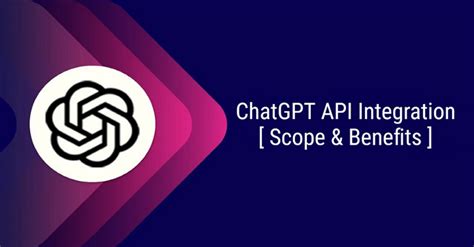
Learn best practices for integrating the ChatGPT API as a developer. Understand basics, secure authentication, performance optimization, error handling, and monitoring.Are you a developer looking to integrate the ChatGPT API into your application? Understanding the basics of this powerful language model can help you make the most out of its capabilities. In this blog post, we will discuss the best practices for integrating the ChatGPT API into your project, covering everything from choosing the right integration method to optimizing performance and handling error responses effectively. By following these guidelines, you can ensure a smooth and secure integration, allowing you to take full advantage of ChatGPT’s language generation and conversation abilities. Whether you’re a seasoned developer or just getting started with APIs, this guide will provide you with valuable insights on how to monitor and maintain your ChatGPT integration for long-term success. Let’s dive into the world of ChatGPT API integration and make the most out of this powerful tool for natural language processing.
Contents

When it comes to implementing ChatGPT API, it is crucial for developers to have a solid understanding of the basic concepts and functionalities. One of the fundamental aspects to grasp is the HTTP methods used in making API requests. Developers need to be familiar with the common methods such as GET, POST, PUT, and DELETE, and understand when to use each of them in the context of ChatGPT API integration.
Furthermore, having a good grasp of the authentication process is essential. Developers should be aware of the different authentication methods available, such as API keys and OAuth, and how to securely implement them to protect sensitive data and ensure the integrity of the API calls.
Another key aspect in understanding ChatGPT API basics is the data formats used for request and response payloads. Developers need to be proficient in handling JSON and/or XML data formats, as these are commonly used in API communication. Understanding how to parse and manipulate data in these formats is crucial for seamless integration of the ChatGPT API.
Lastly, developers should also familiarize themselves with the rate limits and error handling mechanisms of the API. Knowing how to handle rate limits effectively and how to interpret and respond to error messages will ensure a smooth and robust integration of ChatGPT API into their applications.
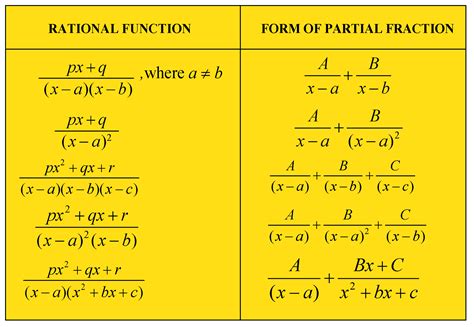
When considering the integration of ChatGPT API into your application, it’s important for developers to carefully assess and choose the right integration method. There are several factors to consider, including the specific requirements of your application, the level of customization needed, and the overall user experience. One of the most important decisions will be whether to use a server-side or client-side integration method.
For server-side integration, developers can choose to use ChatGPT API as a backend service, sending requests from their server to the API and receiving the responses. This method is often preferred for applications that require heavy processing or authentication, as it allows for better security and control. On the other hand, client-side integration involves making requests directly from the user’s device, allowing for real-time interactions and reducing the load on the developer’s server.
Another important factor to consider when choosing the right integration method is the technical capabilities of your development team. Depending on the expertise of your team, you may choose an integration method that aligns with their skills and experience. It’s crucial to ensure that the chosen integration method is well-aligned with your team’s strengths and limitations.
Ultimately, the right integration method for ChatGPT API will depend on the specific needs of your application, the level of control and security required, and the technical capabilities of your development team. By carefully assessing these factors, developers can make an informed decision and choose the integration method that best serves the needs of their application.
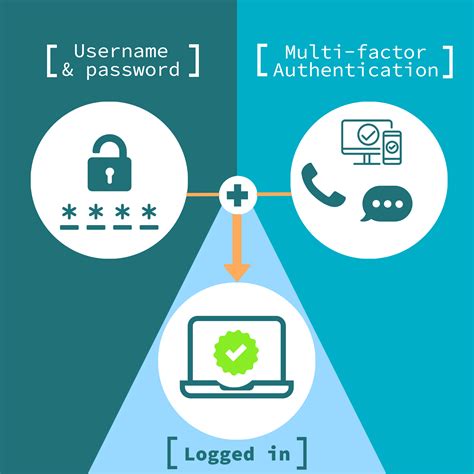
As developers, it is crucial to prioritize the security of any API integration, especially when dealing with sensitive data. When implementing secure authentication for ChatGPT API, it is important to follow best practices to ensure that user data is protected from unauthorized access and potential breaches.
One of the most effective methods for implementing secure authentication is by using OAuth 2.0. This protocol allows for secure and standardized access to the API, requiring the use of access tokens for authentication. By using OAuth 2.0, developers can ensure that only authorized applications and users have access to the API, minimizing the risk of unauthorized access.
Additionally, developers should consider implementing multi-factor authentication (MFA) to add an extra layer of security. By requiring users to provide additional verification, such as a one-time code sent to their mobile device, the secure authentication process is further strengthened, reducing the risk of unauthorized access even in the event of compromised credentials.
Furthermore, it is crucial to regularly update and rotate access tokens, as well as utilize proper encryption methods to protect sensitive data. By following these best practices for implementing secure authentication, developers can maintain the integrity and security of the ChatGPT API integration, safeguarding user data and minimizing potential security risks.

Optimizing API Performance
Optimizing API Performance
When it comes to integrating the ChatGPT API into your applications, optimizing performance is crucial for delivering a smooth and responsive user experience. There are a few best practices that developers can follow to ensure that the API performs efficiently and effectively.
One key aspect of optimizing API performance is to minimize network latency by choosing the right server location and utilizing a content delivery network (CDN) to reduce the distance between the client and the API server. This can lead to faster response times and improved overall performance.
Another important factor in optimizing API performance is efficient data transfer. By using compression techniques such as GZIP or Brotli, developers can reduce the size of the data being transferred between the client and the server, resulting in faster load times and reduced bandwidth usage.
Additionally, implementing efficient caching mechanisms can greatly improve API performance by reducing the need for repetitive data requests. By caching frequently accessed data at the client or server level, developers can minimize the number of requests made to the API, resulting in faster response times and reduced server load.
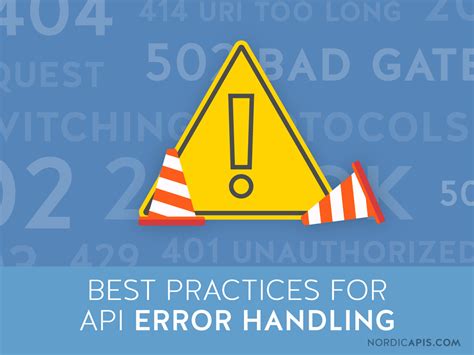
When integrating the ChatGPT API into your application, it’s important to anticipate and handle error responses effectively. By understanding the common error codes and their meanings, you can choose the right approach for implementing error handling in your code.
One best practice for handling error responses is to use conditional statements to check for specific error codes and provide appropriate responses. For example, if the API returns a 404 error, you can display a custom error message to the user, guiding them on how to resolve the issue.
Another important aspect of effective error response handling is logging and monitoring the errors that occur. You can implement a logging system to track the frequency and types of errors, which can help you optimize the performance of your integration over time.
Lastly, it’s crucial to communicate error responses clearly to the users. Whether through informative error messages or interactive error pages, providing clear and helpful feedback can improve the overall user experience of your application.
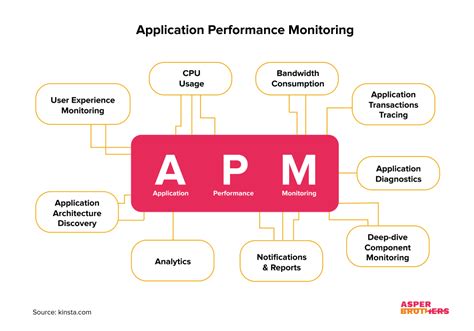
Once you have successfully implemented the ChatGPT API into your application, it is crucial to continuously monitor and maintain the integration to ensure seamless performance and functionality. Proper monitoring helps developers to proactively identify any potential issues and address them before they impact the user experience.
One effective way to monitor the integration is by setting up comprehensive logs to track the API requests and responses. This allows developers to analyze the data and identify trends or patterns that may indicate performance bottlenecks or errors. By regularly reviewing the logs, developers can gain valuable insights into how the integration is functioning and make necessary adjustments as needed.
In addition, regular performance testing is essential to ensure that the integration is meeting the required standards. By conducting periodic load and stress testing, developers can uncover any performance issues and fine-tune the integration to optimize its speed and reliability. This proactive approach helps to maintain a high level of performance for the API integration.
Furthermore, staying up-to-date with the latest ChatGPT API updates and best practices is vital for maintaining the integration. ChatGPT continually evolves and introduces new features, improvements, and security updates. By regularly monitoring the official documentation and release notes, developers can stay informed about any changes that may impact their integration and implement the necessary updates or enhancements.

What is ChatGPT API?
ChatGPT API is a language model API developed by OpenAI that can generate human-like text based on the input it receives. It is designed to assist developers in creating conversational applications, chatbots, and various other natural language processing tasks.
How can developers integrate ChatGPT API into their applications?
Developers can integrate ChatGPT API into their applications by making API requests to OpenAI’s servers, supplying prompts or context, and receiving the generated text responses. OpenAI provides detailed documentation and SDKs for various programming languages to facilitate easy integration.
What are the best practices for using ChatGPT API?
Best practices for using ChatGPT API include providing clear and specific prompts or context to guide the API’s text generation, handling API responses gracefully, and respecting OpenAI’s usage guidelines and limitations. It’s also important to continuously evaluate and refine the generated text to ensure it meets the desired quality and accuracy.
What are the potential use cases for ChatGPT API integration?
ChatGPT API integration can be used for creating chatbots for customer support, generating content for social media, assisting in content creation or writing, and even for educational purposes such as language learning or tutoring applications.
Are there any security considerations when using ChatGPT API?
Yes, developers should be mindful of the potential for sensitive information to be disclosed through the text generated by ChatGPT API. It’s important to handle user data and API responses securely and to implement appropriate measures to prevent misuse or abuse of the API.
What are the pricing and usage limitations of ChatGPT API?
OpenAI offers various pricing plans for the use of ChatGPT API, based on the number of tokens used and the level of access required. Additionally, there are usage limitations to prevent abuse of the API, and developers should familiarize themselves with these limitations to ensure compliance.
Where can developers find more resources and support for ChatGPT API integration?
Developers can find official documentation, community forums, and support resources on OpenAI’s website to help them with ChatGPT API integration. Additionally, OpenAI provides SDKs, code examples, and tutorials to assist developers in getting started with the API.