Breaking News


Popular News

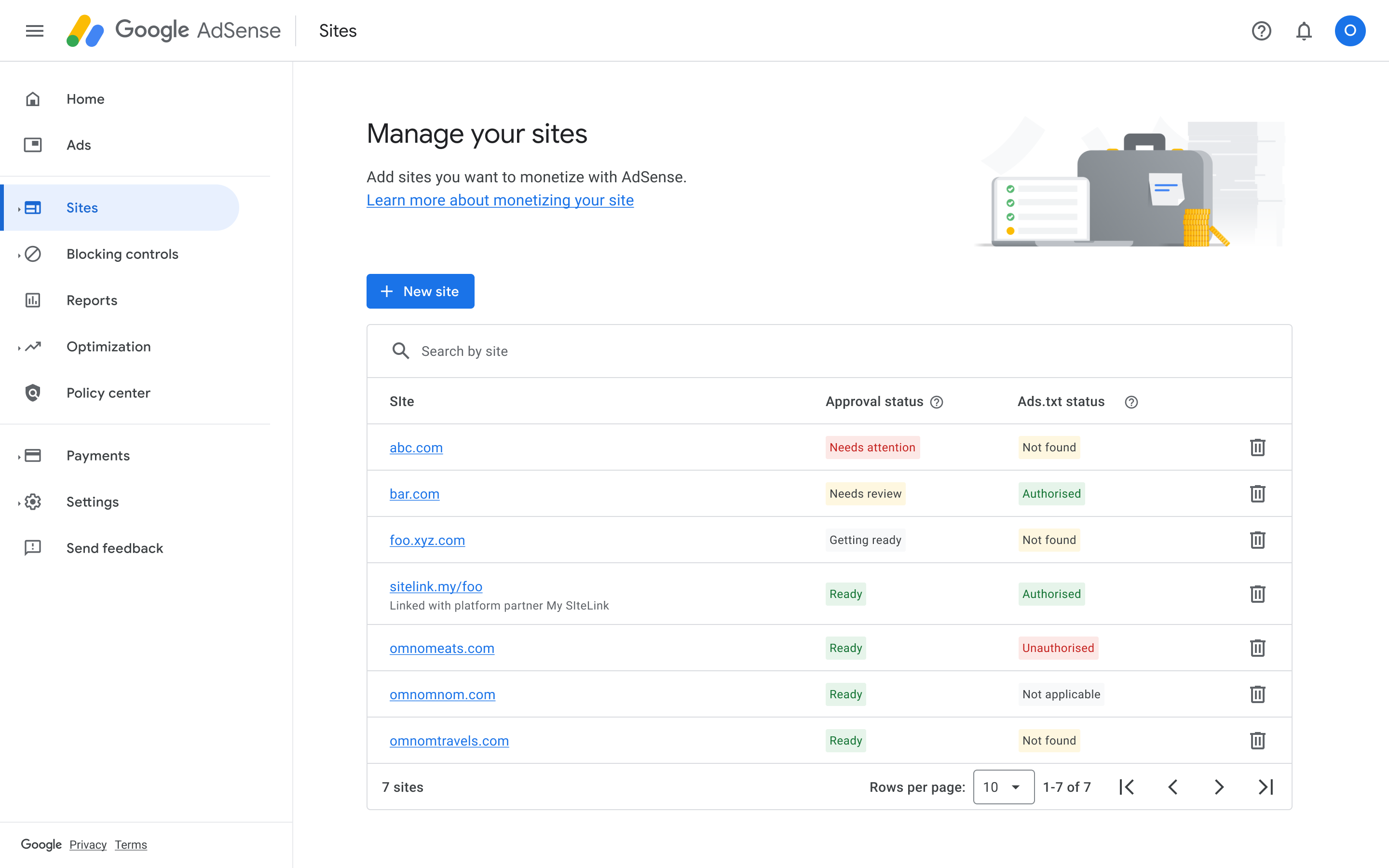
Monetizing your blog with WordPress AdSense can boost your income, but there are several pitfalls to watch for. Many site owners fall into the trap of choosing incorrect ad placements, which can affect user experience. Additionally, ignoring Google’s AdSense policies might result in disabling your account. Neglecting mobile optimization is another common error, considering a significant portion of traffic comes from mobile devices. Furthermore, overlooking site load speed can deter visitors, impacting your ad revenue. Avoid these common mistakes to maximize the effectiveness of your WordPress AdSense strategy.
Contents
When it comes to WordPress AdSense, choosing the correct ad placement is crucial for maximizing your revenue. Many beginners make the mistake of placing ads in areas that users tend to overlook. Here are some key considerations to avoid this mistake:
1. Above the Fold Content
2. Between Paragraphs
3. Sidebar Ads
4. Header and Footer Ads
5. Ad Density
Optimizing WordPress AdSense placement can significantly improve your ad performance and overall revenue. Always test different placements and monitor the results to find the most effective spots for your audience.

Adhering to Google’s AdSense policies is crucial for maintaining your WordPress AdSense account’s health and effectiveness. Many website owners overlook these guidelines, which can result in penalties or even account suspension. Here are some vital policies to keep in mind:
By adhering to Google’s AdSense policies, you not only safeguard your WordPress AdSense account but also ensure a better user experience. Thus, it is critical to familiarize yourself with these rules and regularly check for updates to stay compliant.
Neglecting mobile optimization can severely impact your WordPress AdSense earnings and overall user experience. With the majority of users now accessing websites via mobile devices, it is crucial to ensure your site is mobile-friendly. Here are key points to consider:
Mobile optimization is not just about user experience; it directly influences your ad impressions and click-through rates, which ultimately affect your revenue.
One common mistake when managing WordPress AdSense is overlooking site load speed. A slow website does not just frustrate your visitors; it directly impacts your AdSense revenue. Here’s why you should prioritize your site’s performance:
To enhance your site load speed:
By addressing your site’s load speed, you can improve user satisfaction and boost your WordPress AdSense earnings effectively.
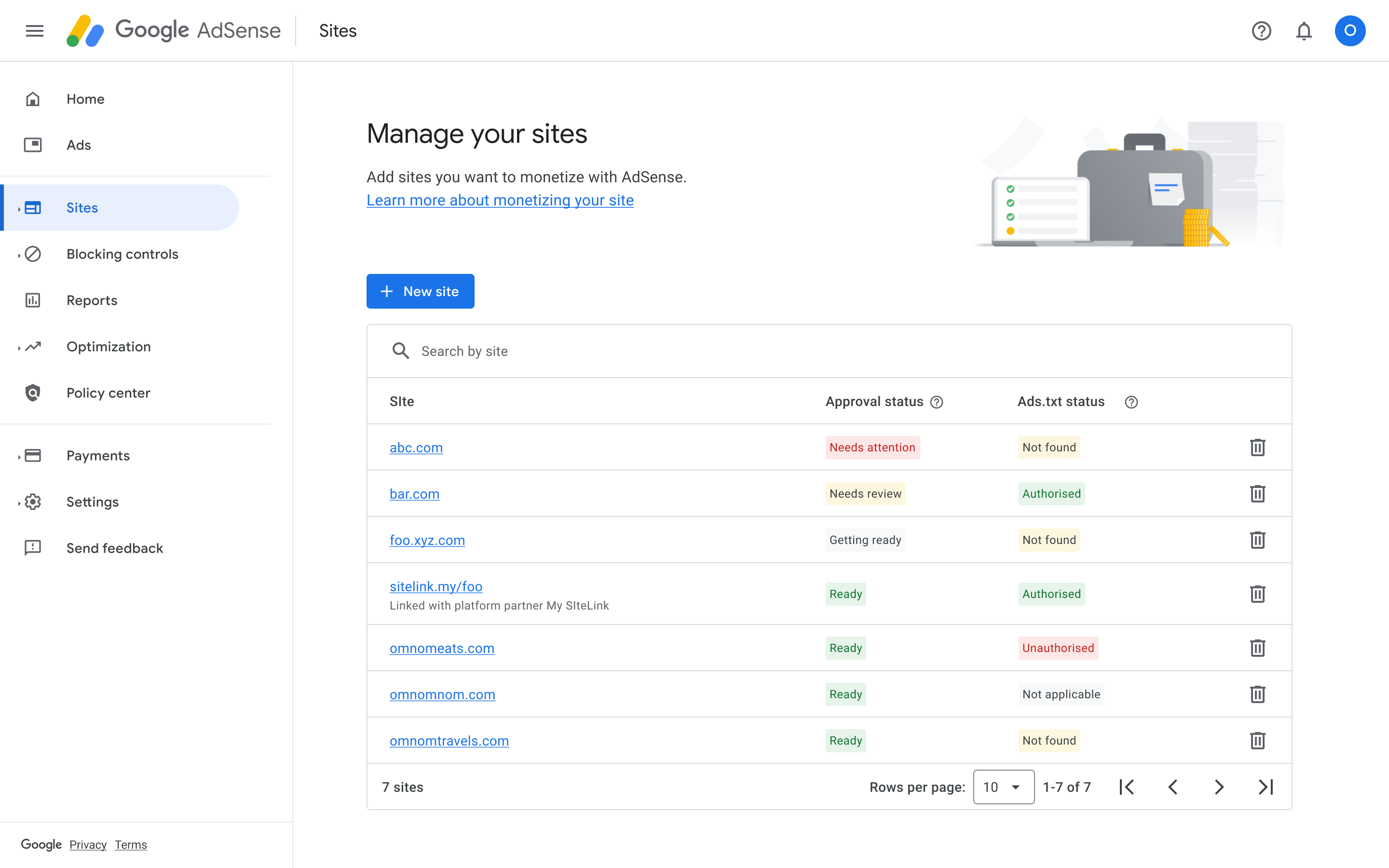
One of the most frequent mistakes is placing ads in areas that disrupt user experience, such as directly in the middle of content or in locations where users are likely to click accidentally. Additionally, putting too many ads on a page can clutter the appearance and slow down your website, which can deter visitors. It’s crucial to place ads in strategic positions, like above the fold, within the content, and at the end of articles, ensuring they are integrated seamlessly.
To avoid violating AdSense policies, always adhere to their content guidelines. Ensure that your site does not host or link to any prohibited content, such as adult material, copyrighted content without permission, or content promoting illegal activities. Also, refrain from manipulating ad clicks – for instance, by encouraging clicks through deceitful practices or using auto-refresh scripts.
Several factors can affect your AdSense revenue. Poor targeting of ads, low-quality content, and insufficient traffic are common culprits. Ensure that the ads are relevant to your audience by using proper keywords and tags. Additionally, focus on creating high-quality content that engages users and drives more traffic to your site. The more visitors you have, and the more relevant the ads are, the higher your chances of increasing revenue.
Site speed is incredibly crucial for both user experience and AdSense performance. A slow-loading site can frustrate users, leading to higher bounce rates and lower ad impressions. AdSense also considers page speed in its assessment; therefore, optimizing your site by compressing images, using caching plugins, and selecting a fast theme can significantly boost your ad performance and overall user interaction.