Breaking News


Popular News

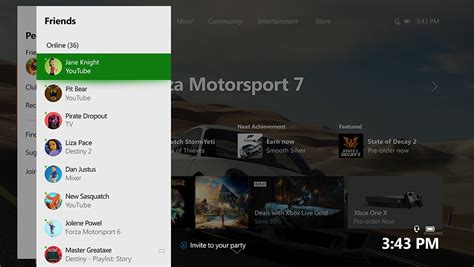
Discover the best ways to connect and communicate with friends on Xbox Live, including creating a friend network, utilizing voice chat, and engaging in multiplayer games.Are you an avid gamer looking to connect and communicate with your friends on Xbox Live? In this blog post, we will discuss the best practices for building and nurturing relationships within the gaming community. From creating a friend network to utilizing the voice chat feature, sending messages and invitations, joining or creating a club, using the LFG (Looking for Group) feature, and engaging in multiplayer games, we will cover everything you need to know to enhance your social experience on Xbox Live. Whether you’re looking to team up with friends for a game of Fortnite or chat with fellow gamers while playing your favorite RPG, this guide will help you make the most of the communication and networking features available to you. So, grab your controller and get ready to take your Xbox Live experience to the next level!
Contents

Creating and maintaining a friend network on Xbox Live is essential for enhancing your gaming experience. When you have a strong network of friends, you can easily find partners to play multiplayer games, chat, and share in-game experiences. To start building your friend network, navigate to the Friends tab on your Xbox Live dashboard. Here, you can search for friends by their gamertags, real names, or by importing contacts from other platforms such as Facebook or Twitter. Once you have found someone you want to add, simply send them a friend request.
After adding friends to your network, it’s important to regularly engage with them to strengthen your connections. You can do this by joining voice chat parties, sending messages, or inviting them to play games with you. By actively participating in these interactions, you can build a sense of community among your friends and create a more enjoyable gaming environment for all.
In addition to adding individual friends, you can also join or create gaming clubs on Xbox Live. These clubs allow you to connect with like-minded players who share similar interests, gaming preferences, and play styles. Being a part of a club can expand your friend network and provide you with a community of players to engage with on a regular basis.
| Benefits of Creating a Friend Network on Xbox Live |
|---|
| Access to multiplayer games: Having a friend network allows you to easily find partners to play multiplayer games, increasing your gaming options and opportunities for fun. |
| Community engagement: By building a strong network of friends and joining clubs, you can create a sense of community and belonging within the Xbox Live platform. |
| Easier communication: Adding friends on Xbox Live makes it simpler to communicate, share experiences, and coordinate gaming sessions with others. |
When it comes to staying connected and communicating with friends on Xbox Live, the voice chat feature is an invaluable tool. This feature allows gamers to talk to each other in real-time, making the gaming experience more interactive and engaging. Whether you’re strategizing in a multiplayer game or simply catching up with friends, voice chat adds a personal touch to the gaming experience.
One of the best practices for utilizing the voice chat feature is to ensure that you have a reliable headset or microphone. Clear communication is key, so investing in a quality headset with noise-cancelling capabilities can make a significant difference. Additionally, adjusting the volume levels and testing the microphone before starting a gaming session can help avoid any technical issues.
Another important aspect of using the voice chat feature is to be mindful of the environment you’re in. Background noise can be distracting and disruptive to the conversation, so finding a quiet space to chat with friends is essential. Minimizing background noise not only improves the overall communication but also enhances the gaming experience for everyone involved.
Lastly, it’s important to be respectful and courteous when using voice chat. Being mindful of others’ preferences, speaking clearly and concisely, and avoiding any offensive language are all important considerations. By following these best practices, gamers can make the most of the voice chat feature on Xbox Live and enjoy seamless communication with their friends.
Sending Messages and Invitations
Sending messages and invitations is an essential part of staying connected with your friends on Xbox Live. Whether you want to coordinate a gaming session, share a funny meme, or simply catch up, knowing how to effectively use the messaging and invitation features is crucial.
When sending messages, it’s important to be concise and clear in your communication. Keep your messages friendly and to the point, and make sure to check for any typos before hitting send. Additionally, take advantage of the emojis and stickers available to add a personal touch to your messages.
When it comes to invitations, make sure to provide all the necessary details, such as the game you’ll be playing, the time and date of the gaming session, and any other pertinent information. This will ensure that your friends know exactly what they’re being invited to and can plan accordingly.
| Best Practices for Sending Messages and Invitations on Xbox Live |
|---|
| Be Clear and Concise |
| Use Emojis and Stickers to Add Personality |
| Provide Detailed Information for Invitations |
By following these best practices, you can ensure that your messages and invitations are well-received and that you’re able to stay connected with your friends on Xbox Live.

Joining or creating a club on Xbox Live is a great way to connect with like-minded gamers who share your interests and passions. Whether you’re into first-person shooters, role-playing games, or sports games, there’s a club out there for you. By joining a club, you can meet new people, participate in group activities, and stay updated on the latest news and events in your favorite games.
When joining a club, it’s important to take the time to find the right one for you. Consider the types of games the club focuses on, the size of the club, and the level of activity. Look for clubs that have active members, regular events, and a welcoming and friendly atmosphere. It’s also a good idea to read through the club’s description and rules to make sure it aligns with your own gaming style and preferences.
If you can’t find a club that suits your interests, consider taking the initiative to create your own club. This can be a great way to build a community around a specific game or gaming genre and connect with other players who share your enthusiasm. When creating a club, make sure to provide a clear and appealing description, set some basic rules and guidelines, and actively recruit members who are passionate about the same games as you.
Joining or creating a club on Xbox Live can enhance your gaming experience and help you build lasting friendships with fellow players. Whether you’re looking for a casual gaming group or a competitive team, clubs offer a sense of community and belonging that can make your time on Xbox Live even more enjoyable.

Using LFG (Looking for Group) Feature
When it comes to multiplayer gaming on Xbox Live, finding the right group of players to join forces with is crucial for a successful gaming experience. The Looking for Group (LFG) feature on Xbox Live allows players to connect with others who are looking for teammates to join them in their gaming sessions.
One of the best practices for using the LFG feature is to be clear and specific about the type of game you want to play and the level of experience you are looking for in your potential teammates. Whether you’re a newcomer to the game or a seasoned veteran, being upfront about your skill level and the objectives of your game session will help you find like-minded players to join you.
Another important aspect of using the LFG feature is to be respectful and courteous when interacting with fellow gamers. Communication is key when using the LFG feature, so be sure to clearly communicate your expectations and listen to the expectations of others. Additionally, being open to constructive feedback and adapting to the playstyles of your teammates can greatly enhance your gaming experience.
| Best Practices for Using LFG Feature |
|---|
| Be clear and specific about the type of game and skill level you are looking for. |
| Respectfully communicate and listen to the expectations of your potential teammates. |
| Be open to constructive feedback and adapt to the playstyles of your teammates. |

When it comes to engaging in multiplayer games on Xbox Live, there are several important factors to consider in order to have a positive gaming experience. One of the key aspects of playing multiplayer games is effective communication with other players. Utilizing the voice chat feature can greatly enhance the overall gaming experience, allowing for real-time communication and coordination with teammates or opponents.
Another important aspect of engaging in multiplayer games is being able to find and join or create a gaming club. This allows players to connect with like-minded individuals who share similar gaming interests, and provides a platform for organizing gaming sessions, tournaments, and events. By joining a gaming club, players can expand their friend network and establish meaningful connections within the gaming community.
Additionally, utilizing the LFG (Looking for Group) feature can be extremely beneficial for finding and joining gaming sessions with other players who are looking to team up for a specific game or activity. This feature streamlines the process of finding compatible teammates and ensures a more enjoyable multiplayer gaming experience.
| Key Points for Engaging in Multiplayer Games: |
|---|
| Utilize voice chat feature for effective communication |
| Join or create a gaming club to connect with like-minded players |
| Use LFG feature to find compatible teammates |

How can I connect with friends on Xbox Live?
You can connect with friends on Xbox Live by sending them a friend request through the Xbox dashboard or the Xbox app.
What are some best practices for communicating with friends on Xbox Live?
Some best practices for communicating with friends on Xbox Live include being respectful in your interactions, using clear and concise language, and being mindful of others’ privacy.
Can I create a party to chat with friends on Xbox Live?
Yes, you can create a party on Xbox Live to chat with friends. This allows you to voice chat with multiple friends at the same time, regardless of the game you are playing.
Are there any parental controls for communicating with friends on Xbox Live?
Yes, Xbox Live offers parental controls that allow parents to manage their child’s online interactions, including who they can communicate with and what content they can access.
What should I do if I encounter inappropriate behavior while communicating with friends on Xbox Live?
If you encounter inappropriate behavior while communicating with friends on Xbox Live, you can report the offending player to Xbox Live enforcement for review and potential disciplinary action.
Can I use voice messages to communicate with friends on Xbox Live?
Yes, you can send voice messages to your friends on Xbox Live. This can be a convenient way to communicate, especially if you don’t want to type out a message.
Is there a mobile app for Xbox Live that allows me to stay connected with friends on the go?
Yes, there is a mobile app for Xbox Live called Xbox app, which allows you to stay connected with friends, send messages, and access other Xbox Live features from your mobile device.