Breaking News


Popular News

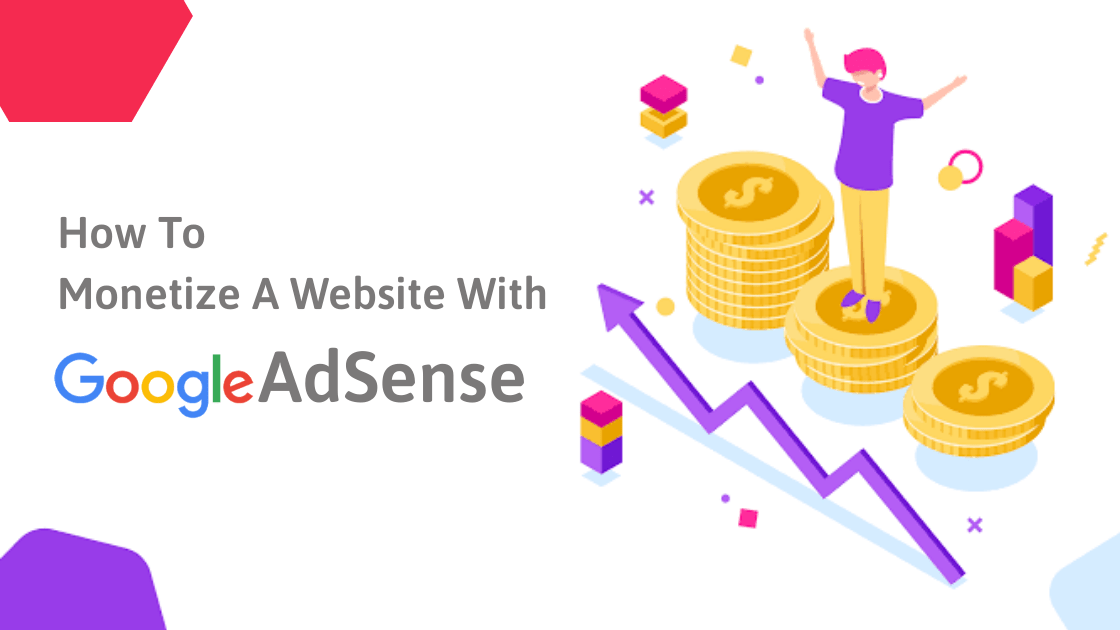
In the dynamic world of digital marketing, mastering AdSense WordPress monetization can be a game-changer for your revenue streams. By strategically optimizing ad placements, utilizing advanced AdSense features, and consistently analyzing performance, you can significantly boost your earnings. This blog post will guide you through effective strategies to enhance your AdSense WordPress monetization efforts, providing actionable insights to maximize your website’s profitability.
Contents
Achieving success with AdSense WordPress monetization requires strategic ad placement. By positioning ads effectively, you can maximize earnings and minimize disruption to the user experience.
Key strategies include:
Comparison of Ad Placements
| Placement Type | Visibility | User Experience Impact |
|---|---|---|
| Above-the-Fold | High | Moderate |
| In-Content | Medium | Low |
| Sidebar | Medium | Low |
| Header or Footer | High | Low |
Implement these strategies, and always monitor performance. Ad placement adjustments based on data will significantly enhance your AdSense WordPress monetization efforts.
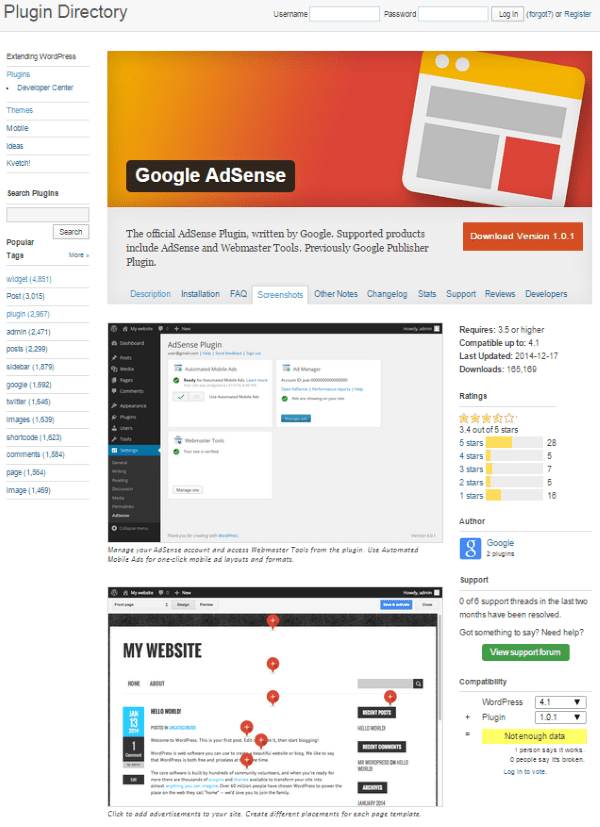
Effective AdSense WordPress monetization is not just about placing ads; it’s also about leveraging advanced features that AdSense offers. These features can significantly enhance your revenue potential and provide a more customized experience for your audience.
Responsive Ads: Responsive ads automatically adjust their size to fit the user’s screen, ensuring an optimal viewing experience on any device. By enabling responsive ads, you increase the likelihood that users will engage with the ad, which can improve your click-through rate (CTR).
Custom Channels: Creating custom channels allows you to track the performance of specific ad units. This feature lets you identify which ad placements yield the highest revenue and optimize accordingly.
Ad Balance: This tool helps you find the right balance between ads and user experience. By adjusting the ad fill rate, you can prioritize higher-paying ads, potentially increasing your AdSense revenue while maintaining a good user experience.
Auto Ads: By enabling auto ads, AdSense uses machine learning to determine the best ad placements for your site. This can save you time and potentially increase your site’s profitability.
Ad Variety: Experiment with different types of ads such as text, display, native, and link ads. Each type can appeal to different user demographics, enhancing overall monetization strategies.
Utilizing these advanced AdSense features can lead to more effective WordPress monetization efforts. Employ responsive ads, custom channels, and tools like Ad Balance to maximize your earnings while maintaining a user-friendly website.
To maximize AdSense WordPress Monetization, it is essential to analyze your ad performance and adjust your strategy accordingly. Here are some key steps to consider:
By regularly analyzing these metrics and making data-driven adjustments, you ensure that your AdSense WordPress Monetization remains efficient and profitable. Consistent optimization based on performance insights is the key to sustainable revenue growth.
Google AdSense is an advertising program that allows website owners to earn revenue by displaying targeted ads on their sites. When users visit a WordPress site with AdSense ads and interact with them (by clicking or viewing), the site owner earns money. To integrate AdSense with WordPress, you need to sign up for an AdSense account, generate ad codes, and insert these codes into your WordPress site, usually with the help of plugins or custom widgets.
Optimizing your WordPress site layout involves strategic placement of ads to maximize visibility and user engagement without disrupting the user experience. Some best practices include placing ads above the fold, within content, and near navigational elements where they’re most likely to be seen. It’s also important to ensure your site is mobile-friendly, as a significant amount of traffic comes from mobile devices. Experimenting with ad sizes and formats can also help in finding the optimal setup for your audience.
Content that tends to perform best for AdSense monetization typically includes high-quality blog posts, how-to guides, tutorials, and niche topics that attract a dedicated audience. This type of content often results in higher engagement and can attract more relevant advertisements. Additionally, content that ranks well on search engines can drive more organic traffic, increasing the likelihood of ad interactions and revenue.
Yes, using AdSense involves adhering to several compliance requirements set by Google. These include having original and high-quality content, not encouraging users to click on ads, and avoiding content that violates Google’s policies such as adult material, copyrighted material, and misleading information. Additionally, it’s essential to have a privacy policy on your WordPress site informing users about the use of cookies and data collection related to ads. Failure to comply with these requirements can lead to suspension or termination of your AdSense account.