Breaking News


Popular News

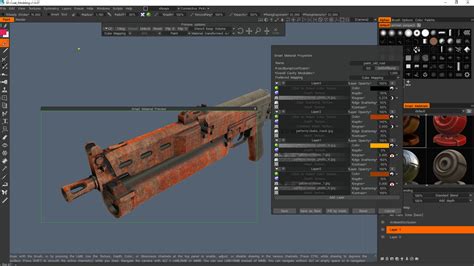
Explore game modding with essential software, tools, and best practices for success. Elevate your gaming experience through creative modifications and enhancements.Game modding has become a vibrant aspect of the gaming community, allowing enthusiasts to transform their favorite titles into unique experiences. Whether you’re looking to create new content, fix bugs, or simply customize your gameplay, understanding the fundamentals of game modding is crucial. This blog post will guide you through the essential tools and resources needed to embark on your modding journey. We’ll explore how to select the right modding software, highlight key tools that simplify the process, and provide best practices to ensure your success. Whether you’re a seasoned modder or just starting, these insights will empower you to unleash your creativity and enhance your gaming experience. Prepare to dive into the exciting world of game modding!
Contents
Game modding is the practice of altering or enhancing video games to create a unique experience. This can range from simple tweaks that change a game’s graphics or mechanics to extensive modifications that introduce new storylines, characters, or even entirely new gameplay systems. Understanding the essential elements of modding is crucial for both novice and experienced modders alike.
At its core, game modding involves a blend of creativity and technical know-how. Modders often use software tools to access and manipulate game files, allowing them to implement their visions. The popularity of game modding has surged in recent years, partly bolstered by the gaming community’s desire for personalization and enhanced gameplay experiences.
Moreover, successful modding directives can significantly extend the lifespan of a game, keeping it relevant long after its initial release. Many game developers actively support modding communities by providing their tools, resources, and even official modding policies, fostering a rich ecosystem of user-generated content.
Selecting the right modding software is crucial for anyone looking to enhance their gaming experience through customization. The software you choose can significantly impact the quality, efficiency, and scope of your modding projects.
When evaluating different options, consider factors such as compatibility, functionality, and the community support available. Below is a comparison table of some popular modding tools you might find useful:
| Software | Compatibility | Key Features | Community Support |
|---|---|---|---|
| ModMaker | Windows, Mac | User-friendly interface, supports scripting | Active forums and tutorial videos |
| Nexus Mod Manager | Windows | Mod organization, easy installation | Large user base, extensive documentation |
| SMAPI | Windows, Mac | Script APIs for games like Stardew Valley | Moderate support, many community mods |
Additionally, it’s important to assess the learning curve associated with each modding tool. Some software may offer more features but could be overwhelming for beginners. In contrast, simpler tools may be limited in their capabilities but easier to grasp initially.
Ultimately, the best choice of modding software will depend on your specific needs and the games you wish to modify. Take your time to explore various options, read reviews, and experiment with different tools to find the one that works best for you.
When it comes to game modding, having the right tools and resources at your disposal can make all the difference. Whether you’re a beginner or an experienced modder, understanding the essential tools available will help enhance your gaming experience and streamline the modding process.
Here’s a list of essential modding tools you should consider:
In addition to these tools, numerous online resources can help you improve your modding skills:
| Resource Type | Description |
|---|---|
| Tutorials | Platforms like YouTube or modding community websites offer countless tutorials for various games. |
| Forums | Engaging with communities on platforms such as Reddit or modding-specific forums can provide invaluable help and feedback. |
| Documentation | Many game engines and modding tools come with extensive documentation that can serve as a helpful reference. |
These essential tools and resources will empower you to take your modding creativity to the next level. With the right setup and community support, anyone can become proficient in game modding.
When it comes to game modding, implementing best practices can greatly enhance your experience and the quality of your mods. Here are some key strategies to keep in mind:
Additionally, it’s essential to stay informed about the game’s modding community. Participate in forums, read tutorials, and follow other modders’ work to learn new techniques and trends. This engagement can offer you new insights and ideas, which can be invaluable as you develop your own mods.
Finally, consider sharing your mods with the community. Feedback from other players can help you improve your work, and seeing others enjoy your mods can be incredibly rewarding. Remember to engage respectfully with constructive criticism and keep iterating on your designs.
By adhering to these best practices, you’ll not only enhance your own skills but also contribute positively to the vibrant world of game modding.
What is game modding?
Game modding refers to the process of modifying a video game, which can include altering graphics, gameplay mechanics, or adding new content to enhance the player’s experience.
What are some popular tools for game modding?
Some popular tools for game modding include Unity, Unreal Engine, Mod Organizer, Blender, and GIMP, each catering to different needs such as coding, 3D modeling, and texture editing.
Is coding knowledge required for game modding?
While coding knowledge can be beneficial, many modding tools are user-friendly and offer visual scripting options, allowing enthusiasts to create mods without extensive programming skills.
Can I create mods for any game?
Not all games support modding. It’s important to check if a game has a modding community or official mod support provided by the developers.
What are some common types of mods?
Common types of mods include texture packs, gameplay enhancements, total conversions, custom maps, and character skins. Each type offers unique ways to modify the gaming experience.
Where can I find resources and tutorials for game modding?
Resources and tutorials for game modding can be found on websites like YouTube, dedicated modding forums, and community sites like Nexus Mods and Mod DB.
Are mods safe to use?
While many mods are safe, users should always download mods from reputable sources, as some can contain malware or may not be compatible with their game version.