Breaking News


Popular News

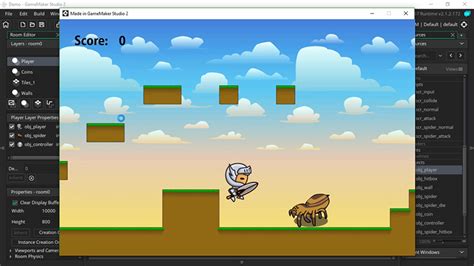
Learn how to create games without coding using the right game creator software. Master game design, add visuals and audio, and successfully publish and share your game.Are you passionate about creating your own video games but don’t have the coding skills to make it happen? No need to worry! With the advancement of technology, there are now game creator tools available that don’t require any coding knowledge. In this blog post, we will introduce you to the world of game creator software and how you can use it to bring your game ideas to life. We will discuss the process of choosing the right game creator tool for your specific needs and how to learn the basics of game design without having to write a single line of code. Additionally, we will explore the methods of creating gameplay, adding visual and audio elements, and testing and debugging your game. Finally, we will provide tips for success in game creation and how to effectively publish and share your game with the world. Get ready to unleash your creativity and become a game creator without the need for coding skills!
Contents

Introduction to Game Creator Tools
When it comes to creating your own video game, there are a variety of tools and software available to help bring your ideas to life. These game creator tools are designed to make game development accessible to a wide range of people, regardless of their coding experience. Whether you’re a beginner looking to create your first game or an experienced developer looking for an easier way to bring your vision to life, there are tools out there to help you achieve your goals.
Game creator tools come in all shapes and sizes, with options for 2D and 3D game development, as well as platforms that cater to specific genres or styles of gameplay. Each tool offers its own set of features and capabilities, so it’s important to consider what you want to achieve with your game and find the software that best fits your needs.
Some popular game creator tools include Unity, Unreal Engine, GameMaker Studio, and Construct 3. These tools offer a range of capabilities, from simple drag-and-drop interfaces to more advanced scripting languages, giving users the flexibility to create games without the need for extensive coding knowledge. Whether you’re interested in developing for PC, mobile, or console, there are options available to suit your preferences.
| Popular Game Creator Tools |
|---|
| Unity |
| Unreal Engine |
| GameMaker Studio |
| Construct 3 |
As you begin your game creation journey, it’s important to research the available tools and consider which one aligns with your game development goals. By choosing the right game creator software, you can save time and frustration in the long run and focus on bringing your game ideas to life.
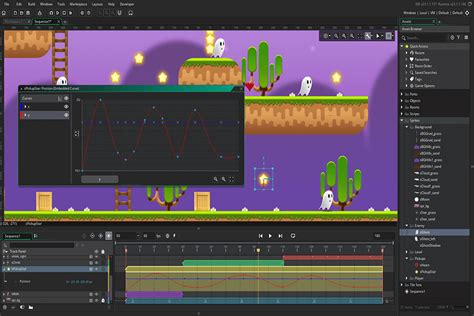
Choosing the right game creator software
When it comes to creating your own game without having to code, it’s important to choose the right game creator software that suits your needs. There are many options available in the market, each with its own set of features and capabilities. By doing thorough research and considering your specific requirements, you can find the perfect game creator tool for your project.
One way to narrow down your options is by creating a list of key features and functionalities that you need in a game creator software. This could include drag-and-drop interface, pre-made assets, customizable templates, and built-in animation tools. By prioritizing the features that are important to you, you can find a software that meets your exact needs.
Another important factor to consider when choosing the right game creator software is your level of experience and expertise. Some software are designed for beginners with little to no experience in game design, while others are more advanced and cater to professional game developers. It’s essential to select a software that aligns with your skill level and offers the appropriate level of support and guidance.
| Software | Features |
|---|---|
| Unity | Robust game engine, extensive asset store |
| GameMaker Studio | Drag-and-drop interface, animation tools |
| Construct 3 | HTML5-based, visual scripting |
| Stencyl | Block-based coding, multi-platform support |
Once you have a good understanding of your requirements and preferences, you can compare different game creator software to make an informed decision. Take advantage of free trials, demos, and user reviews to gain insights into the usability, performance, and overall suitability of the software. Ultimately, choosing the right game creator software is crucial for the success of your game development journey.
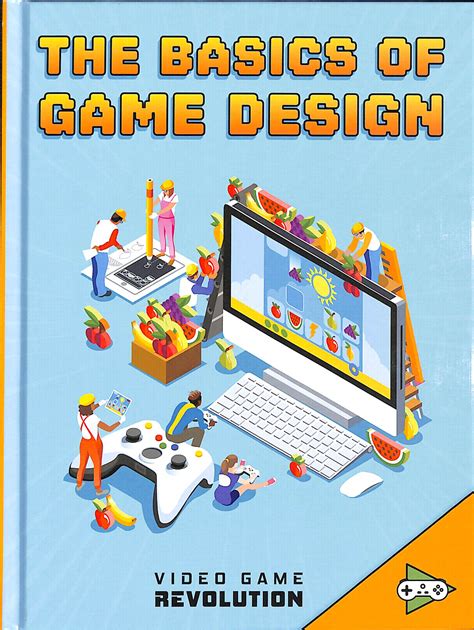
Game Creator: Learning the basics of game design
When it comes to creating a successful game, having a solid understanding of the basics of game design is crucial. Game design is the process of designing the content and rules of a game in a way that is both entertaining and engaging for players. Whether you’re creating a simple mobile game or a complex multiplayer experience, the fundamental principles of game design remain the same.
One key aspect of game design is understanding the target audience and the type of experience you want to create for them. Are you designing a game for casual gamers or hardcore enthusiasts? What kind of emotions and reactions do you want to evoke from your players? These questions will help guide the design decisions you make throughout the game development process.
Another important element of game design is the concept of game mechanics. Game mechanics are the rules and systems that define how the game is played. This includes things like player movement, combat systems, and resource management. By understanding game mechanics, you can create a gameplay experience that is both challenging and enjoyable for your players.
Finally, aesthetics and storytelling also play a significant role in game design. Visual and audio elements, as well as narrative aspects, can greatly impact the overall player experience. By creating a cohesive and immersive world for your game, you can enhance the player’s engagement and enjoyment.

Game Creator – Creating gameplay without coding
Game creation has become more accessible to everyone, with the rise of game creator tools that allow people to design and develop their own games without the need for coding knowledge. This has opened up the world of game development to a wider audience, including those who may not have technical skills but still have creative ideas for games.
One of the key benefits of using game creator software is the ability to create gameplay without having to write a single line of code. This means that designers and aspiring game developers can focus on the creative aspects of game design, such as creating characters, worlds, and storylines, without being limited by their technical abilities.
With the use of visual scripting and drag-and-drop interfaces, game creators can easily set up game mechanics, create puzzles, and design levels without needing to understand complex programming concepts. This empowers individuals to bring their game ideas to life in a more intuitive and streamlined manner, making game development more inclusive and collaborative.
Overall, game creator tools that allow for gameplay creation without coding have revolutionized the game development industry, making it more accessible, inclusive, and empowering for individuals to pursue their passion for creating games.
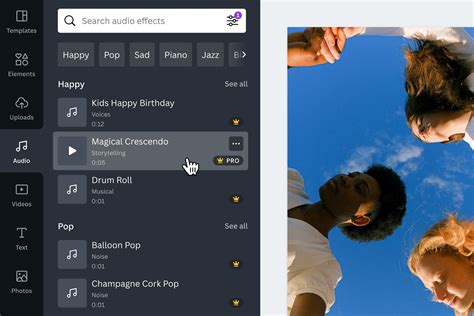
Adding Visual and Audio Elements
Adding Visual and Audio Elements
When creating a game without coding, it’s essential to pay attention to the visual and audio elements to enhance the overall gaming experience. Whether you’re using a game creator software or tool, incorporating high-quality graphics and sound effects can make a significant difference in the player’s immersion.
One way to enhance the visual aspect of your game is by using 3D modeling and animation software to create realistic characters, environments, and objects. These tools allow you to bring your game to life by adding depth and details to your designs, making it visually appealing to the players.
Additionally, incorporating audio elements such as background music, sound effects, and voiceovers can add depth and emotion to your game. There are various tools and software available that allow you to create and edit audio files, enabling you to customize the auditory experience for your players.
| Visual Elements | Audio Elements |
|---|---|
| 3D modeling and animation | Background music |
| High-quality graphics | Sound effects |
| Realistic characters and environments | Voiceovers |

When you have finished creating your game, it is important to thoroughly test it for any bugs or glitches that may affect the gameplay. Testing is a crucial part of the game development process, as it allows you to identify and fix any issues before releasing the game to the public.
One way to test your game is to play through it multiple times, trying different scenarios and choices to see if any unexpected outcomes occur. This can help you identify any bugs or inconsistencies in the gameplay that need to be addressed. Additionally, you can ask others to playtest the game and provide feedback on their experience. This external perspective can be valuable in identifying issues that you may not have noticed.
Once you have identified any bugs or glitches, it is important to debug the game by fixing the underlying code that is causing the issue. This may involve reviewing the game’s code line by line to identify the source of the problem and making the necessary changes to resolve it. Testing and debugging can be a time-consuming process, but it is essential for ensuring that your game is polished and ready for release.
In conclusion, testing and debugging are vital steps in the game creation process. By thoroughly testing your game and addressing any bugs or glitches that are discovered, you can ensure that your game is high-quality and enjoyable for players. Taking the time to test and debug your game will ultimately lead to a more successful and satisfying gaming experience for your audience.
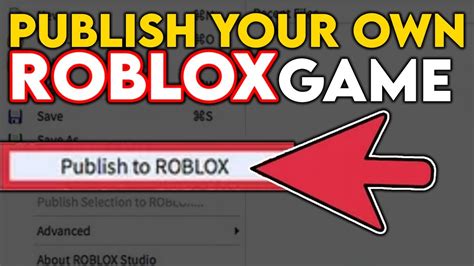
Once you have completed creating your game using a game creator tool without coding, the next step is to publish and share your game with the world. This is an exciting and important part of the game creation process, as it allows you to showcase your work and potentially reach a large audience.
One way to publish your game is through online platforms such as Steam, Itch.io, or the App Store. These platforms provide a space for independent game developers to share their creations and reach potential players. Each platform has its own set of guidelines and requirements for publishing games, so be sure to familiarize yourself with these before proceeding.
Another method for sharing your game is through social media and online communities. You can create a website or social media pages for your game, and engage with potential players through posts, updates, and trailers. Additionally, participating in game development forums and communities can help you connect with other developers and gain valuable feedback on your game.
Lastly, consider reaching out to gaming publications and influencers to promote your game. Getting your game featured in a review or on a popular YouTube channel can significantly boost its visibility and attract more players. Networking and building relationships within the gaming industry can open doors for opportunities to showcase your game to a wider audience.

When it comes to game creation, there are several factors that can contribute to your success. First and foremost, it’s important to have a clear vision and plan for your game. This includes defining the target audience, setting specific goals, and establishing a timeline for development. Having a solid plan in place will help you stay focused and organized throughout the entire process.
Another important tip for success in game creation is to stay updated with the latest trends and technologies in the gaming industry. This includes keeping an eye on popular game genres, emerging platforms, and new software tools. By staying informed, you can ensure that your game remains relevant and competitive in the market.
It’s also crucial to test and iterate your game throughout the development process. This involves collecting feedback from playtesters, identifying and fixing any bugs or issues, and continuously refining the gameplay experience. By listening to user feedback and making improvements based on it, you can create a more polished and enjoyable game.
Lastly, don’t underestimate the power of marketing and promotion when it comes to game creation. Building hype and generating interest for your game can greatly impact its success. Utilize social media, create a website, attend gaming conventions, and consider partnering with influencers to help spread the word about your game.

What is a game creator tool?
A game creator tool is a software that allows users to create their own video games without the need for coding skills.
Are there any free game creator tools available?
Yes, there are several free game creator tools available, such as Unity, Unreal Engine, and GameMaker Studio.
Can I create a professional-looking game without coding?
Yes, with the advancements in game creator tools, it is possible to create professional-looking games without the need for coding expertise.
What are the advantages of using a game creator tool?
Some advantages of using a game creator tool include the ability to quickly prototype game ideas, easy accessibility for non-programmers, and a shorter learning curve compared to traditional game development.
Is it possible to monetize games created with game creator tools?
Yes, many game creator tools allow users to monetize their games through in-app purchases, ads, or even selling their games on various platforms.
Are there any limitations to using game creator tools?
While game creator tools have come a long way, there may still be limitations in terms of the complexity of game mechanics and graphics compared to games created through traditional coding.
Can I publish my games created with game creator tools on major app stores?
Yes, many game creator tools support publishing to major app stores such as the Apple App Store and Google Play Store, allowing for wide distribution of your games.