Breaking News


Popular News


Learn how to get started with ChatGPT API as a beginner, from setting up your account to making your first API request. Troubleshoot common API issues.Welcome to our beginner’s guide to getting started with the ChatGPT API! If you’re looking to integrate conversational AI capabilities into your application or website, you’ve come to the right place. In this blog post, we’ll walk you through the essential steps to set up your ChatGPT account, understand the API documentation, choose the right API plan for your needs, make your first API request, and troubleshoot common API issues. Whether you’re a developer, a business owner, or just someone interested in exploring the possibilities of AI-powered chatbots, this guide will provide you with the foundational knowledge to kick start your journey with the ChatGPT API. So, let’s dive in and learn how to harness the power of conversational AI to enhance user experiences and streamline communication processes. Whether you’re a seasoned developer or new to the world of APIs, this guide will help you navigate the process with confidence. Let’s get started!
Contents
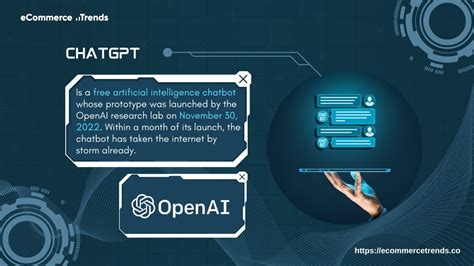
When it comes to conversational AI, ChatGPT API is a powerful tool that allows developers to integrate the capabilities of GPT-3 into their applications. This API enables natural language processing, generating human-like text, and engaging in meaningful conversations with users.
With ChatGPT API, developers can create chatbots, virtual assistants, and other AI-driven applications that can understand and respond to user queries in a conversational manner. This makes it an invaluable resource for businesses looking to enhance their customer service, streamline communication, and provide personalized experiences to their users.
By leveraging the capabilities of ChatGPT API, developers can tap into the potential of advanced language models and create innovative solutions that can revolutionize the way we interact with technology. From answering customer inquiries to assisting users with tasks, the possibilities are endless with ChatGPT API.
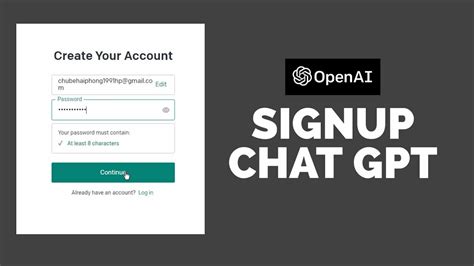
Setting up your ChatGPT account is the first step towards exploring the capabilities of the ChatGPT API. To get started, head over to the ChatGPT website and click on the Sign Up button. Fill in your details and create a username and password for your account.
Once you have successfully created your account, you will receive a verification email. Click on the verification link in the email to activate your account. After your account is verified, you can log in to the ChatGPT dashboard using the credentials you created during the sign-up process.
Upon logging in, you will be prompted to set up your profile and customize your account settings. Take the time to review and update your profile information to ensure that your account is personalized to your preferences.
Additionally, familiarize yourself with the dashboard layout and navigation to make the most of your experience. You can explore the various features and functionalities available to you as a ChatGPT user, and customize your dashboard to suit your needs.

When diving into the world of using ChatGPT API, it’s crucial to have a solid grasp of the API documentation. This documentation serves as a comprehensive guide that outlines the various endpoints, parameters, request methods, and response formats that are available for use with the API.
One of the key aspects of understanding the API documentation is to familiarize yourself with the different endpoints that are provided. These endpoints represent the specific URLs that you will be interacting with in order to make requests and receive responses from the API. Each endpoint has its own unique functionality and set of parameters, which are detailed within the documentation.
Another important component of the API documentation is the explanation of the request parameters that can be utilized when making API requests. These parameters allow you to customize your requests in order to tailor the API’s response to your specific needs. It’s essential to understand how to properly structure these parameters within your requests in order to achieve the desired outcome.
Furthermore, the API documentation also covers the various response formats that can be expected when interacting with the API. This includes examples of the data structures and formats that will be returned in response to different types of requests. By thoroughly understanding these response formats, you can effectively parse and utilize the data that is returned from the API.

When it comes to selecting the API plan for your ChatGPT account, there are a few factors to consider. First and foremost, you’ll want to assess your specific needs and usage requirements. If you anticipate heavy usage of the API, it may be beneficial to opt for a plan that offers a higher request limit.
Additionally, take into account any additional features or support that may be included with certain plans. Some plans may offer priority support or access to beta features, which could be valuable depending on your use case. Consider whether these extras are worth the potential additional cost.
Comparing the different API plans side by side is a smart approach. Create a table with the details of each plan, including the request limit, support options, pricing, and any other relevant aspects. This will help you visualize and better understand the differences between the plans, making it easier to make an informed decision.
Lastly, keep in mind that the API plan you choose isn’t necessarily set in stone. Many providers offer the flexibility to upgrade or downgrade your plan as needed, so you can always adjust your selection based on your evolving usage and requirements.
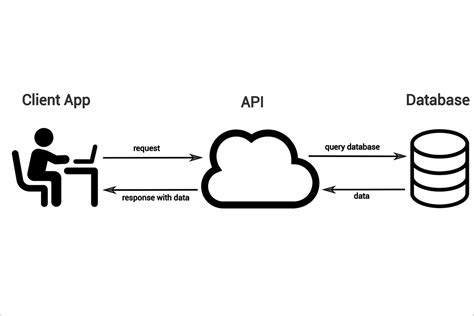
So you’ve set up your ChatGPT account and familiarized yourself with the API documentation. Now, it’s time to make your first API request. This process is crucial as it will allow you to interact with the ChatGPT API and start integrating its capabilities into your projects.
Before making your first API request, ensure that you have chosen the right API plan that suits your needs. Once that’s done, you can proceed to make your first request by following the guidelines provided in the documentation. It’s essential to pay attention to the endpoint URLs, headers, and parameters required for the request.
After setting up the request, make sure to include any necessary authentication credentials to access the API. This might involve obtaining an API key or authorization token from your ChatGPT account dashboard.
Once you have all the requirements in place, execute the request and analyze the response to ensure that the API is functioning as expected. This initial step will lay the groundwork for further integration and utilization of the ChatGPT API in your projects.

When using the ChatGPT API, it’s important to be aware of and prepared for potential issues that may arise. Common problems that users may encounter when working with the API include connectivity issues, authentication errors, and response format discrepancies. These issues can be frustrating, but with a bit of troubleshooting, they can often be resolved.
One common issue that users may face is difficulty connecting to the API. This can be caused by various factors such as network connectivity problems, firewall issues, or server downtime. It’s important to troubleshoot these issues by checking network connections, verifying firewall settings, and monitoring the status of the ChatGPT API servers. By addressing these potential connectivity issues, users can minimize interruptions in their API usage.
Another frequent problem that users encounter is authentication errors. These errors can occur when there is an issue with the API key or token that is being used for authentication. When troubleshooting authentication errors, it’s crucial to double-check that the API key is being used correctly and that it has the necessary permissions to access the desired endpoints. Users should also ensure that they are following the authentication guidelines outlined in the API documentation. By addressing authentication errors, users can ensure that they are able to access the API resources they need.
Lastly, response format discrepancies can pose a challenge for API users. This issue may arise when the data format of the API response does not match the expected format. Troubleshooting response format discrepancies involves carefully reviewing the API documentation to confirm the expected response format and ensuring that the request parameters are formatted correctly. By paying attention to these details, users can resolve response format discrepancies and effectively process the API data.

What is ChatGPT API?
ChatGPT API is a developer tool provided by OpenAI that allows users to integrate the power of GPT-3 into their applications for natural language processing.
How can I get access to ChatGPT API?
To get access to the ChatGPT API, you can sign up for an API key on the OpenAI website and follow the documentation for integration.
What programming languages are supported for using ChatGPT API?
ChatGPT API supports various programming languages including Python, JavaScript, Java, and others through its RESTful API.
Can ChatGPT API be used for generating text in multiple languages?
Yes, ChatGPT API provides multilingual support and can generate text in multiple languages based on the input provided.
What are some common use cases for ChatGPT API?
Common use cases for ChatGPT API include chatbots, content generation, language translation, and automated customer support, among others.
Is there a free trial for using ChatGPT API?
OpenAI provides a limited free tier for developers to try out the ChatGPT API before committing to a paid plan.
Where can I find additional resources and support for using ChatGPT API?
You can find additional documentation, community forums, and support for using ChatGPT API on the OpenAI website.