Breaking News


Popular News

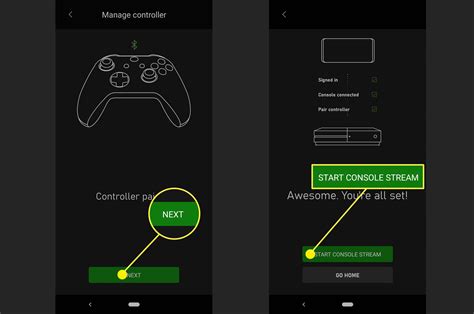
Learn how to set up Xbox Game Streaming, requirements, connecting to different devices, controller options, network optimization, and troubleshooting tips for smooth streaming.Are you ready to take your gaming experience to the next level with Xbox Game Streaming? Whether you’re a seasoned gamer or just getting started, Xbox Game Streaming offers the flexibility to play your favorite games on various devices. In this blog post, we will guide you through the process of setting up Xbox Game Streaming, including the requirements, connecting to different devices, choosing the right controller, optimizing your network for smooth streaming, and troubleshooting common issues that may arise. By the end of this post, you’ll have the knowledge and tools to start enjoying your favorite Xbox games on your smartphone, tablet, or PC. Let’s dive in and explore how to make the most of Xbox Game Streaming on different devices.
Contents
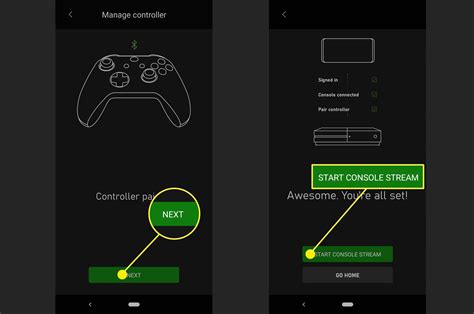
Setting up Xbox Game Streaming is a great way to enjoy your favorite games on different devices. Whether it’s your laptop, tablet, or smartphone, Xbox Game Streaming allows you to play your games wherever you are. To get started, you’ll need to make sure you have the necessary requirements in place.
First, ensure that you have a compatible Xbox console and a high-speed internet connection. This is essential for a smooth streaming experience. Additionally, check that your device meets the hardware and software requirements for Xbox Game Streaming. You can find a list of compatible devices on the official Xbox website.
Once you have confirmed that you have all the necessary requirements, you can proceed with connecting your Xbox to your chosen device. This can be done using the Xbox app or by accessing the Xbox Game Streaming service directly through your web browser.
If you encounter any issues during the setup process, refer to the troubleshooting section for common issues and solutions. With everything in place, you’ll soon be ready to enjoy Xbox Game Streaming on your preferred device.
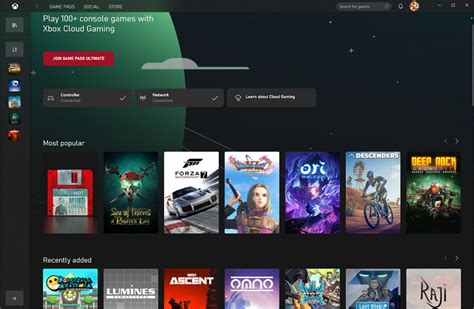
To get started with Xbox Game Streaming on different devices, there are a few requirements that you need to meet. First and foremost, you need a compatible Xbox console such as an Xbox One or Xbox Series X/S. Additionally, you will need a compatible controller that is connected to your Xbox console for navigating and playing games.
Furthermore, you will need a reliable internet connection with a recommended minimum speed of at least 4.75 Mbps for a smooth and lag-free streaming experience. It is also important to make sure that your network latency is low so that you can enjoy responsive and real-time gaming.
For the best experience, it is recommended to have a device that is capable of running the Xbox Game Streaming app such as a smartphone, tablet, or PC. This will allow you to stream and play your favorite Xbox games on the go or from the comfort of your own home.
In conclusion, having a compatible Xbox console, controller, reliable internet connection, and a compatible device are the essential requirements for getting started with Xbox Game Streaming on different devices. By meeting these requirements, you can enjoy a seamless and immersive gaming experience wherever you are.

When it comes to connecting your Xbox for game streaming, you have several options for devices to choose from. The most common devices to stream games to are a Windows PC, Android phone, and an iOS device. Each of these devices has its own unique setup process to enable game streaming from your Xbox.
For Windows PC users, you will need to download and install the Xbox app from the Microsoft Store. Once installed, you can log in using your Xbox account and connect to your Xbox console on the same network. For Android and iOS devices, you will need to download the Xbox Game Streaming app from the respective app stores and follow the setup instructions to connect to your Xbox.
Another option for connecting your Xbox to different devices is through the use of a streaming device such as a Chromecast or an Amazon Fire Stick. These devices allow you to stream content from your Xbox to a smart TV or monitor without the need for a dedicated gaming PC or mobile device.
Overall, no matter which device you choose to connect your Xbox to, the game streaming experience can provide a convenient way to play your favorite games without being tied to a specific location.

When it comes to Xbox Game Streaming, one of the most important decisions you’ll need to make is choosing the right controller. With so many options available, it can be overwhelming to determine which controller will provide the best experience for your streaming sessions.
First and foremost, you’ll need to decide between using a traditional Xbox controller or a mobile gaming controller. While the traditional Xbox controller offers familiarity and a quality build, a mobile gaming controller may be more convenient for on-the-go streaming. Consider your gaming habits and where you’ll be streaming from when making this decision.
Next, think about whether you prefer a wired or wireless controller. While a wired controller may provide a more stable connection, a wireless controller offers freedom of movement and eliminates the hassle of dealing with cords. Keep in mind that wireless controllers will require batteries or periodic charging, so factor that into your decision-making process.
Another important consideration when choosing the right controller for streaming is compatibility with different devices. If you plan on streaming to a variety of devices such as smartphones, tablets, or PCs, you’ll want to ensure that your controller is compatible with each of these platforms. Additionally, look for a controller that offers customizable button mapping and programmable buttons to enhance your streaming experience.
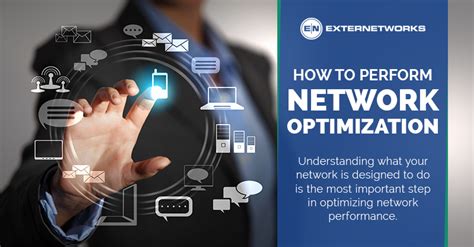
When it comes to Xbox Game Streaming, having a strong and stable network connection is crucial for ensuring a smooth and uninterrupted gaming experience. To optimize your network for smooth streaming, there are a few key steps you can take to ensure you get the most out of your gaming sessions.
First and foremost, you’ll want to make sure that your Xbox console is connected to your network via a wired Ethernet connection rather than relying on a wireless connection. This can help ensure a more stable and consistent connection, which is essential for streaming games without any lag or buffering.
Additionally, it’s important to prioritize your network bandwidth for gaming. This can be done by ensuring that other devices on your network aren’t hogging bandwidth with heavy downloads or streaming activities while you’re trying to game. Consider using Quality of Service (QoS) settings on your router to give priority to gaming traffic, or simply ask other users to limit their bandwidth usage while you’re gaming.
Lastly, if you’re still experiencing issues with network performance while streaming games, consider investing in a quality router that’s designed to handle the demands of gaming traffic. Look for routers with features such as Quality of Service (QoS), traffic prioritization, and advanced networking capabilities to ensure that your network is optimized for gaming.

Troubleshooting common streaming issues
When it comes to Xbox game streaming, there can be some common issues that may arise. It’s important to address these issues in order to have a smooth and enjoyable gaming experience. Here are some common streaming issues and how to troubleshoot them:
By addressing these common streaming issues, you can ensure that your Xbox game streaming experience is as smooth and trouble-free as possible. If you continue to encounter problems, it may be worth reaching out to Xbox support for further assistance.

What is Xbox Game Streaming?
Xbox Game Streaming allows you to play Xbox games on different devices such as your smartphone, tablet, or computer, by streaming the game from your console.
How can I get started with Xbox Game Streaming?
To get started with Xbox Game Streaming, you’ll need to have an Xbox console, a compatible controller, a supported device, and a high-speed internet connection.
What devices are compatible with Xbox Game Streaming?
You can stream Xbox games on devices such as Android smartphones and tablets, Windows 10 PCs, and Apple devices using the Xbox app or a web browser.
Can I play any Xbox game using Game Streaming?
Many Xbox games are available for streaming, but some titles may not be supported due to licensing agreements or technical limitations.
Do I need to have an Xbox Live Gold subscription to use Game Streaming?
No, you do not need an Xbox Live Gold subscription to use Game Streaming. However, some features and games may require a subscription or additional purchase.
Is Game Streaming available in all regions?
Xbox Game Streaming is available in certain regions and countries, and the availability may vary based on licensing and technical considerations.
Are there any additional accessories I need for Game Streaming?
In addition to a compatible controller, you may also want to consider a phone mount or a stand for your device to enhance your gaming experience while streaming.