Breaking News


Popular News

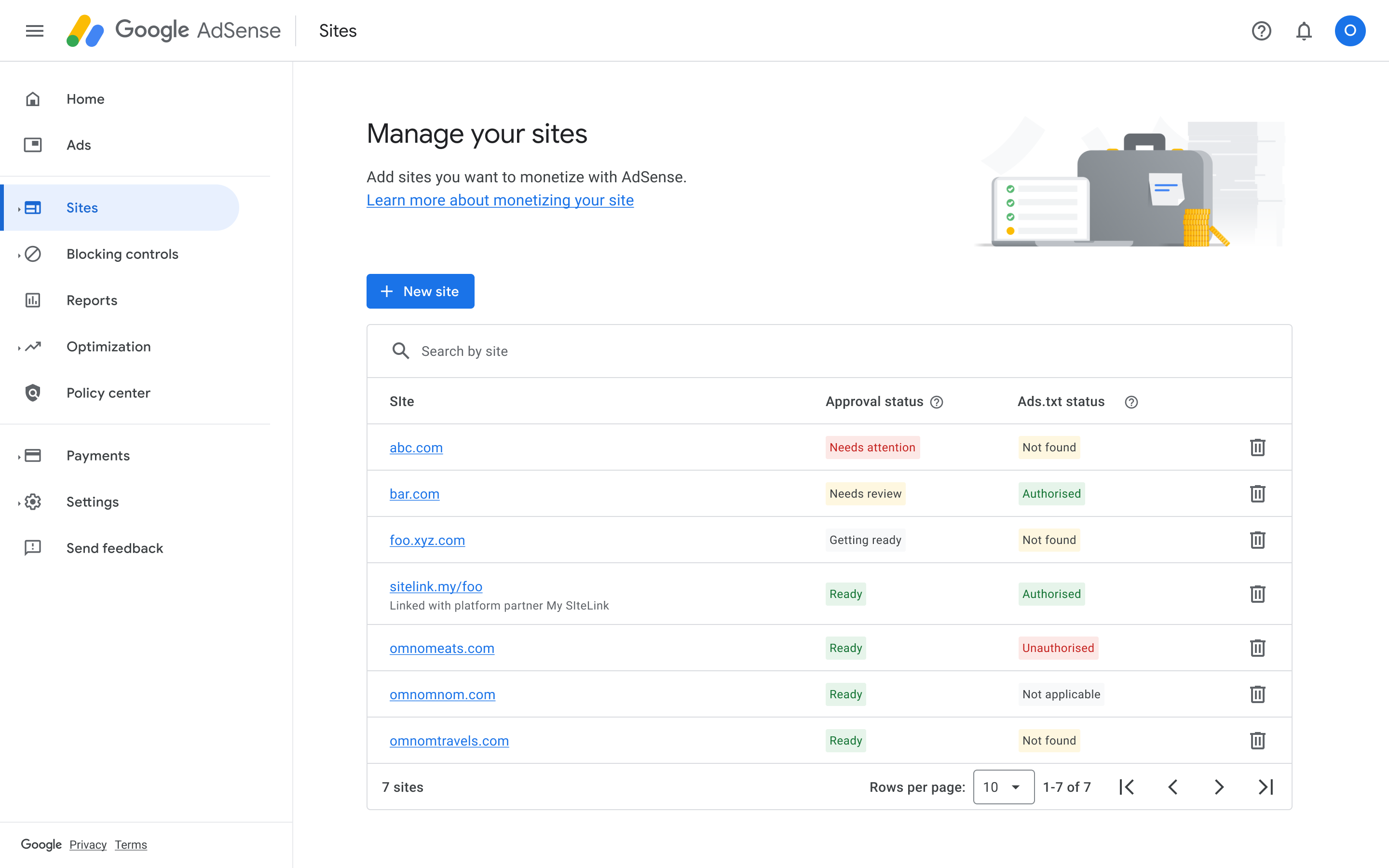
Optimizing your WordPress AdSense strategy can significantly improve your website’s revenue potential. By understanding the basics of AdSense and WordPress integration, you set a strong foundation for success. Strategic ad placements are crucial for user engagement, while utilizing the right plugins can enhance ad performance. Additionally, monitoring and analyzing your AdSense earnings allows you to make data-driven adjustments. Dive into the steps and tools that will elevate your WordPress AdSense strategy for better results and maximized earnings.
Contents
WordPress AdSense integration forms the backbone of a successful monetization strategy for many bloggers and website owners. To make the most of this powerful combination, understanding the basics is essential.
AdSense is an advertising program by Google that allows you to display ads on your website. Revenue is generated each time a visitor clicks on these ads. On the other hand, WordPress is a versatile and user-friendly content management system (CMS) that powers millions of websites worldwide.
Here’s how you can seamlessly integrate AdSense with WordPress:
Benefits of Integration:
Understanding these basics sets the foundation for optimizing your WordPress AdSense strategy effectively.

Optimizing your ad placements is crucial for maximizing your WordPress AdSense earnings. To achieve higher engagement, consider the following strategies:
Above the Fold: Placing ads at the top of your page ensures they are visible as soon as visitors land on your site. The area above the fold generally captures more attention and can increase your click-through rate (CTR).
Within Content: Embedding ads within your content can be highly effective. These ads seamlessly blend with your text, making them more likely to be noticed and clicked by readers.
Sidebar and Footer: While these positions are often overlooked, placing ads in your site’s sidebar and footer can still yield results, particularly for desktop users. These areas provide additional avenues to capture ad views without disrupting user experience.
Responsive Ads: Utilizing responsive ad units ensures that your ads look good across all devices, whether mobile, tablet, or desktop. Responsive ads adapt to different screen sizes, increasing visibility and engagement.
Comparison Table:
| Placement | Engagement Level | Pros | Cons |
|---|---|---|---|
| Above the Fold | High | High visibility, immediate attention | Can affect page aesthetics |
| Within Content | Medium-High | Blended with content, user-friendly | May disrupt reading flow |
| Sidebar | Medium | Non-intrusive, constant visibility | Lower engagement on mobile |
| Footer | Medium-Low | Least intrusive, still visible on scroll | Often ignored by users |
By strategically choosing these ad placements on your WordPress AdSense enabled site, you can significantly improve user engagement and boost your ad revenue.
To maximize your WordPress AdSense earnings, utilizing plugins can offer a significant boost. WordPress boasts a variety of plugins tailored to optimize ad performance, making it simpler to manage and enhance your ad strategy.
Key Benefits of Using Plugins:
Recommended Plugins for WordPress AdSense:
By leveraging these plugins, you can streamline your WordPress AdSense strategy, making it more efficient and ultimately more profitable.
Effectively monitoring and analyzing your WordPress AdSense earnings is crucial for optimizing your strategy. Here’s how you can stay on top of your ad performance:
1. Use Google AdSense Dashboard:
2. Implement Google Analytics:
3. Compare Performance Over Time:
4. Set up Custom Reports:
5. Experiment and Test:
By actively monitoring and analyzing your WordPress AdSense earnings, you can make informed decisions to enhance ad performance and maximize revenue.
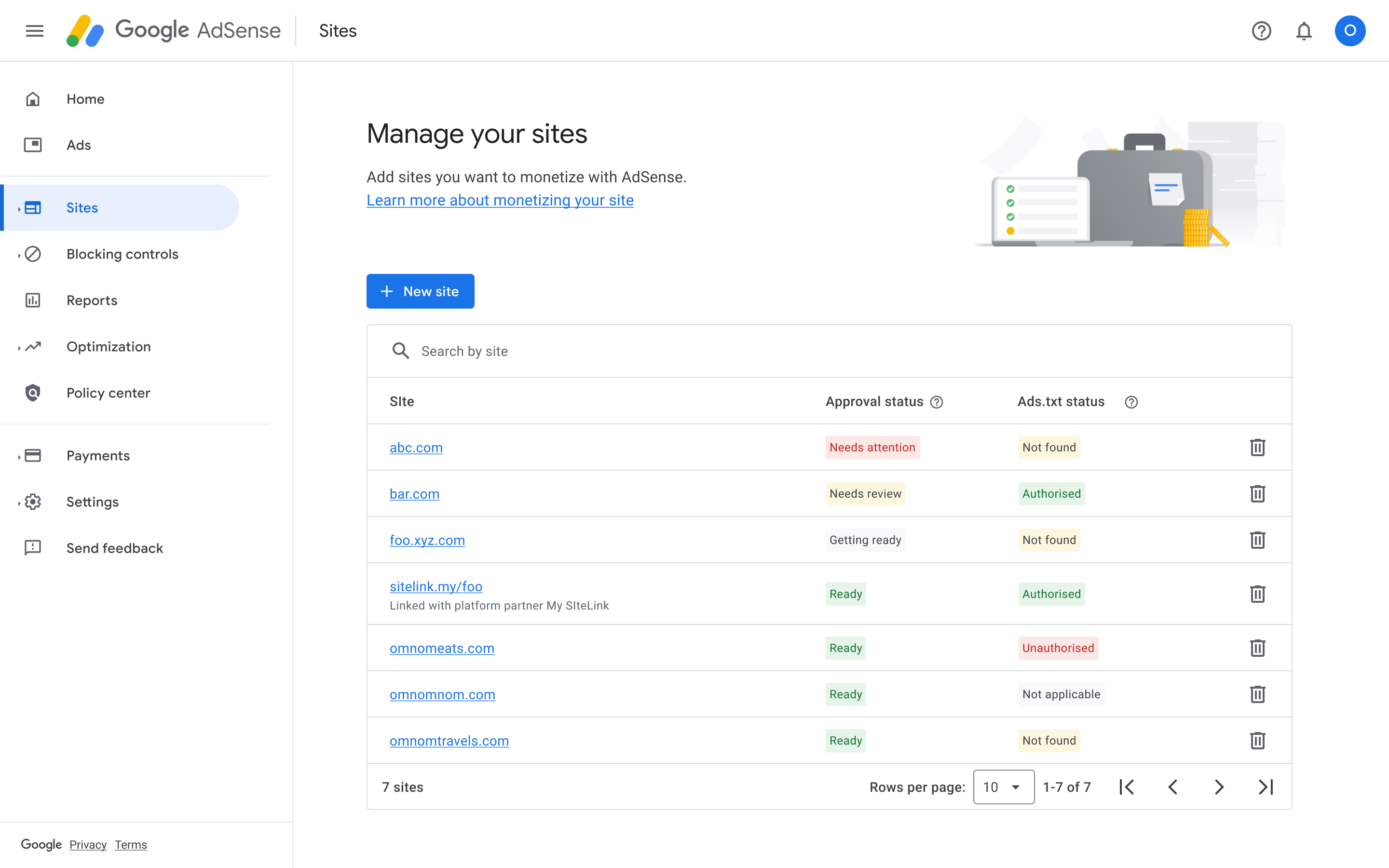
Ad placement is crucial for optimizing AdSense on your WordPress site because it directly affects ad visibility and click-through rates (CTR). Strategically positioning ads in high-traffic areas of your site—such as above the fold, within the content, or near navigational links—can significantly boost ad performance. Tools like heat maps can help identify these high-engagement areas, ensuring that ads are seen by the maximum number of visitors.
Responsive design is essential in AdSense optimization due to the growing number of users accessing websites via mobile devices. AdSense ads need to adapt seamlessly to various screen sizes to maintain a positive user experience. Utilizing responsive ad units, which automatically resize depending on the user’s device, ensures that your ads are always appropriately displayed. This results not only in better user engagement but also in higher CTR and revenue.
Website speed has a significant impact on AdSense earnings. A slow-loading site can frustrate users, leading to higher bounce rates and reduced page views, which directly decreases ad impressions and potential revenue. Optimizing your WordPress site by compressing images, leveraging browser caching, using a Content Delivery Network (CDN), and minimizing code can significantly enhance loading times. Faster sites tend to provide a better user experience, encouraging visitors to stay longer and interact more with your ads.
Yes, several WordPress plugins can help optimize AdSense. Plugins like Ad Inserter, Advanced Ads, and Quick AdSense enable seamless integration of AdSense ads into your website. These tools offer features such as custom ad placement, A/B testing, and the ability to inject ads into specific sections of your site. By using these plugins, you can fine-tune your ad strategy to maximize visibility and performance, ultimately driving higher revenue.