Breaking News


Popular News

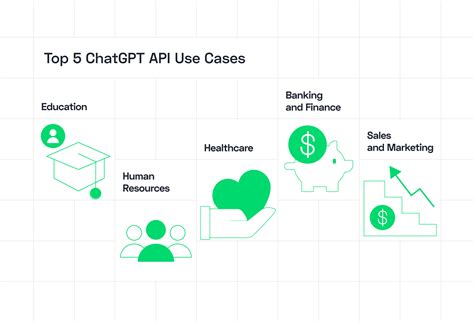
Learn how to implement ChatGPT API in this step-by-step tutorial. Understand the API, set it up, create credentials, make a call, and handle responses. Advanced integrations also covered.Are you looking to implement ChatGPT API into your project but not sure where to start? Look no further! In this step-by-step tutorial, we will guide you through the process of understanding and setting up ChatGPT API. From creating API credentials to making your first API call, and even handling advanced API integrations, we’ve got you covered.
ChatGPT API is a powerful tool that allows you to integrate OpenAI’s advanced language model into your applications, giving you the ability to generate human-like text and engage in natural language conversations. Whether you’re a developer, a business owner, or simply curious about the possibilities of AI, this tutorial will provide you with the foundational knowledge and practical skills to successfully implement ChatGPT API into your projects. Let’s dive in and explore the world of chatbot development with ChatGPT API.
Contents

ChatGPT API is a powerful tool that allows developers to integrate OpenAI’s GPT-3 language models into their applications. This API provides access to a wide range of natural language processing capabilities, including text generation, completion, and language translation. By understanding the functionality and capabilities of the ChatGPT API, developers can harness its power to enhance the functionality of their applications and provide more interactive and dynamic user experiences.
One of the key features of the ChatGPT API is its ability to understand and generate human-like responses to text input. This allows developers to create chatbots, virtual assistants, and other conversational interfaces that can understand and respond to user input in a natural and engaging manner. By leveraging the capabilities of the ChatGPT API, developers can create applications that feel more dynamic, personalized, and responsive, leading to a more immersive user experience.
Another important aspect of understanding the ChatGPT API is its integration with various programming languages and frameworks. Whether you are working with Python, JavaScript, or any other language, the ChatGPT API offers comprehensive support and documentation to help developers seamlessly integrate its capabilities into their applications. This flexibility and ease of integration make it accessible to a wide range of developers, regardless of their technical background or experience level.
In summary, understanding the ChatGPT API is crucial for developers looking to harness the power of natural language processing in their applications. By familiarizing themselves with its functionality, features, and integration options, developers can unlock a world of possibilities for creating more interactive, dynamic, and engaging user experiences.

Setting up the ChatGPT API is the first step to integrating its powerful capabilities into your application. To begin, you will need to sign up for an API key by registering on the ChatGPT API platform. Once you have registered, you will receive a unique API key that will authenticate your requests to the API.
Next, you will need to install the ChatGPT API client library, which will allow you to easily make requests to the API. This client library can be installed using a package manager such as npm or pip, depending on the programming language you are using.
After installing the client library, you will need to set up your API credentials by including your API key in the authentication headers of your requests. This will ensure that the API can verify your identity and allow access to its features.
Finally, you can test your setup by making a simple API call to the ChatGPT server. By following these steps, you will be ready to start integrating the ChatGPT API into your application, opening up a world of possibilities for natural language processing and text generation.
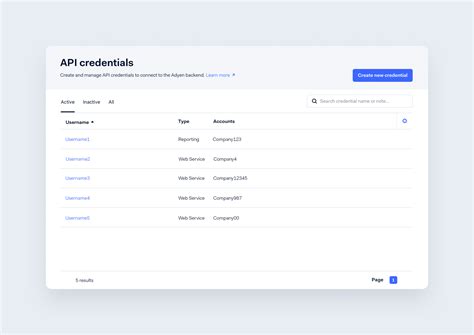
When implementing the ChatGPT API, one of the crucial steps is to create API credentials. These credentials will be used to authenticate your requests to the API and ensure secure communication between your application and the API server.
To create the API credentials, you will need to log in to your ChatGPT developer account and navigate to the API settings. Within the settings, you will find an option to generate API keys. These keys usually consist of a unique identifier and a secret key, which will be used to sign your requests to the API.
Once you have generated the API credentials, it’s important to keep them secure. Treat the credentials as sensitive information and avoid hardcoding them directly into your application’s code. Instead, consider using environment variables or a secure configuration file to store and access the credentials.
With the API credentials in hand, you are now ready to move on to the next step in implementing the ChatGPT API and making your first API call.
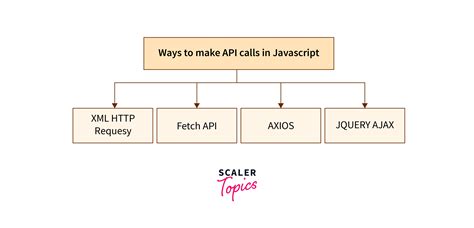
After successfully setting up the ChatGPT API and creating the necessary credentials, it’s time to make the first API call. This step is crucial as it marks the beginning of integrating the GPT-powered chat functionality into your application or website. By making the first API call, you’ll be able to test the communication between your system and the ChatGPT API, paving the way for further development and implementation.
When making the first API call, it’s important to ensure that you have the correct endpoint URL and that you’re sending the necessary parameters and headers. Double-check the documentation provided by OpenAI to ensure that you’re following the correct syntax and structure for the API call. This will help prevent any errors and ensure a smooth integration process.
Once you’ve constructed the API call with the appropriate parameters and headers, you can execute the call and observe the response from the ChatGPT API. This response will provide valuable insight into how the API functions, as well as any potential areas for improvement or customization based on your specific use case.
By successfully making the first API call, you’ll have laid the foundation for leveraging the power of ChatGPT within your application or platform. This initial step is a pivotal moment in the integration process, marking the transition from setup to practical implementation of the GPT-powered chat functionality.
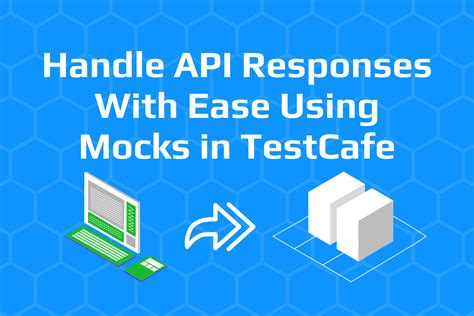
When working with the ChatGPT API, it’s crucial to understand how to handle the responses that are returned from the API calls. The response from the API will contain the data or information that you requested, and it’s important to properly parse and manage this data in your application.
One way to handle the API response is to use the fetch function in JavaScript, which allows you to make the API call and process the response in a structured way. You can use the .then() method to handle the response and any potential errors that may occur.
Another important aspect of handling API responses is to properly handle any errors that may occur. This could include network errors, server-side errors, or errors related to the data being returned. By implementing error handling logic in your code, you can ensure that your application remains robust and user-friendly.
| Response Code | Description |
|---|---|
| 200 | The request was successful |
| 400 | Bad request – check your request parameters |
| 500 | Internal server error – something went wrong on the server |
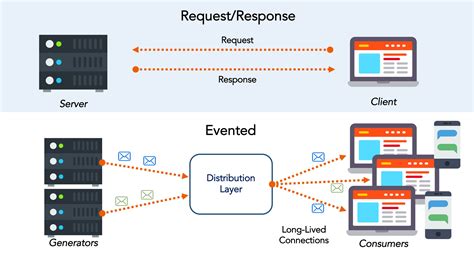
Once you have successfully set up the ChatGPT API and made your first API call, you may find yourself ready to explore more advanced integrations. The ChatGPT API offers a wide range of customization and advanced features that you can leverage to enhance the capabilities of your application or platform.
One advanced integration that you can explore is the use of webhooks. Webhooks allow you to receive real-time updates and notifications from the ChatGPT API, enabling you to take immediate action based on specific events or triggers. By setting up webhooks, you can create automated processes that respond to user interactions or changes in the ChatGPT API environment.
Another advanced API integration to consider is the implementation of rate limiting. By configuring rate limits, you can control the frequency and volume of API requests that your application can make within a specified time period. This can help prevent abuse of the API and ensure that it operates efficiently for all users. Additionally, you can implement custom error handling to gracefully manage errors and exceptions that may occur during API interactions.
Furthermore, you may want to explore the use of custom models within the ChatGPT API. Custom models allow you to train and deploy specialized language models that are tailored to your specific use case or domain. This advanced integration empowers you to customize the language generation capabilities of the API to better serve the unique needs of your application or business.

What is ChatGPT API?
ChatGPT API is a natural language processing API developed by OpenAI, which allows developers to integrate conversational AI capabilities into their applications.
How can I get access to ChatGPT API?
You can get access to ChatGPT API by signing up for OpenAI’s API program and obtaining an API key. The API key is used to authenticate your requests to the API.
What programming languages are supported for using ChatGPT API?
ChatGPT API supports various programming languages including Python, JavaScript, Java, Ruby, and more. You can make HTTP requests to the API using any programming language that supports HTTP requests.
Can I use ChatGPT API for building chatbots?
Yes, ChatGPT API can be used for building chatbots with conversational capabilities. You can integrate the API into your chatbot application to enable it to understand and generate human-like responses.
Are there any limitations on the usage of ChatGPT API?
OpenAI has usage limits and pricing tiers for the ChatGPT API. The usage limits depend on the pricing plan you choose, and you may need to upgrade to a higher tier for increased usage.
What are some use cases for ChatGPT API?
Some of the use cases for ChatGPT API include creating virtual assistants, enhancing customer support chat systems, generating content, and automating conversational interfaces in various applications.
Is there a tutorial available for implementing ChatGPT API?
Yes, there are several tutorials and documentation available for implementing ChatGPT API. You can find step-by-step guides and code examples on the OpenAI website and other developer resources.