Breaking News


Popular News


Increasing your AdSense revenue requires strategic planning and precise execution, especially when you manage a WordPress site. By understanding the significance of optimizing ad placement for maximum engagement, selecting the appropriate ad formats and sizes, and leveraging AdSense reports, you can significantly enhance your revenue streams. Moreover, implementing a responsive design ensures that your ads are displayed optimally across all devices, providing a seamless experience for your audience. This guide will reveal best practices to boost your WordPress AdSense earnings effectively.
Contents
When aiming to maximize your WordPress AdSense revenue, strategic ad placement is crucial. Here are some best practices to ensure your ads capture user attention without compromising user experience:
1. Above the Fold
2. Inline Ads Within Content
3. Sidebar Ads
4. Footer Ads
5. Experiment and Test
Implementing these ad placement strategies can significantly boost your WordPress AdSense revenue by ensuring ads are both highly visible and non-intrusive.

Selecting the appropriate ad formats and sizes is crucial to maximizing your WordPress AdSense revenue. Here are some best practices to consider:
1. Opt for High-Impact Formats
2. Utilize Responsive Ads
3. Blend Ad Colors with Site Theme
4. Experiment and Analyze
Understanding these strategies will help you make informed decisions about which ad formats and sizes are most effective for your site, thereby optimizing your WordPress AdSense revenue.
To maximize your WordPress AdSense revenue, it is crucial to leverage AdSense reports effectively. These reports provide critical insights into how your ads are performing and where improvements can be made. Here are some steps to get the most out of AdSense reports:
Monitor Key Metrics: Focus on essential metrics such as Click-Through Rate (CTR), Cost Per Click (CPC), and Earnings Per Click (EPC). These will help you understand user engagement and ad effectiveness.
Analyze Placement Data: Use the data to determine which ad placements are yielding the highest revenue. Consider moving low-performing ads to locations with better visibility.
Test Different Formats: Experiment with various ad formats and sizes. AdSense reports will reveal which formats attract more clicks and higher earnings.
| Ad Format | Average CTR | Conversion Efficiency | Revenue Potential |
|---|---|---|---|
| Text Ads | Moderate | High | Good |
| Display Ads | High | Moderate | Excellent |
| Video Ads | Low | High | Variable |
By regularly reviewing and acting upon your WordPress AdSense reports, you can continually refine and optimize your ad strategy, ultimately increasing your revenue.
Implementing a responsive design is crucial for enhancing your WordPress AdSense performance. Modern websites must cater to various screen sizes, and responsive design ensures that your site—and the ads—look great on any device.
Why Implement Responsive Design?
By focusing on responsive design, you can optimize your WordPress AdSense strategy, ensuring maximum engagement and revenue across all devices.
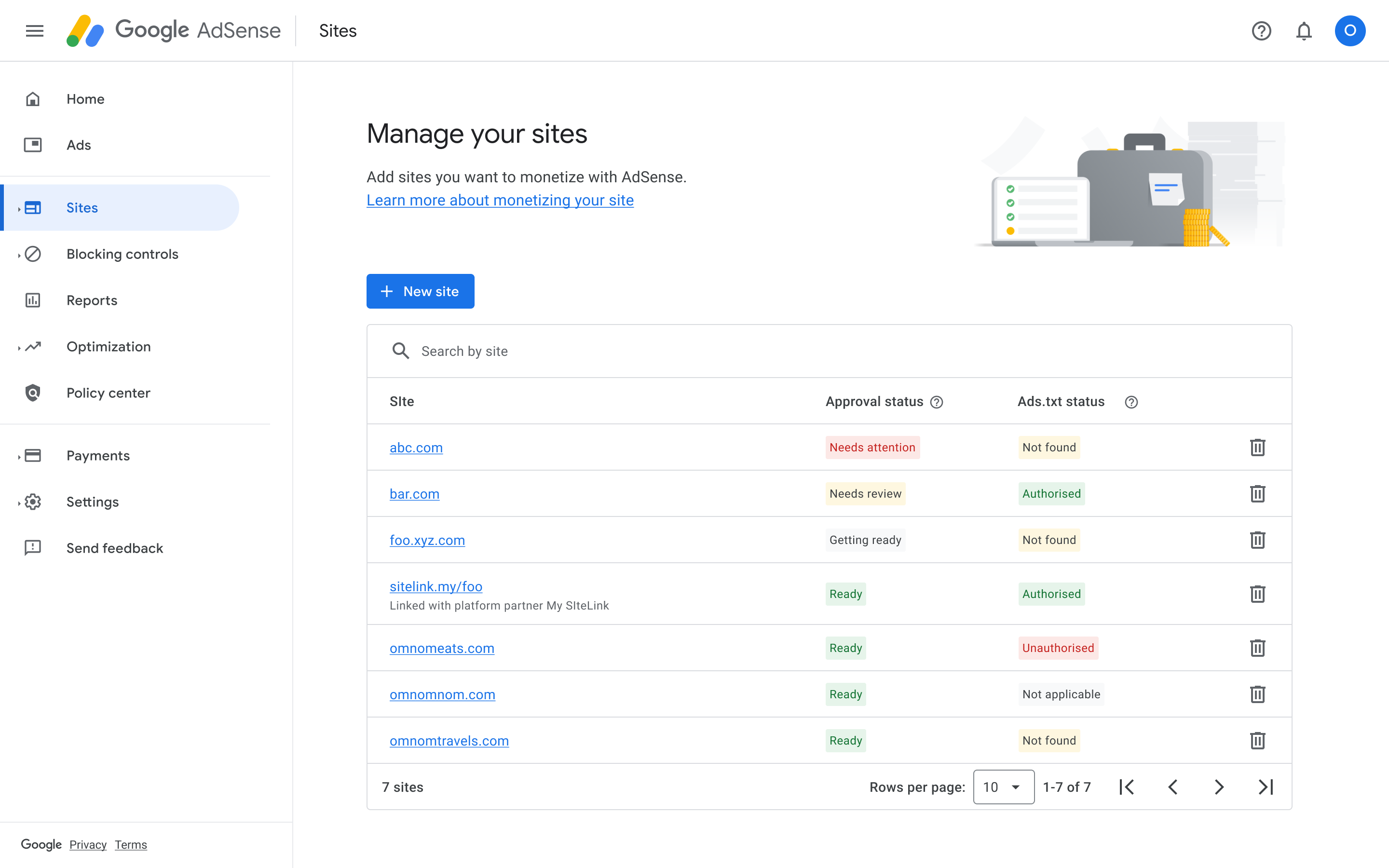
Optimizing ad placements requires strategic positioning to ensure maximum visibility and clicks. Place ads in high-traffic areas such as above the fold, within the content, and near the navigation menu. Utilize ad formats that blend or stand out based on your site’s design. Tools like Google’s AdSense Auto Ads can help by automatically placing ads where they are likely to perform well. Regularly testing and tweaking placements based on performance metrics is essential.
The most effective ad formats typically include responsive display ads, in-article ads, and matched content ads. Responsive ads automatically adjust their size to fit available space and device type, enhancing user experience without compromising monetization. In-article ads are seamlessly integrated within your content, making them more engaging for readers. Matched content ads provide related articles and ads, offering value to users while increasing chances of ad clicks.
Website speed is crucial for user experience and AdSense revenue. Slow-loading sites frustrate users, leading to lower traffic and fewer ad impressions. Improve your site speed by optimizing images, leveraging browser caching, minimizing JavaScript, and using a reliable content delivery network (CDN). WordPress-specific measures include selecting a fast and mobile-optimized theme, using performance plugins like WP Rocket or W3 Total Cache, and keeping your WordPress installation and plugins updated.
High-quality, relevant content attracts more visitors, keeps them engaged longer, and encourages repeat visits, all of which increase ad impressions and clicks. To enhance content quality, focus on creating original, informative, and engaging posts that solve problems or answer questions for your audience. Regularly update your site with fresh content, use proper formatting with headings and bullet points for readability, and incorporate multimedia elements like images and videos to make your posts more dynamic and appealing.