Breaking News


Popular News

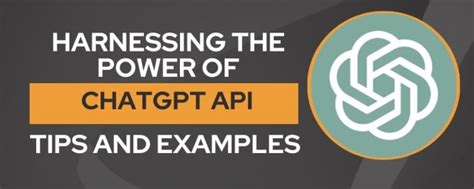
Learn how to master the ChatGPT API with our tips and tricks. Understand, set up, optimize, customize, handle errors, and implement security measures effectively.Are you ready to take your AI chatbot game to the next level? The ChatGPT API is a powerful tool that can revolutionize the way you interact with your audience. In this blog post, we will walk you through the essential tips and tricks for mastering the ChatGPT API. From understanding the basics to implementing advanced customization and security measures, we’ve got you covered.
First, we’ll delve into the fundamentals of the ChatGPT API, helping you grasp its capabilities and potential applications. Then, we’ll guide you through the process of setting up the API, ensuring a smooth and hassle-free integration. Next, we’ll explore ways to optimize your API requests, making the most out of its features. Additionally, we’ll show you how to customize responses to fit your unique needs and branding. We’ll also address the crucial aspect of handling error messages effectively, and finally, we’ll discuss the essential security measures you need to implement to safeguard your interactions. Stay tuned as we unravel the secrets to mastering the ChatGPT API!
Contents

As the demand for AI-powered chatbots continues to grow, developers are increasingly turning to tools like ChatGPT API to create intelligent and conversational bots for various applications. By integrating the ChatGPT API into their systems, developers can leverage the power of OpenAI’s language model to generate human-like responses to user queries in real-time.
Using the ChatGPT API requires a basic understanding of how APIs work. An API (Application Programming Interface) is a set of rules and protocols that allows different software applications to communicate with each other. In the case of the ChatGPT API, developers can send a prompt or a user query to the API, which then processes the input and returns a generated response based on the provided input.
One of the key advantages of using the ChatGPT API is its ability to understand and respond to natural language. This means that developers do not need to write specific algorithms or rules for every possible user input. Instead, they can simply send the user query to the API, which will then use its underlying language model to generate a contextually relevant response.
Understanding how to effectively integrate and utilize the ChatGPT API can significantly enhance the capabilities of AI-powered chatbots, enabling them to provide more accurate and engaging responses to user queries.
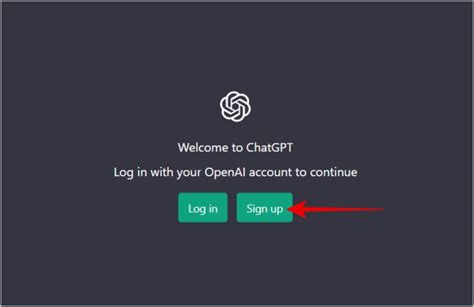
Setting up the ChatGPT API involves a few important steps to ensure that you can seamlessly integrate the powerful language model into your applications. The first step is to obtain an API key from the OpenAI website, which will allow you to make requests to the ChatGPT API. Once you have your API key, you’ll need to set up your development environment to make API requests. This typically involves installing the necessary libraries and dependencies, and initializing the API client with your unique API key.
Next, you’ll need to familiarize yourself with the documentation for the ChatGPT API to understand the various endpoints and parameters that are available for use. This will help you to make the most of the API and tailor your requests to your specific needs. Additionally, you may want to consider implementing error handling to gracefully deal with any unexpected issues that may arise when making API requests.
Finally, it’s important to test your ChatGPT API integration thoroughly to ensure that everything is functioning as expected. This may involve sending sample requests and examining the responses to verify that the API is working correctly. By following these steps, you can ensure that you are properly setting up the ChatGPT API for use in your projects.

When using the ChatGPT API, it’s important to optimize your requests to ensure smooth and efficient communication with the model. One of the best ways to optimize API requests is to batch multiple requests into a single call. By batching requests, you can reduce the number of HTTP round trips, which can significantly improve performance and reduce latency.
Another way to optimize API requests is to implement caching for frequently requested responses. By caching responses on the client side, you can avoid redundant requests to the server and improve the overall responsiveness of your application. Additionally, you can consider leveraging compression techniques such as GZIP to minimize the size of the requests and responses, further optimizing the data transfer between your application and the ChatGPT API.
It’s also important to carefully manage the payload of your API requests. By minimizing the amount of data sent in each request, you can improve the efficiency of the communication and reduce the load on the server. This can be achieved by only including the necessary parameters and avoiding unnecessary data in the requests.
Overall, optimizing API requests is crucial for ensuring the best possible performance and user experience when using the ChatGPT API. By implementing batching, caching, compression, and payload management, you can maximize the efficiency of your application’s interactions with the API and ultimately provide a seamless experience for your users.
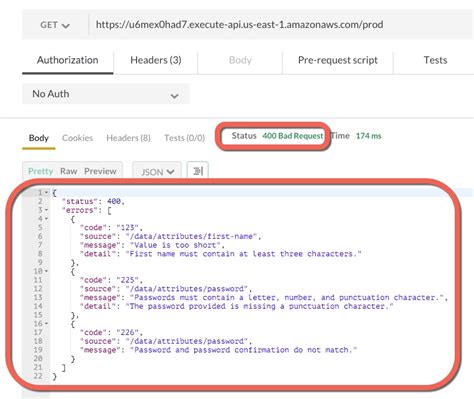
When using the ChatGPT API, one of the most powerful features is the ability to customize the responses according to your specific needs. This can be achieved by making use of the various parameters available within the API.
For instance, you can use keywords to guide the AI in a specific direction, or you can specify the tone or style of the response you’re looking for. By utilizing these parameters effectively, you can tailor the AI’s responses to align with your brand voice or the specific requirements of your application.
Furthermore, you can also use the API to filter out certain types of responses or to prioritize certain types of information over others. This level of customization allows you to fine-tune the AI’s output to better suit the needs of your users or customers.
By mastering the art of customizing responses with the ChatGPT API, you can ensure that the AI’s output is not only relevant but also aligns with your goals and objectives.
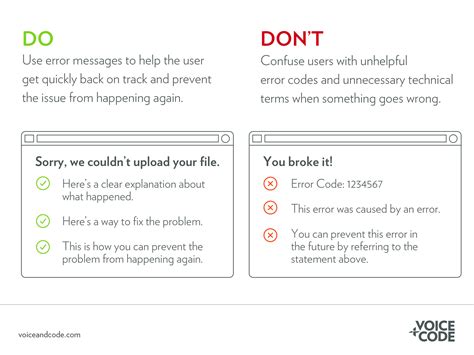
When working with the ChatGPT API, it’s important to understand how to handle error messages effectively. API requests can sometimes result in errors, and it’s crucial to have a plan in place for managing these situations.
One way to handle error messages is to actively monitor the responses from the API. By using customized error handling techniques, you can quickly identify and address any issues that arise. This may involve creating specific error messages or logging error details for troubleshooting purposes.
Another important strategy for handling error messages is to implement appropriate error codes and status within your API requests. This ensures that both the client and server can easily understand the nature of the error and take necessary actions to resolve it.
| Error Code | Error Message |
|---|---|
| 400 | Bad Request – The request was invalid or cannot be processed. |
| 401 | Unauthorized – The request requires user authentication. |
| 404 | Not Found – The requested resource was not found. |
By following these best practices for handling error messages, you can ensure that your integration with the ChatGPT API is robust and reliable, even in unexpected situations.
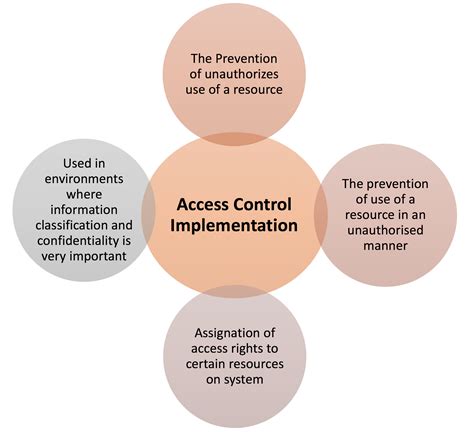
Implementing Security Measures
When it comes to implementing security measures for ChatGPT API, it’s crucial to prioritize the protection of user data and the integrity of the system. One of the first and most important steps is to ensure that all communication with the API is encrypted using HTTPS. This not only secures the data in transit but also instills trust in users that their interactions with the API are secure.
Another key aspect of security is implementing authentication for API requests. This can be achieved using API keys or tokens, which should be carefully managed and kept confidential. By requiring valid authentication credentials for accessing the API, the risk of unauthorized access is significantly reduced.
Furthermore, it’s important to monitor and log API activity to detect any irregularities or suspicious behavior. Keeping detailed logs of API requests and responses can help in identifying potential security threats and taking timely action to mitigate them. Additionally, regular security audits and code reviews can help identify and address any vulnerabilities in the API implementation.
In addition to these measures, it’s essential to stay informed about security best practices and updates in the field of API security. Staying abreast of the latest developments and emerging threats allows for proactive measures to be taken in securing the ChatGPT API. It’s also worth considering the implementation of rate limits and access controls to prevent abuse or misuse of the API.

What is ChatGPT API?
ChatGPT API is an artificial intelligence model developed by OpenAI that enables developers to integrate language processing capabilities into their applications.
How can I use ChatGPT API?
You can use ChatGPT API by obtaining an API key from OpenAI and then making HTTP requests to the API endpoints with your input text to receive generated responses.
What are some tips for effective use of ChatGPT API?
Some tips for effective use of ChatGPT API include providing clear and specific prompts for generating responses, utilizing the context parameter to maintain conversation continuity, and experimenting with different temperature and max tokens settings to control the creativity of the generated text.
Can ChatGPT API be integrated into various applications?
Yes, ChatGPT API can be integrated into a wide range of applications such as chatbots, language translation tools, content generation platforms, and more.
What are the benefits of using ChatGPT API?
The benefits of using ChatGPT API include its ability to generate human-like responses, understand context, and provide accurate language processing capabilities, making it a powerful tool for developers seeking to enhance their applications with natural language understanding.
Are there any limitations to consider when using ChatGPT API?
Some limitations to consider when using ChatGPT API include potential biases in the generated text, the need for careful handling of sensitive information, and the potential for unexpected or inappropriate responses due to the model’s open-ended nature.
How can developers enhance the performance of ChatGPT API in their applications?
Developers can enhance the performance of ChatGPT API in their applications by fine-tuning the model with specific data, implementing appropriate filtering and moderation mechanisms for the generated content, and continuously monitoring and evaluating the generated responses for quality and relevance.