Breaking News


Popular News


Maximizing your AdSense earnings can be challenging, especially with the plethora of tools available. However, leveraging the right WordPress AdSense plugins can significantly enhance your revenue. These plugins offer advanced features like optimal ad placement, A/B testing, and in-depth performance analysis. By utilizing these powerful tools, you can make data-driven decisions that will not only optimize your ad strategy but also increase your earnings. In this post, we will explore how to choose the right AdSense plugin, employ advanced tools for better placements, and boost revenue through intelligent testing and analysis.
Contents
Selecting the ideal plugin for your WordPress AdSense integration can be challenging. However, understanding your specific needs and matching them with the right tools can simplify this task. Here are some key factors to consider:
| Plugin Name | Ease of Use | Customization | Compatibility | Support & Updates |
|---|---|---|---|---|
| Ad Inserter | High | High | Excellent | Good |
| Advanced Ads | Medium | High | Excellent | Excellent |
| WP Simple AdSense | High | Medium | Good | Satisfactory |
By taking these factors into account, you can choose the perfect WordPress AdSense plugin that aligns with your goals, ensuring a smoother integration and potentially higher earnings.

Optimizing ad placements can significantly boost your WordPress AdSense revenue. Leveraging advanced tools ensures that your ads are positioned in the most effective spots, enhancing visibility and click-through rates. Here are a few advanced tools and techniques:
Comparison Table of Ad Placement Plugins:
| Feature | Ad Inserter | Advanced Ads | AdPlugg |
|---|---|---|---|
| Custom Ad Placement | ✔️ | ✔️ | ✔️ |
| Device-Specific Ads | ❌ | ✔️ | ✔️ |
| Multiple Ad Networks | ❌ | ✔️ | ✔️ |
By carefully choosing and using these plugins, you can maximize your WordPress AdSense earnings. Advanced tools offer flexibility and precision, ensuring your ads hit the sweet spot every time.
A/B testing is a powerful strategy to optimize your WordPress AdSense earnings. By comparing two versions of your advertisements, you can determine which one performs better and attracts more clicks.
A/B testing plugins help you:
When selecting an A/B testing plugin for your WordPress site, consider the following options:
| Plugin Name | Key Features | Cost |
|---|---|---|
| AdSanity | Visual ad placements, responsive ads | Subscription |
| Split Hero | User-friendly interface, real-time data analysis | Free & Paid |
| Nelio A/B Testing | Multivariate testing, detailed reports | Subscription |
With A/B testing plugins, you can:
Incorporate A/B testing into your WordPress AdSense strategy to make data-driven decisions and boost your ad revenue effectively.
To maximize your WordPress AdSense earnings, analyzing performance and making data-driven decisions is crucial. Consider using tools such as Google Analytics and AdSense Reports to monitor your ad performance effectively. Here’s how you can use these tools:
| Ad Format | Page Views | Clicks | CTR | CPC | Revenue |
|---|---|---|---|---|---|
| Text Ads | 10,000 | 100 | 1.0% | $0.50 | $50.00 |
| Banner Ads | 8,000 | 60 | 0.75% | $0.60 | $36.00 |
| Video Ads | 5,000 | 75 | 1.5% | $1.00 | $75.00 |
Through continuous analysis and data-driven adjustments, you can significantly boost your AdSense revenue on your WordPress site.
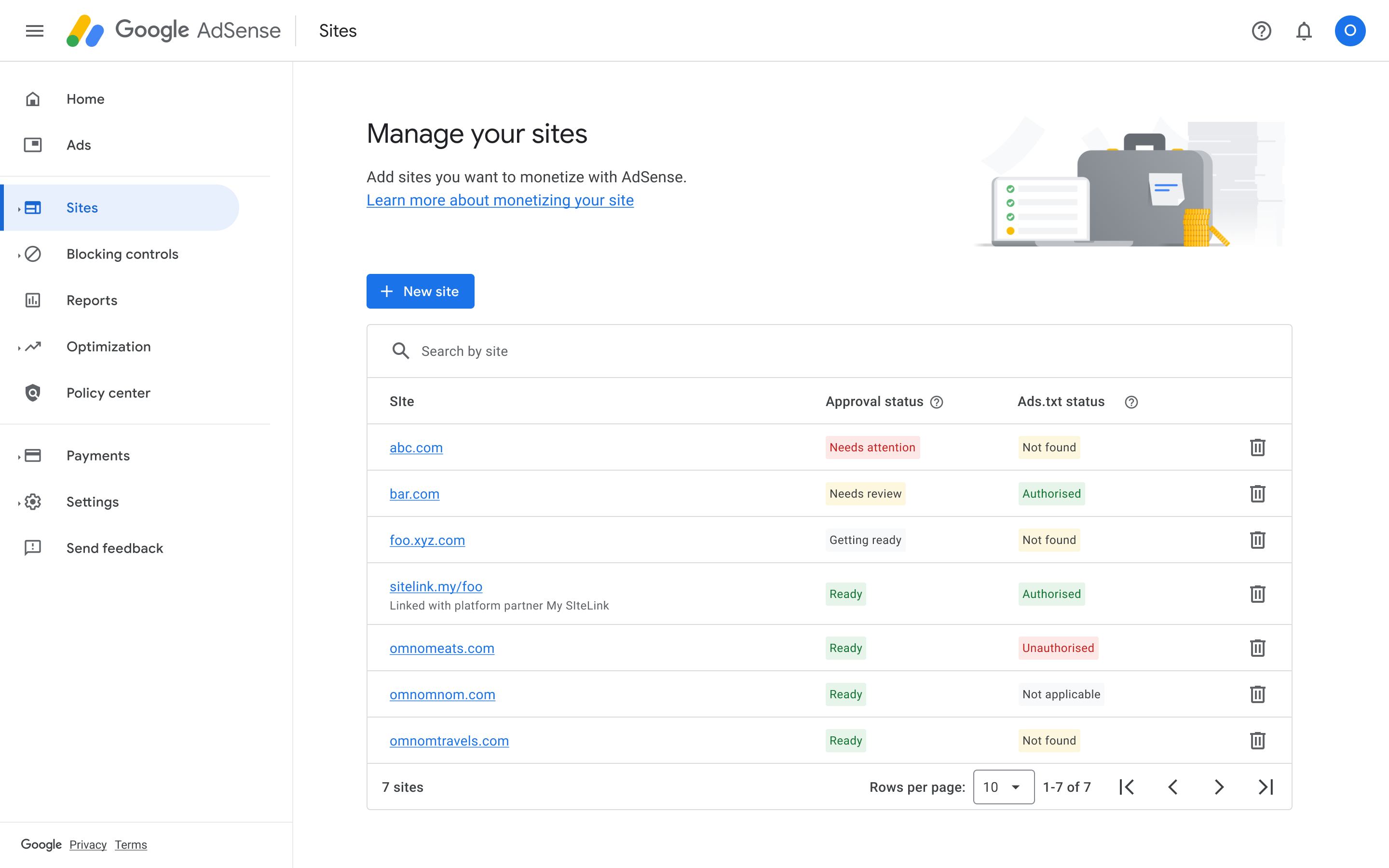
Several WordPress plugins can help you optimize and increase your AdSense earnings. Some of the most popular options include Ad Inserter, AdRotate, WP Quads, and Quick Adsense. These plugins offer various features like automated ad placements, adaptive ads for mobile, and A/B testing capabilities to find out which ad placements perform best.
Ad Inserter is a powerful plugin that allows you to manage all your ads easily. With features such as automated placement of ads in the middle of posts, before or after comments, or after a certain number of paragraphs, you can ensure high visibility and better click-through rates. Additionally, Ad Inserter supports all ad code formats, including AdSense, making it extremely versatile.
While it’s not necessary to use multiple plugins, combining a few can sometimes yield better results. For instance, you might use Ad Inserter for automated ad placement and WP Quads for customizing ad positions for mobile users. However, it’s essential to monitor the performance and ensure that the combined use of plugins does not slow down your site, as this can negatively affect user experience and SEO rankings.
When selecting a WordPress plugin to optimize AdSense earnings, consider the following factors: