Breaking News


Popular News

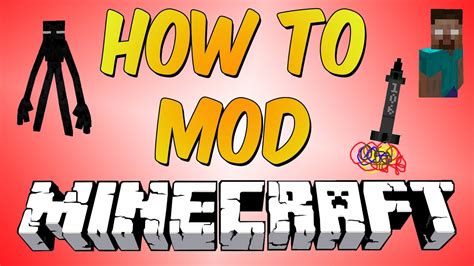
Discover the ultimate guide to modding Minecraft, with tips for choosing, installing, and troubleshooting mods to customize your gameplay experience.Minecraft is a game that has captured the hearts of millions of players around the world. Its open-world, sandbox-style gameplay allows for endless possibilities and creativity. One of the reasons for its enduring popularity is the ability for players to customize and modify their gaming experience through the use of mods. Modding Minecraft can be a daunting task for beginners, but with the right guidance, it can open up a whole new world of possibilities for your gameplay.
In this ultimate guide to modding Minecraft, we will explore everything you need to know to get started with modding. From understanding what modding is and the different types of mods available, to choosing the right mods for your playstyle, installing them with a step-by-step guide, and customizing your gameplay experience. We’ll also cover troubleshooting common modding issues that may arise, so you can spend less time wrestling with technical problems and more time enjoying the endless creativity and possibilities that modding Minecraft has to offer. Whether you’re a seasoned player looking to spice up your gameplay or a newcomer eager to dive into the world of modding, this guide has you covered.
Contents
Minecraft is a highly popular sandbox game that allows players to create and customize their own virtual worlds. One of the key features that sets Minecraft apart from other games is its modding community, which allows players to add new features, gameplay mechanics, and visual elements to the game through mods.
Modding in Minecraft refers to the process of modifying or customizing the game through the use of custom code, textures, and assets. This can be done through the use of third-party software and tools that are specifically designed for modding the game.
One of the great things about Minecraft modding is that it provides players with the ability to truly customize their gameplay experience. Whether you’re looking to add new creatures, weapons, or even completely overhaul the game’s mechanics, there are countless mods available that can cater to a wide range of player preferences.
Understanding Minecraft modding is essential for anyone looking to take their gameplay experience to the next level. By learning about the different types of mods available, how to install them, and how they can affect gameplay, players can truly personalize their Minecraft experience.
When it comes to modding Minecraft, the possibilities are virtually endless. With so many mods to choose from, it can be overwhelming trying to figure out which ones are the best fit for your gaming experience. Choosing the right mods for you is crucial to ensure that you have the most enjoyable and personalized gameplay possible. Whether you’re looking to enhance the graphics, add new items, or change the mechanics of the game, there are a few factors to consider when selecting the perfect mods for your needs.
First, consider what aspects of the game you would like to customize. Are you looking for mods that add new creatures and animals to the game, or are you more interested in mods that focus on improving the game’s performance and graphics? Understanding what you want to change or improve in your Minecraft experience will help you narrow down your options when choosing mods.
Next, take the time to research different mods and read reviews from other players. Look for mods that have a high rating and positive feedback, as this is a good indicator of the mod’s quality and compatibility with the game. You can also check out forums and online communities to see what mods other players are recommending, and which ones are popular among the Minecraft community.
Lastly, don’t be afraid to experiment with different mods to find out what works best for you. Keep in mind that not all mods are compatible with each other, so it’s important to test them out one at a time and make sure they work well together. By carefully choosing and installing mods that align with your preferences and playstyle, you can tailor your Minecraft experience to be uniquely yours.
Installing mods in Minecraft can seem like a daunting task, especially for new players. However, with the right guidance and a bit of patience, it can be a relatively straightforward process. Here, we will discuss the step-by-step guide to installing mods in Minecraft, so you can customize your gameplay and enhance your overall gaming experience.
First and foremost, it’s important to note that before you start installing mods, you’ll need to have the Minecraft Forge mod loader installed. This serves as the foundation for most mods and is essential for ensuring that your mods work correctly. You can download the latest version of Minecraft Forge from their official website and follow the installation instructions provided.
Once you have Minecraft Forge installed, the next step is to download the mods that you want to use. There are numerous websites dedicated to providing a wide range of mods for Minecraft, so it’s essential to choose ones that align with your interests and will enhance your gameplay. After downloading your desired mods, make sure to keep them in a safe location on your computer for easy access.
After you have selected and downloaded the mods you want to install, it’s time to put them into action. To do this, you’ll need to locate your Minecraft game folder on your computer. Open the mods folder within the Minecraft directory, and simply drag and drop the mod files into the folder. Once this is completed, you can launch Minecraft with the Forge profile, and your newly installed mods should be ready to use.
Customizing your gameplay with mods is one of the best ways to enhance your Minecraft experience. With the help of mods, you can add new features, change the game mechanics, and customize the game to your liking. Whether you want to add new biomes, creatures, or items, there are countless mods available to help you achieve the perfect gameplay.
When it comes to customizing your gameplay with mods, it’s important to choose the right ones for your preferences. Consider what aspects of the game you would like to change or enhance, and search for mods that cater to those specific desires. Whether it’s adding new weapons, improving the visuals, or altering the game’s difficulty, there are mods available for just about every aspect of gameplay.
Before you start customizing your gameplay with mods, it’s essential to familiarize yourself with the installation process. Each mod may require different installation steps, and it’s crucial to follow the instructions carefully to ensure that the mods work properly. Most mods can be installed using mod loaders such as Forge or Fabric, but some may have specific installation requirements, so be sure to do your research before attempting to install any mods.
While customizing your gameplay with mods can offer an incredible amount of flexibility and personalization, it’s important to be aware of common issues that may arise. Some mods may not be compatible with each other, or they may conflict with the game’s base code, causing glitches or crashes. If you encounter any problems with your mods, it’s crucial to troubleshoot the issues and possibly remove incompatible mods to ensure a smooth and enjoyable gameplay experience.
When it comes to modding Minecraft, encountering common issues is almost inevitable. Whether it be crashes, conflicts, or simply not knowing how to properly install a mod, these issues can be frustrating for players. Fortunately, there are several troubleshooting tips and tricks that can help you overcome these hurdles and get back to enjoying your customized gameplay.
One of the most common modding issues is encountering crashes when trying to load a modded version of Minecraft. This can often be caused by incompatible mods or outdated versions. To address this, it’s important to carefully read the installation instructions for each mod and ensure that you have the correct version of Minecraft and any required dependencies. Additionally, using a tool such as Forge can help manage and resolve conflicts between mods.
Another frustration for players is when a mod simply doesn’t work as intended, or worse, causes game-breaking bugs. In these cases, it’s important to carefully review the mod’s documentation and release notes to see if there are any known issues or compatibility problems. If still struggling, reaching out to the mod developer or community forums for assistance can often provide valuable insights and potential solutions.
Lastly, a common issue that players encounter when modding Minecraft is difficulty understanding how to properly install and manage their mods. While some mods have straightforward installation processes, others may require additional steps such as configuring settings or managing content packs. By utilizing resources such as modding forums, wiki pages, and video tutorials, players can gain valuable insights into the best practices for installing and managing mods, ultimately reducing the likelihood of encountering common issues.
What is modding in Minecraft?
Modding in Minecraft refers to the process of customizing the game by adding or changing features, items, or mechanics using third-party modifications (mods).
How can I install mods in Minecraft?
To install mods in Minecraft, you can use a mod loader like Forge or Fabric. Simply download the mod file and place it in the ‘mods’ folder within the Minecraft directory.
Are there different types of mods for Minecraft?
Yes, there are different types of mods for Minecraft, including gameplay mods, content mods, utility mods, and more. Each type of mod offers unique customization options for players.
What are some popular Minecraft mods?
Some popular Minecraft mods include OptiFine for graphics optimization, Tinkers’ Construct for custom tools and weapons, and Biomes O’ Plenty for new biomes and landscapes.
Can I create my own mods for Minecraft?
Yes, you can create your own mods for Minecraft using modding tools like MCreator or programming in Java using the Minecraft Forge API. This allows for customizing the game to your preferences.
Are there any risks associated with using mods in Minecraft?
While mods can enhance gameplay, they can also pose security risks if not obtained from reliable sources. It’s important to use caution and only download mods from trusted websites.
Where can I find resources for modding Minecraft?
You can find resources for modding Minecraft on websites like CurseForge, Minecraft Forum, and GitHub, where you can access and download a wide variety of mods, modding tools, and documentation.