Breaking News


Popular News


Learn how to optimize your network for lag-free Xbox game streaming by assessing your setup, upgrading internet connection, and utilizing wired connections. Monitor performance for smooth gaming.Are you tired of experiencing lag and interruptions while streaming Xbox games over your network? If so, you’re not alone. Many gamers struggle with network issues that impact their gaming experience. In this blog post, we will dive into the crucial steps for optimizing your network to ensure smooth and lag-free Xbox game streaming. From assessing your current network setup to identifying potential sources of lag, we will cover it all. We’ll also discuss the benefits of upgrading your internet connection and optimizing your router settings. Additionally, we’ll explore the stability of utilizing wired connections and the importance of testing and monitoring your network performance. By the end of this post, you’ll have the tools and knowledge needed to transform your network into a powerhouse for seamless Xbox game streaming. Let’s get started!
Contents
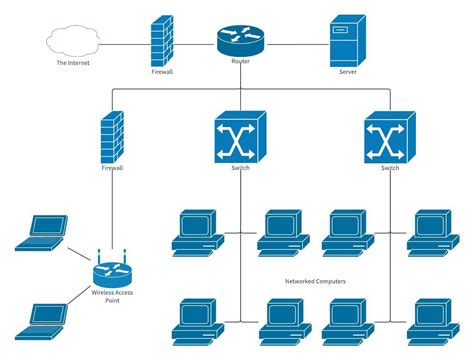
Assessing your current network setup
When it comes to smooth and lag-free Xbox game streaming, the first step is to assess your current network setup. This involves taking stock of all the devices connected to your network, including gaming consoles, computers, smartphones, and smart home devices. It’s important to consider the bandwidth requirements of each device, as well as their proximity to the router. Additionally, you’ll want to take note of any potential sources of interference, such as microwave ovens, cordless phones, or neighboring wireless networks.
Next, it’s important to evaluate the quality of your existing internet connection. This includes assessing both your download and upload speeds, as well as the reliability of your connection. Slow or unreliable internet can lead to lag and poor streaming performance, so it’s crucial to have a strong and stable connection, particularly when gaming online.
Another crucial aspect of assessing your network setup is identifying any potential bottlenecks or points of congestion. This could involve looking at your router’s capabilities, such as its maximum throughput and the number of devices it can support. If your router is older or not designed for high-performance gaming, it may be worth considering an upgrade to a more powerful and reliable model.
Finally, it’s important to consider the overall layout and design of your home or office, as well as the placement of your router. The physical environment can have a significant impact on wireless signal strength and quality, so it’s important to take these factors into account when assessing your current network setup.
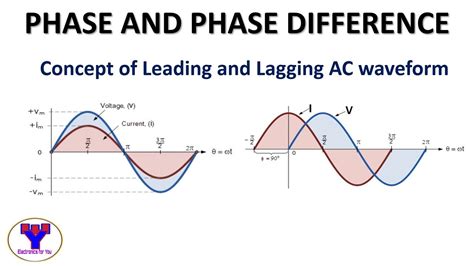
When it comes to optimizing your network for smooth and lag-free Xbox game streaming, it’s important to start by identifying potential sources of lag. Lag can be caused by a variety of factors, such as network congestion, outdated hardware, and interference from other devices. One of the first things to consider is the quality and reliability of your internet connection. If you are experiencing lag while streaming games, it could be due to slow download and upload speeds, or high latency. Use an online speed test to check your internet connection’s performance and identify any potential issues.
Another potential source of lag is outdated router settings. If your router is not properly configured or is using outdated firmware, it can lead to a poor gaming experience. Check to see if there are any firmware updates available for your router, and make sure that your settings are optimized for gaming. QoS (Quality of Service) settings can also help prioritize gaming traffic and reduce lag. Additionally, consider the use of wireless connections for gaming, as they can be prone to interference and signal loss. Opting for wired connections, such as Ethernet, can provide a more stable and reliable connection for gaming.
It’s also important to consider any potential sources of interference that may be affecting your network performance. Other devices in your home, such as microwaves, cordless phones, and baby monitors, can all contribute to wireless interference and impact your gaming experience. Try moving your gaming setup to a different location, or repositioning your router to minimize any potential sources of interference. Testing your network performance while moving different devices and equipment around can help identify and reduce any sources of interference.
In addition to the above steps, regularly monitoring and testing your network performance can help identify any potential sources of lag. Use online tools to measure your ping, download and upload speeds, and packet loss. Keep an eye on your network performance while gaming, and take note of any specific times or conditions when you experience lag. This information can be helpful in pinpointing and addressing any underlying issues that may be causing lag during Xbox game streaming.

When it comes to upgrading your internet connection for smoother and lag-free Xbox game streaming, a crucial step is to assess your current network setup. This involves identifying the potential sources of lag and determining if your current internet connection is fast and stable enough to handle the demands of game streaming.
One of the most effective ways to ensure a smooth gaming experience is to utilize wired connections for stability. This means connecting your Xbox directly to your router using an Ethernet cable, rather than relying on Wi-Fi. Wired connections are typically faster and more reliable, providing a consistent and strong signal for game streaming.
In addition to utilizing wired connections, optimizing your router settings is another important factor in upgrading your internet connection. This may involve adjusting your router’s QoS (Quality of Service) settings to prioritize gaming traffic, as well as ensuring that your router firmware is up to date to take advantage of the latest performance improvements.
Once you have taken these steps, it’s essential to continuously test and monitor your network performance to ensure that your internet connection is capable of supporting lag-free Xbox game streaming. This may involve running speed tests, monitoring latency, and detecting any potential bottlenecks in your network that could be impacting your gaming experience.

When it comes to optimizing your network for smooth and lag-free Xbox game streaming, one of the key aspects to focus on is your router settings. A well-optimized router can make a significant difference in the performance of your network, ensuring a seamless gaming experience.
Firstly, it’s important to ensure that your router is running the latest firmware. Firmware updates often include performance improvements and bug fixes that can enhance your router’s functionality. Check the manufacturer’s website for updates and follow the instructions to install the latest firmware for your router.
Another important aspect of router optimization is the quality of service (QoS) settings. QoS settings allow you to prioritize traffic on your network, ensuring that your Xbox game streaming is given the highest priority. By allocating more bandwidth to gaming traffic, you can minimize lag and latency during gameplay.
Additionally, consider adjusting the channel and frequency settings on your router to minimize interference and maximize bandwidth for gaming. Use the 5GHz band for gaming whenever possible, as this frequency offers faster speeds and less interference compared to the 2.4GHz band. Experiment with different channels to find the least congested option for optimal performance.
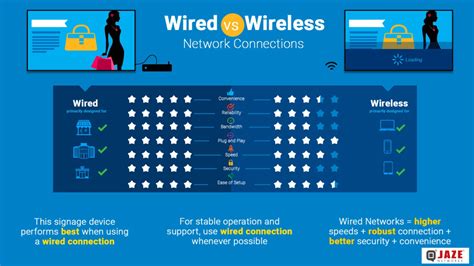
When it comes to optimizing your network for smooth and lag-free Xbox game streaming, one of the most effective ways to ensure stability is by utilizing wired connections. While Wi-Fi may be convenient, it can often introduce latency and interference, leading to a less than optimal gaming experience. By using Ethernet cables to connect your gaming console directly to your router, you can minimize the risk of signal interference and ensure a more stable connection.
Additionally, with a wired connection, you can benefit from consistent and reliable bandwidth, which is essential for online gaming where a stable and fast internet connection is crucial. This is particularly important for Xbox game streaming, as any lag or interruptions in the connection can significantly impact the gaming experience. By opting for a wired setup, you can minimize the risk of dropouts and ensure a smoother streaming experience.
Furthermore, by eliminating the reliance on wireless signals, you can reduce the chance of packet loss and signal degradation that can occur with Wi-Fi connections. This can result in a more consistent and responsive gaming experience, with reduced latency and jitter, ultimately enhancing your overall gaming performance.

Testing and monitoring your network performance is a crucial step in ensuring a smooth and lag-free Xbox game streaming experience. By regularly assessing the performance of your network, you can identify any potential sources of lag and take steps to address them.
One way to test your network performance is by using wired connections for stability. By connecting your Xbox directly to your router with an Ethernet cable, you can minimize the potential for interference and latency, resulting in a more consistent and reliable connection for game streaming.
Additionally, you can use monitoring tools to track the performance of your network over time. This can help you identify any patterns or trends that may be impacting your game streaming experience, allowing you to make informed decisions about any necessary upgrades or adjustments to your network setup.
| Network Performance Monitoring Tools |
|---|
| 1. Speedtest by Ookla |
| 2. PingPlotter |
| 3. Net Uptime Monitor |
By regularly testing and monitoring your network performance, you can proactively address any issues that may be impacting the quality of your Xbox game streaming, ensuring a smooth and lag-free gaming experience.

What are the key factors to consider when optimizing your network for Xbox game streaming?
Key factors to consider include network speed, stability, and latency, as well as using a wired connection over Wi-Fi for better reliability.
How can I improve my network speed for Xbox game streaming?
You can improve network speed by using a high-speed internet connection, upgrading to a faster router, and ensuring no other devices are hogging bandwidth during game streaming.
What is the recommended minimum internet speed for smooth Xbox game streaming?
The recommended minimum internet speed for smooth Xbox game streaming is 4.75 Mbps download and 0.9 Mbps upload for 720p resolution, and 9 Mbps download and 4.5 Mbps upload for 1080p resolution.
How can I reduce network latency for better Xbox game streaming performance?
You can reduce network latency by using a wired Ethernet connection instead of Wi-Fi, connecting your Xbox directly to the router, and minimizing network congestion during game streaming.
Are there any specific router settings or configurations that can improve Xbox game streaming performance?
Yes, enabling Quality of Service (QoS) on your router, prioritizing Xbox traffic, and ensuring UPnP (Universal Plug and Play) is enabled can help improve game streaming performance.
What are some common network issues that can affect Xbox game streaming?
Common network issues include slow internet speed, packet loss, high network latency, Wi-Fi interference, and insufficient bandwidth for game streaming.
Is there a way to test my network for Xbox game streaming readiness?
Yes, you can use the Xbox network test feature to check your network speed, latency, and packet loss, and make necessary adjustments to optimize for game streaming.