Breaking News


Popular News


Integrating AdSense on your WordPress site can open up significant revenue streams, but it’s essential to navigate this process carefully. By understanding the do’s and don’ts of WordPress AdSense integration, you can choose the right ad placement, avoid common pitfalls, and optimize for mobile users. Furthermore, regular monitoring and analysis of your AdSense performance will ensure you maximize earnings while maintaining a positive user experience.
Contents
Choosing the right ad placement is crucial for maximizing your WordPress AdSense earnings. Effective placement can significantly impact user engagement and click-through rates. Here are some tips to help you get started:
Comparison Table: Best Ad Placements
| Placement | Visibility | Engagement | Recommendation |
|---|---|---|---|
| Above the Fold | High | High | ⭐⭐⭐⭐ |
| Within Content | Medium | High | ⭐⭐⭐⭐⭐ |
| Sidebar | Medium | Medium | ⭐⭐⭐⭐ |
| Header/Footer | Low | Low | ⭐⭐ |
By considering these placement strategies, you can optimize your WordPress AdSense setup for better performance. Always remember to test different placements to find the most effective spots for your audience.

Integrating AdSense into your WordPress site can significantly boost your revenue. However, many users fall into common pitfalls that can hinder their earnings or lead to policy violations. Here are some frequent mistakes to avoid with WordPress AdSense:
Using Too Many Ads: Overloading your site with ads can disrupt the user experience and slow down page load times. Aim for a balanced approach by strategically placing a few high-quality ads across your site.
Ignoring Mobile Optimization: With the rise of mobile browsing, ensuring your ads are mobile-friendly is crucial. Not optimizing for mobile can lead to poor user experiences and lower click-through rates.
Violating AdSense Policies: Google AdSense has strict guidelines. Placing ads on restricted content or encouraging users to click on ads can lead to account suspension. Always adhere to WordPress AdSense policies.
Neglecting Ad Placement Testing: Not testing various ad placements can result in missed opportunities. Use A/B testing to find out which ad placements generate the most revenue.
Blocking Content with Ads: Ensure ads do not cover or obstruct your main content. This can frustrate visitors and lead to higher bounce rates. Prioritize user experience to keep your audience engaged.
By avoiding these common mistakes, you can create a more effective WordPress AdSense strategy, enhancing both user experience and revenue.
When implementing WordPress AdSense on your site, optimizing for mobile users becomes essential. More than half of internet traffic now comes from mobile devices, so making sure your ads perform well on smaller screens can significantly increase your revenue.
Key Strategies for Optimization:
Implementing these strategies will enhance the effectiveness of WordPress AdSense on mobile devices, boosting user experience and ad revenue simultaneously.
To maximize your revenue, monitoring and analyzing your WordPress AdSense performance is essential. By keeping track of key metrics, you can make data-informed decisions that enhance ad effectiveness.
Here are a few crucial performance indicators to keep an eye on:
Tools for Tracking
Several tools can simplify the monitoring process:
Best Practices
By diligently monitoring and analyzing your WordPress AdSense performance, you can fine-tune your strategies, ultimately leading to higher revenues and a better user experience.
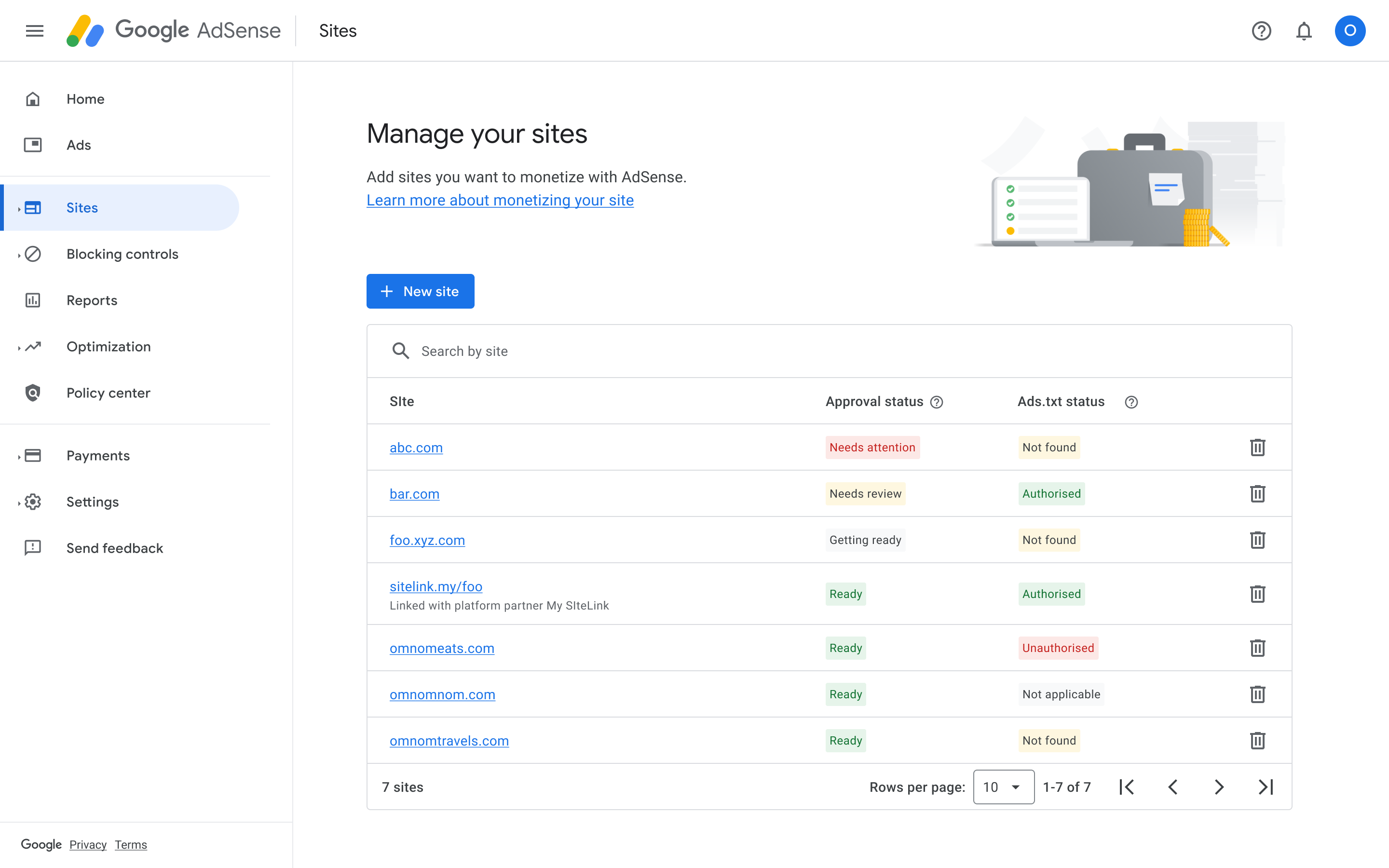
AdSense is an advertising platform by Google that allows website owners to monetize their content by displaying targeted ads. By integrating AdSense into your WordPress site, you can earn revenue whenever visitors interact with these ads. The integration also aligns ads with your site’s content, ensuring that they are relevant to your audience, which can maximize your earnings potential.
To integrate AdSense with your WordPress site effectively, you will need to sign up for an AdSense account and get approval from Google. Once approved, you can generate ad codes from your AdSense dashboard. These codes can be added to your WordPress site using widgets, plugins, or directly within your theme’s code. Make sure to place the ads in prominent positions without overwhelming your site’s design, maintaining a harmonious balance between content and advertisements for better user experience and ad performance.
Common mistakes to avoid when using AdSense on WordPress include placing too many ads on a single page, which can lead to a cluttered appearance and poor user experience. Additionally, avoid clicking your own ads or encouraging others to click them, as this violates Google’s AdSense policies and may result in account suspension. Another pitfall is not adhering to Google’s ad placement policies, such as avoiding placing ads in pop-ups, which can lead to penalties or bans. Ensure your content complies with AdSense policies to prevent any violations.
To optimize your ad placements for better revenue, start by experimenting with different locations and tracking their performance using AdSense reports. Commonly effective positions include above the fold, within the content, and near navigation menus. Consider using responsive ad units, which adjust to various screen sizes, ensuring better visibility on both desktop and mobile devices. Utilizing tools such as Google Analytics can help you understand user behavior, allowing you to refine your ad placements based on data-driven insights. Regularly updating and testing different ad formats and positions can also lead to improved ad performance and increased revenue.