Breaking News


Popular News

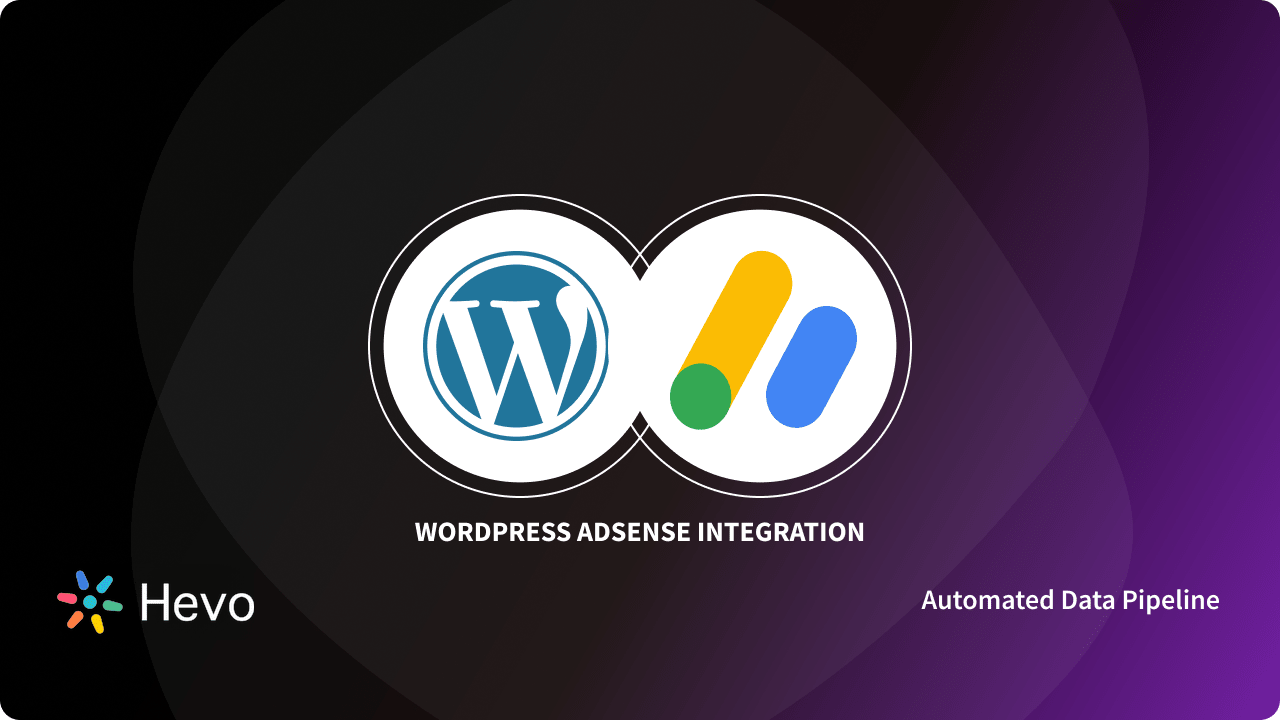
Navigating the complexities of AdSense WordPress Integration can seem daunting, but mastering it is essential for maximizing revenue opportunities on your site. This guide aims to simplify the process, helping you set up Google AdSense, configure ad placements strategically, and monitor performance effectively. By following these steps, you will unlock your WordPress site’s full monetization potential, ensuring both a seamless user experience and optimal earnings.
Contents
Effectively integrating Google AdSense with WordPress can be a seamless process, contributing significantly to your site’s monetization. Here is a step-by-step approach to achieve optimal AdSense WordPress Integration:
Sign up for Google AdSense:
Install a Reliable AdSense Plugin:
Add Your AdSense Code:
Verify AdSense Integration:
| Plugin | Features | Ease of Use |
|---|---|---|
| AdSense Integration WP QUADS | Multiple ad format support, easy setup | User-friendly |
| Ad Inserter | Precise ad placements, custom settings | Slight learning curve |
| Site Kit by Google | Integrates various Google services, performance insights | Easy to moderate |
By following these steps, you will ensure a swift and effective AdSense WordPress Integration, setting a solid foundation for generating revenue through your WordPress site.
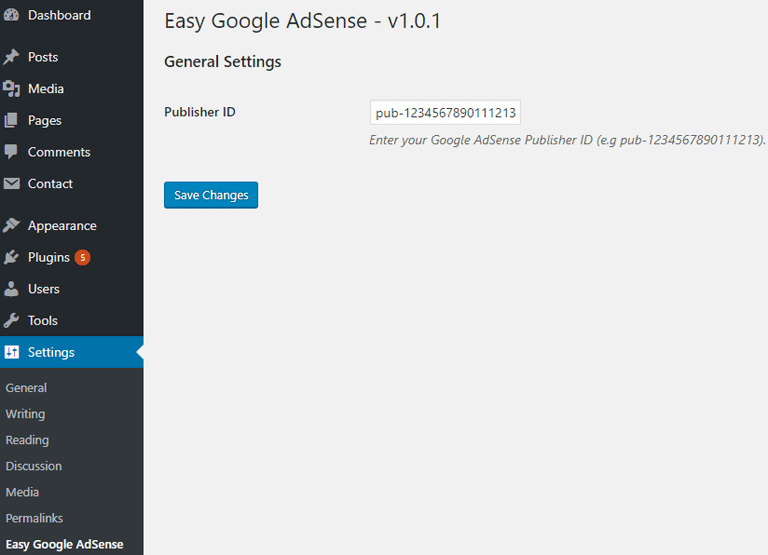
Effective AdSense WordPress Integration revolves around strategic ad placement to maximize revenue. To achieve this, consider the following best practices:
High Visibility Locations:
Balancing User Experience:
Test and Optimize:
Comparing Ad Placement Strategies:
| Strategy | Pros | Cons |
|---|---|---|
| Above-the-Fold Ads | High visibility, more clicks | Can disrupt user experience |
| In-Content Ads | Blends with content, higher engagement | May annoy readers if overused |
| Sidebar Ads | Less disruptive, consistent placement | Lower visibility, fewer clicks |
By implementing these strategies, you can achieve efficient AdSense WordPress Integration and drive optimal ad revenue while maintaining a positive user experience.
To maximize the benefits of AdSense WordPress Integration, monitoring and analyzing your ad performance is crucial. AdSense provides several tools and metrics to help you gauge how well your ads are performing on your WordPress site.
Key Performance Indicators (KPIs) to track include:
Steps for Effective Monitoring:
Regularly Check Reports:
AdSense’s dashboard offers detailed reports. Frequent checks help you stay informed about which ads perform best.
Use Google Analytics:
Integrate Google Analytics with AdSense for deeper insights. This helps correlate visitor behavior with ad performance.
A/B Testing:
Experiment with different ad placements and formats. Compare their performance to determine which configuration maximizes earnings.
Adjust and Optimize:
Based on your analysis, continually adjust your strategies. Remove underperforming ads and replicate successful ones.
By focusing on these metrics and strategies, you can refine your AdSense WordPress Integration for improved financial returns.
Google AdSense is an advertising program run by Google that allows website owners to earn money by displaying targeted ads on their sites. These ads are chosen and served by Google based on the content of your website and the user’s browsing history. For WordPress website owners, integrating AdSense can be a valuable source of passive income, offering a straightforward way to monetize your content without the need to directly manage or negotiate advertisement deals.
Integrating Google AdSense into your WordPress site involves several steps. First, you need to sign up for a Google AdSense account and have it approved. Once approved, you’ll receive a code snippet that you need to add to your site. This can be done manually through WordPress by accessing the theme’s header.php file or by using a plugin such as Ad Inserter or Site Kit by Google. These plugins simplify the process by allowing you to manage ad placements and settings directly from your WordPress dashboard.
Yes, there are several highly recommended WordPress plugins that can help you effectively manage your AdSense ads. Some of the top choices include "Ad Inserter," which offers advanced ad management options; "Site Kit by Google," which integrates with various Google services, including AdSense, to provide comprehensive analytics and ad management; and "Advanced Ads," which offers various features like ad scheduling, placement options, and performance tracking. These plugins streamline the process of adding and managing ads, making it easier for you to optimize your ad revenue.
To maximize your AdSense earnings and improve user experience, follow these best practices for ad placement on your WordPress site: