Breaking News


Popular News


Learn to integrate ChatGPT API into your website with this comprehensive guide. Understand, set up, customize, test, optimize, and troubleshoot for sAre you looking to add a conversational AI to your website? Look no further – with the ChatGPT API, you can integrate a powerful and customizable chatbot into your website with ease. In this ultimate guide, we will take you through the process of understanding, setting up, customizing, testing, optimizing, and troubleshooting the ChatGPT API for seamless integration into your website. Whether you are a developer, business owner, or simply someone interested in enhancing user experience on your website, this guide will provide you with all the information you need to make the most of ChatGPT API. By the end of this blog post, you will have the knowledge and tools to successfully integrate ChatGPT into your website and provide your visitors with an engaging and interactive experience. Let’s dive in and explore the world of ChatGPT API integration!
Contents

ChatGPT API, also known as Chat Generative Pre-trained Transformer, is an advanced Natural Language Processing (NLP) model developed by OpenAI. It is designed to generate human-like responses to text input, making it an ideal tool for creating chatbots and virtual assistants for websites and applications.
Using the ChatGPT API, developers can access the powerful language generation capabilities of the model and integrate it into their own projects. The API allows for seamless communication between the application and the model, enabling the generation of contextually relevant responses to user queries, comments, and conversations.
By understanding the ChatGPT API, developers can leverage its capabilities to create engaging and interactive user experiences on their websites. Whether it’s for customer support, content recommendation, or interactive storytelling, the ChatGPT API opens up a world of possibilities for developers looking to enhance the user experience.
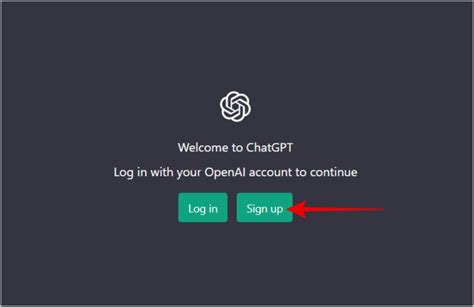
The Ultimate Guide to Integrating ChatGPT API into Your Website
Setting up the ChatGPT API for your website can be a seamless process if you follow the correct steps. The first step is to sign up for an API key on the ChatGPT website. Once you have your API key, you can start integrating the ChatGPT API into your website. The process involves obtaining the necessary code and implementing it into your website’s backend infrastructure.
After obtaining your API key, you can download the required code and libraries to set up the ChatGPT API. The code can be downloaded from the ChatGPT developer portal and comes with detailed instructions on how to integrate it into your website. It is important to carefully follow the installation and setup instructions to ensure a successful integration.
Once the ChatGPT API is set up on your website, you can customize it to suit your specific needs and preferences. This may involve configuring the API settings, defining conversation flows, and implementing personalized responses. It is important to thoroughly test the ChatGPT integration to ensure that it is functioning as expected before making it live on your website.
| Task | Description |
|---|---|
| Obtain API key | Sign up for API key on ChatGPT website |
| Download and install code | Follow instructions to integrate code into website |
| Customize API | Configure settings, conversation flows, and responses |
| Test integration | Ensure proper functioning before making live |
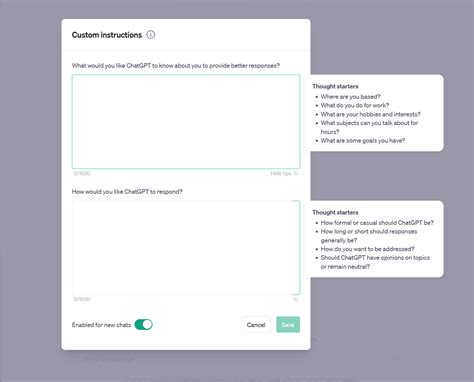
When integrating ChatGPT into your website, you may want to customize certain aspects to better fit your specific needs. One of the ways to do this is by tweaking the appearance of the chatbot. You can customize the color scheme, font, and layout to seamlessly integrate ChatGPT into your website’s design. This will give your users a more cohesive and immersive experience.
Another aspect you may want to customize is the language and tone of the chatbot. ChatGPT allows you to tailor the language and tone of the responses to match your brand’s voice. Whether you want your chatbot to be friendly and casual, or formal and professional, you can customize the language used to engage with your users.
If you have specific use cases in mind for your chatbot, you can also customize the dialog flow and conversation paths to cater to those use cases. Whether it’s providing customer support, product recommendations, or informational responses, customizing the conversation paths can help optimize the chatbot for your specific needs.
Additionally, you can use the contextual information gathered from your website to personalize the chatbot’s responses. By customizing ChatGPT with specific information from your website, you can provide more relevant and tailored interactions for your users.

Once you have successfully set up the ChatGPT API for your website, it’s important to thoroughly test the integration to ensure that it is functioning as expected. Testing the ChatGPT integration involves checking various aspects such as the accuracy of the responses, the speed of the chatbot, and the overall user experience.
One way to test the integration is by interacting with the chatbot yourself. Ask it a variety of questions and see how it responds. Pay attention to the tone and language of the responses to ensure that they align with the overall branding of your website. Additionally, test the chatbot’s capability to understand and respond to different types of queries.
Another important aspect of testing the ChatGPT integration is to assess its performance. This involves measuring the response time of the chatbot and determining if there are any delays or latency issues. It’s crucial to ensure that the chatbot provides swift and accurate responses to maintain a positive user experience.
Finally, consider conducting user testing to gather feedback on the chatbot from real users. This can help identify any issues or areas for improvement in the ChatGPT integration. By thoroughly testing the integration, you can ensure that the chatbot is providing valuable and seamless interaction for your website visitors.

When integrating the ChatGPT API into your website, it’s important to ensure that the performance is optimized for the best user experience. Optimization involves various aspects such as minimizing latency, reducing response times, and improving overall efficiency of the chatbot. Here are some strategies for optimizing ChatGPT for performance:
1. Efficient Use of Resources: One key aspect of optimization is to ensure that the chatbot is not overloading the resources of your website or server. This can be achieved by fine-tuning the configuration settings of ChatGPT and allocating appropriate resources based on the traffic and usage patterns.
2. Caching Responses: Implementing a caching mechanism for frequently requested responses can significantly reduce the response times and improve the overall performance of the chatbot. By storing and serving precomputed responses, the chatbot can handle requests more efficiently and quickly.
3. Minimizing Network Latency: Another important aspect to consider is the network latency between the user’s device and the chatbot server. Optimizing the network infrastructure, implementing content delivery networks, and using compression techniques can help in reducing the latency and improving the chatbot’s performance.
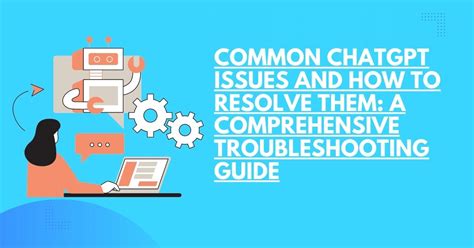
Integrating ChatGPT API into your website can be incredibly beneficial for engaging with your audience and providing personalized experiences. However, like any technology integration, there are common issues that may arise. Understanding how to troubleshoot these issues will ensure that your ChatGPT integration runs smoothly.
One common issue with ChatGPT API is rate limiting. This occurs when you exceed the number of requests allowed within a certain time frame. To troubleshoot this, you can check your API usage and consider optimizing your queries to reduce the number of requests made.
Another issue that may arise is authentication errors. These can occur if your API key is invalid or if there are issues with the way you are authenticating your requests. Double check your API key and ensure that you are following the correct authentication process to resolve this issue.
Finally, network connectivity issues can impact the performance of your ChatGPT API integration. If you are experiencing slow response times or timeouts, consider checking your network connection and optimizing your server environment to improve performance.

What is ChatGPT API?
ChatGPT API is a powerful tool that allows you to integrate OpenAI’s GPT-3 language model into your website, enabling natural language processing and generation capabilities. It can be used for chatbots, content generation, and more.
How can I integrate ChatGPT API into my website?
Integrating ChatGPT API into your website involves obtaining an API key from OpenAI, making HTTP requests to the API endpoint, and handling the response data. There are also libraries and SDKs available for popular programming languages to simplify the integration process.
What are some use cases for ChatGPT API?
ChatGPT API can be used for a variety of applications, including chatbots for customer support, content generation for blogs and websites, language translation, and creating personalized user experiences.
Is ChatGPT API easy to use for beginners?
While there is a learning curve involved in working with APIs and handling HTTP requests, OpenAI provides extensive documentation and examples to help beginners get started with integrating ChatGPT API. Additionally, there are community forums and support resources available for assistance.
Are there any limitations to using ChatGPT API?
OpenAI imposes certain usage limits and restrictions on the API, such as the number of requests allowed per day and the types of content that can be generated. It’s important to review and adhere to the API usage guidelines to avoid any issues.
Can ChatGPT API be used for multiple languages?
Yes, ChatGPT API supports multiple languages and can be used to process and generate content in various languages, making it a versatile tool for global audiences.
Is ChatGPT API suitable for all types of websites?
ChatGPT API can be integrated into a wide range of websites, including e-commerce platforms, informational websites, social media platforms, and more. However, it’s important to consider the specific use case and implementation requirements before integrating the API.