Breaking News


Popular News


Discover the benefits of Minecraft mods and learn how to choose, install, and troubleshoot different types of mods in this comprehensive guide. Minecraft is a popular sandbox game that allows players to build, explore, and create in a virtual world. One of the main reasons for its enduring popularity is the ability to modify the game using Minecraft mods. These mods can enhance the gameplay experience and add new features, challenges, and content to the game. In this ultimate guide to Minecraft mods, we will cover everything you need to know about these modifications. From choosing the right mod to the installation process, exploring different types of mods, and the benefits they offer, this comprehensive guide will help you navigate the world of Minecraft mods with ease. We will also address common issues and provide troubleshooting tips to ensure a smooth experience. Whether you are a beginner or a seasoned player, this guide will help you harness the full potential of Minecraft mods. So, let’s dive in and discover the endless possibilities that Minecraft mods have to offer!
Contents

Minecraft is a widely popular sandbox game that allows players to create and explore virtual worlds. One of the reasons for its enduring popularity is the ability for players to customize their gameplay experience through Minecraft mods. These mods are modifications made by players or third-party developers that alter the game’s features, mechanics, or aesthetics.
Players can choose from a vast array of mods that cater to different preferences, such as adding new items, changing the game’s environment, or enhancing gameplay mechanics. The possibilities are virtually endless, and the only limitation is the player’s imagination.
With the rise of the modding community, Minecraft has become an even more versatile and engaging platform for players of all ages. Whether you’re a newbie or a seasoned player, experimenting with different mods can breathe new life into your Minecraft experience.

When it comes to choosing the right Minecraft mod, there are a few things to consider. With the plethora of mods available, it can be overwhelming to decide which one is the best fit for your gameplay. To start, consider what type of experience you are looking for. Are you interested in improving the graphics, adding new features, or enhancing the overall gameplay? This will help narrow down your options and make the decision-making process easier.
Next, take into account the version of Minecraft you are playing. Some mods are specifically designed for certain versions, so it’s important to ensure compatibility before installation. Additionally, consider the mod’s compatibility with other mods you may already have installed. It’s crucial to avoid conflicts between different mods, as this can lead to crashes and gameplay issues.
Another factor to consider when choosing the right Minecraft mod is the mod developer’s reputation. It’s important to select mods from trusted and reputable developers to ensure the mod is safe to use and free from malware. Reading reviews and checking community forums can provide insight into the quality and reliability of a mod and its developer.
Finally, think about your own preferences and playstyle. Do you enjoy building and construction, adventure and exploration, or survival challenges? Choose a mod that aligns with your interests and enhances your overall gaming experience. By taking these factors into consideration, you can confidently choose the right Minecraft mod that suits your needs and preferences.

When it comes to installing Minecraft mods, the process can vary depending on the type of mod you are trying to install. One of the most common methods for installing mods is to use a mod loader such as Minecraft Forge. To start, you will need to download and install Minecraft Forge from the official website. Once installed, you can then download the mod you want to install and place it in the mods folder within the Minecraft directory.
Another method for installing mods is to use a mod management tool such as Twitch or MultiMC. These tools make it easy to browse and download mods, and they can also handle the installation process for you. All you need to do is select the mod you want to install and the tool will take care of the rest.
If you are looking to install mods on a Minecraft server, the process is a bit different. You will need to ensure that the server is running a compatible version of Minecraft Forge or other mod loader, and then simply place the mod files in the appropriate folder on the server.
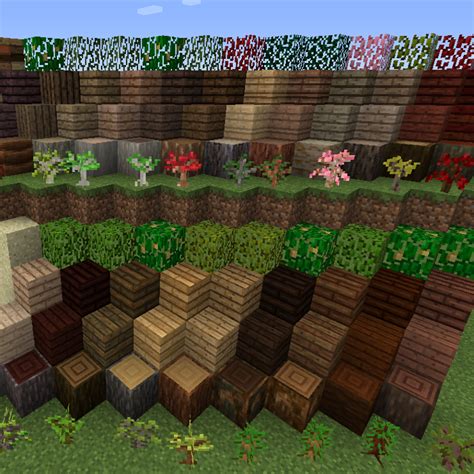
The Ultimate Guide to Minecraft Mods
When it comes to Minecraft mods, the options are truly endless. From adding new items and blocks to completely overhauling the game’s mechanics, there is a mod out there for just about anything you can think of. Whether you’re looking to enhance your gameplay experience or explore new worlds, the world of Minecraft mods has something for everyone.
One popular type of mod is the adventure mod, which adds new quests, storylines, and challenges to the game. These mods can take you on exciting new adventures, allowing you to explore new lands and encounter new creatures. For players who enjoy a more challenging gameplay experience, adventure mods are a great way to add depth and excitement to the game.
Another popular type of mod is the technical mod, which focuses on adding new machinery, automation, and other technical features to the game. These mods are perfect for players who enjoy building and creating intricate systems, as they allow you to automate various processes and build complex contraptions. Whether you’re interested in building massive factories or creating automated farms, technical mods offer a wealth of new possibilities.
Finally, there are aesthetic mods, which focus on adding new visual elements to the game. These mods can range from simple texture packs to complete graphical overhauls, allowing you to customize the look and feel of the game to your heart’s content. Whether you’re looking to give Minecraft a more realistic look or add a touch of fantasy, aesthetic mods can completely transform the game’s appearance.
| Adventure Mods | Add new quests, storylines, and challenges |
|---|---|
| Technical Mods | Focus on adding new machinery, automation, and other technical features |
| Aesthetic Mods | Focus on adding new visual elements to the game |

There are numerous benefits to using Minecraft mods to enhance your gameplay experience. One of the key advantages is the ability to customize your world to suit your preferences, whether that be through adding new features, changing the game mechanics, or altering the visuals. Mods can provide a breath of fresh air to your gameplay and keep the experience exciting and engaging.
Another benefit is the opportunity to join a thriving community of modders and players, who are constantly creating and sharing their creations. This community aspect can lead to discovering new and unique mods, as well as contributing to the sharing of ideas and feedback with other players. The sense of community and collaboration can greatly enhance the overall enjoyment of the game.
Furthermore, using Minecraft mods can offer educational benefits, particularly for young players. Modding encourages creativity, problem-solving, and critical thinking skills, as players learn to code and create their own mods. This can be a valuable learning experience, as well as a way to develop technical skills that could be useful in future endeavors.
| Benefits of Using Minecraft Mods |
|---|
| Customization |
| Community Engagement |
| Educational Opportunity |

When playing Minecraft with mods, it is not uncommon to encounter various issues that can disrupt your gaming experience. However, with the right troubleshooting techniques, you can easily overcome these common problems and continue enjoying your modded gameplay.
One common issue that players face when using Minecraft mods is compatibility issues. This occurs when the mods you have installed are not compatible with each other, leading to game crashes or errors. To troubleshoot this problem, you should first check the compatibility of the mods you are using. If any mods are causing conflicts, you may need to remove them from your game and find alternative mods that work well together.
Another frequent issue is performance issues, such as lag or low frame rates. This can be caused by resource-intensive mods or conflicts between mods and your system’s hardware. To address performance issues, you can try optimizing your game settings, updating your graphics drivers, or using performance-enhancing mods.
Moreover, installation errors are also common when using Minecraft mods. This could be due to incorrect installation procedures, outdated mods, or mod files that are corrupted. To troubleshoot installation errors, you should carefully follow the installation instructions for each mod, ensure that you are using the latest versions of the mods, and verify the integrity of the mod files before installing them.

What are Minecraft mods?
Minecraft mods are modifications to the game created by the players or third-party developers. They can change or add new features, items, mechanics, and more to the game.
How do you install Minecraft mods?
To install Minecraft mods, you can use a mod loader like Forge or Fabric. Simply download the mod file, place it in the mods folder in your Minecraft directory, and then launch the game with the mod loader.
Are Minecraft mods safe to use?
While most Minecraft mods are safe to use, it’s important to only download mods from trusted sources to avoid any potential security risks or compatibility issues. Always read user reviews and check for any warnings before downloading mods.
Can you use multiple mods at the same time?
Yes, you can use multiple mods at the same time by installing them using a mod loader. However, be aware that some mods may not be compatible with each other, so it’s important to test them one at a time and check for any conflicts.
Do mods work on all versions of Minecraft?
Mods are often created for specific versions of Minecraft, so it’s important to check the compatibility of the mod with your version of the game before downloading. Some mods may also require specific dependencies or libraries to work properly.
Are there any legal issues with using Minecraft mods?
As long as the mods do not infringe on Mojang’s intellectual property rights or the Minecraft end user license agreement (EULA), using mods for personal use is generally accepted. However, distributing or selling mods without proper permission can lead to legal issues.
Can mods affect the performance of Minecraft?
Yes, some mods can affect the performance of Minecraft, especially if they add complex features or require a lot of resources. It’s important to keep an eye on your game’s performance when using mods and consider removing any mods that cause lag or issues.