Breaking News


Popular News

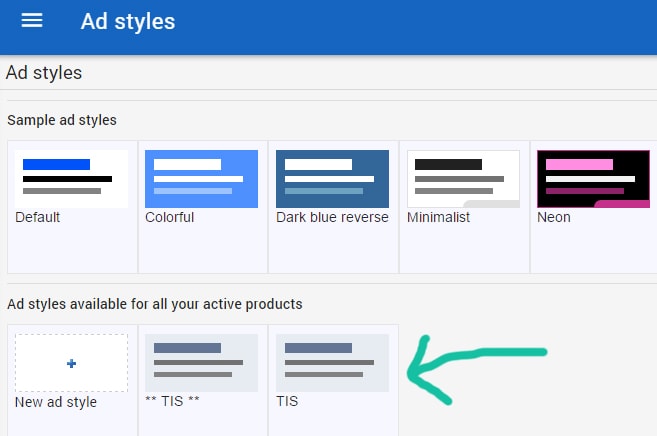
Navigating the complexities of AdSense Optimization for WordPress can significantly enhance your website’s revenue potential. By strategically optimizing ad placements, you ensure a seamless integration that maximizes visibility and click-through rates. Utilizing specialized plugins and tools streamlines the optimization process, making it easier to improve overall ad performance. Lastly, monitoring and analyzing AdSense metrics allows you to make data-driven decisions, ensuring sustained revenue growth.
Contents
Optimizing Ad Placement for maximum revenue is crucial for effective AdSense Optimization on your WordPress site. Properly placed ads can significantly increase your earnings, while poorly placed ones can detract from the user experience. Here are some strategies to optimize your ad placement:
Comparison of Ad Placement Strategies:
| Strategy | Advantage | Disadvantage |
|---|---|---|
| Above the Fold | High visibility | Can interrupt user focus |
| Within Content | High engagement rate | Might disrupt reading flow |
| Sidebar Integration | Non-intrusive | Lower visibility in mobile |
| Responsive Design | Universal optimization | Requires technical setup |
Implementing these strategies can elevate your AdSense Optimization efforts, leading to a more profitable and user-friendly website. Use them wisely to balance revenue and user experience.
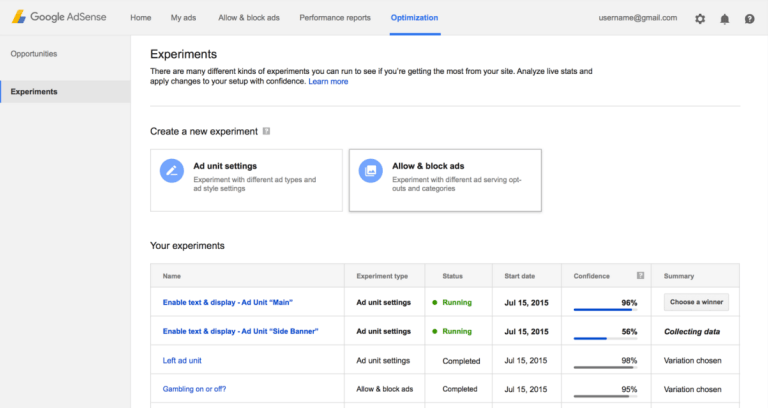
When striving for effective AdSense Optimization, implementing the right plugins and tools on your WordPress site plays a pivotal role. These resources can streamline ad management and ensure optimal placement and performance.
Key Plugins to Consider:
Ad Inserter: This plugin allows precise control over where ads appear within your content. You can insert ads before, within, or after your post seamlessly.
Advanced Ads: Specifically designed for WordPress, Advanced Ads offers a myriad of options for both beginners and professionals. It supports features like ad scheduling, rotation, and testing different formats.
Google Site Kit: This official plugin from Google brings AdSense performance data directly into your WordPress dashboard. Access insightful analytics without leaving your site.
Tools to Boost Ad Performance:
Besides plugins, leveraging specific tools can further enhance your AdSense Optimization efforts:
Heatmap Tools: Use heatmaps to understand user behavior and optimize ad placement based on where users are most engaged.
A/B Testing Tools: Experiment with different ad formats and positions. Tools like Google Optimize can test variations and help identify the most effective ad setup.
Pro Tips:
Balance User Experience: Avoid overloading your site with ads. Too many ads can detract from user experience and potentially reduce revenue.
Mobile Optimization: Ensure that ads are responsive and display correctly on mobile devices to capture the growing mobile audience.
Integrating these plugins and tools can significantly enhance your AdSense Optimization strategy, leading to better performance and increased revenue.
For effective AdSense optimization, consistent monitoring and analysis of your AdSense metrics are crucial. By understanding and interpreting these metrics, you can make data-driven decisions to enhance your ad performance.
Key Metrics to Monitor:
Steps for Effective Analysis:
Regularly Review AdSense Reports:
Use A/B Testing:
Leverage Google Analytics:
Benefits of Monitoring:
By prioritizing regular metric analysis, you align your AdSense optimization strategies with the insights gained, thereby unlocking the potential for increased ad revenue.
AdSense is an advertising program run by Google that allows website owners to monetize their content by displaying relevant ads. When visitors interact with these ads, the website owner earns revenue. WordPress is a popular content management system that supports various plugins and widgets, making it relatively simple to integrate AdSense into your site. By adding the AdSense code to your WordPress site, you can start displaying ads and potentially earning income from your site traffic.
Optimizing AdSense on your WordPress site involves several key practices to maximize earnings. First, ensure your ads are placed in high-visibility areas such as above the fold, within your content, and near navigation bars. Use responsive ad units to ensure they look good on all devices. Additionally, experiment with different ad sizes and formats to see which perform best. Utilizing A/B testing can also help you determine the most effective ad placements and types. Finally, make sure your site content is high quality and adheres to AdSense policies to avoid penalties or bans.
Google AdSense provides a comprehensive dashboard where you can track the performance of your ads. You can view metrics such as impressions, clicks, click-through rates (CTR), and earnings. For more detailed analytics, integrate AdSense with Google Analytics to get insights into user behavior and ad performance. WordPress users can also use specific plugins to display these metrics directly within their admin panel, simplifying the monitoring process. Regularly reviewing these analytics can help you make data-driven decisions to optimize ad placements and strategies.
Yes, several WordPress plugins are designed specifically to optimize AdSense performance. Plugins like "Ad Inserter" and "Quick AdSense" allow you to manage and insert ads efficiently across your website. They offer features like automatic ad insertion, customizable placement, and ad rotation. Plugins such as "Google Site Kit" can integrate multiple Google services, including AdSense, Analytics, and Search Console, offering a centralized dashboard for monitoring and optimizing site performance. These tools can simplify the management and enhance the effectiveness of your AdSense implementation.