Breaking News


Popular News

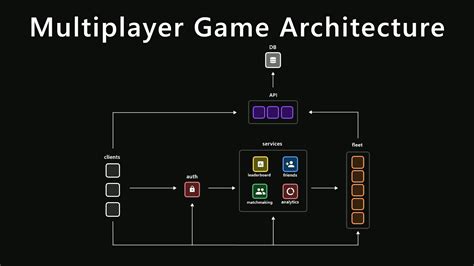
Learn the best practices for online gaming on Xbox, including building a strong profile, effective team communication, game selection, and safety tips.Are you an avid Xbox gamer looking to up your multiplayer game? Look no further! In this comprehensive guide, we’ll explore the best practices for online gaming on Xbox. From creating a strong Xbox Live profile to mastering Xbox Live party features, we’ve got you covered. We’ll also dive into building a strategy for team communication and choosing the right multiplayer game to suit your playing style. And of course, staying safe and respecting others in online gaming is crucial, so we’ll discuss some important tips for maintaining a positive gaming experience. Whether you’re a seasoned player or just starting out, this guide will provide you with valuable insights to elevate your online gaming skills and make the most of your Xbox multiplayer experience. So, grab your controller and let’s dive in!
Contents
When it comes to Xbox Live, having a strong profile is essential for connecting with other gamers and making the most out of your online gaming experience. Your Xbox Live profile is your gaming persona, and it’s important to make sure it represents you in the best way possible. This means choosing a unique and memorable gamertag, customizing your avatar, and writing a compelling bio that showcases your personality and gaming interests.
One of the first steps to creating a strong Xbox Live profile is choosing a gamertag that reflects your personality and interests. Your gamertag is the name that other gamers will see when you’re playing online, so it’s important to choose something that is memorable and easy to identify. It’s also a good idea to avoid using any offensive or controversial language in your gamertag, as this can lead to complaints from other players and potentially get you banned from Xbox Live.
Another important aspect of your Xbox Live profile is your avatar. Your avatar is a visual representation of yourself in the Xbox Live community, so it’s important to choose one that reflects your personality and style. You can customize your avatar with different clothing, accessories, and props to make it stand out and represent who you are as a gamer. Having a unique and eye-catching avatar can help you make a memorable impression on other players and build connections within the Xbox Live community.
Finally, writing a compelling bio for your Xbox Live profile can help other gamers get to know you better and find common interests. Your bio can include information about your favorite games, gaming achievements, and a little bit about yourself to help other players understand who you are and what you’re all about. It’s important to keep your bio concise and engaging, so that other gamers are more likely to connect with you and invite you to play online.
When it comes to online gaming, having a strong team communication strategy is crucial for success. Whether you are playing a first-person shooter, a strategy game, or a multiplayer online battle arena, effective communication can make all the difference in achieving victory. One of the best ways to ensure that your team is on the same page is to establish clear roles and responsibilities for each player. By assigning specific tasks and positions, everyone will know exactly what is expected of them and can work together more cohesively.
Another important aspect of team communication is using voice chat or messaging platforms to coordinate your actions. In games that require quick decision-making and rapid responses, being able to communicate in real-time can give your team a significant advantage. Make sure to use clear and concise language to convey important information, such as enemy positions, item locations, and strategic plans. Additionally, it’s important to listen to your teammates and be receptive to their input, as effective communication is a two-way street.
It’s also essential to establish a set of signals or callouts that your team can use to communicate important information without having to rely solely on voice chat. For example, in a first-person shooter, you can use simple callouts like enemy spotted or need backup to convey crucial information to your teammates. By utilizing these standardized signals, you can communicate efficiently without cluttering the voice chat channel, allowing for more precise and focused discussions.
Finally, creating a positive and supportive team environment can greatly enhance communication and overall gameplay experience. Encourage your teammates, provide constructive feedback, and maintain a respectful attitude towards one another. By fostering a sense of camaraderie and teamwork, you can strengthen your team communication and work together towards achieving victory in the online gaming world.
When it comes to choosing the right multiplayer game to play on Xbox, it’s important to consider a few key factors. First and foremost, think about your gaming preferences. Are you into first-person shooters, racing games, sports simulations, or something else entirely? The type of game you enjoy playing solo will likely influence the type of multiplayer game you’ll want to try. Additionally, consider the skill level required for the game. Some games are more beginner-friendly, while others have a steep learning curve. If you’re new to multiplayer gaming, you may want to start with a game that is known for being accessible to all skill levels.
Another important aspect to consider is the online community surrounding the game. Some multiplayer games have large, active communities that offer a wealth of resources, support, and opportunities for teaming up with other players. Other games may have smaller, more close-knit communities that offer a different kind of experience. Think about the type of community you want to be a part of when choosing a multiplayer game. Additionally, consider the game’s longevity. Some multiplayer games have been around for years and continue to have strong player bases, while others may have a shorter lifespan.
Finally, think about the technical aspects of the game. Consider the graphics, gameplay mechanics, and overall performance. If you’re playing on Xbox, you’ll want to make sure that the game runs smoothly on the platform. Additionally, think about the game’s update schedule and developer support. Regular updates and a dedicated development team can indicate a healthier, more long-lasting multiplayer experience. By considering these factors, you can choose the right multiplayer game that will provide an enjoyable, engaging experience for you and your fellow gamers.
When it comes to Xbox Live parties, there are a variety of features that can enhance your gaming experience. One important feature to master is the ability to create and manage a party. By utilizing the party chat feature, you can communicate with your friends in real-time, even if you’re playing different games. This can be a great way to strategize and coordinate your gameplay, whether you’re working together in a co-op game or competing against each other in a multiplayer match.
Another key aspect of mastering Xbox Live party features is understanding the different privacy settings. You have the option to set your party to invite-only, friends only, or open to everyone, depending on your preferences. This can help you control who you are interacting with and ensure a more enjoyable gaming experience. Additionally, you can customize your party’s audio settings to adjust the volume levels of party chat and game audio, allowing you to find the perfect balance for clear communication and immersive gameplay.
Furthermore, Xbox Live parties offer the ability to seamlessly transition from one game to another with your party members. This feature can help you stay connected with your friends and continue chatting while switching between different games. It also provides a convenient way to invite your party members to join you in a new game or join their game without having to leave the party and send individual game invites.
| Benefits of Mastering Xbox Live Party Features |
|---|
| Improved communication and coordination during gameplay |
| Enhanced privacy settings for a more enjoyable gaming experience |
| Seamless transition between games with party members |
By taking the time to familiarize yourself with these Xbox Live party features and learning how to use them effectively, you can elevate your online gaming experience and make the most of your time spent playing with friends. Whether you’re a seasoned gamer or new to the world of online multiplayer, mastering these features can help you stay connected, communicate effectively, and have more fun while playing your favorite games.
When it comes to online gaming, it’s important to prioritize safety and respect for other players. One of the best ways to stay safe while gaming online is to never share personal information with strangers. This includes your full name, address, phone number, or any other identifying details. It’s also crucial to be mindful of the language and behavior you use while interacting with other players. Respecting others means avoiding harassment, bullying, or using offensive language. Remember, there are real people behind the avatars on the screen, and treating them with respect is essential for a positive online gaming experience.
Furthermore, it’s important to be aware of the potential risks associated with online gaming, such as cyberbullying, scams, and inappropriate content. As a responsible gamer, it’s crucial to report any instances of online harassment or abusive behavior to the appropriate platform or game administrators. By doing so, you’re not only protecting yourself but also contributing to a safer gaming environment for everyone. Additionally, always ensure that you’re using secure connections and reputable platforms to minimize the risk of cybersecurity threats.
Lastly, practicing good sportsmanship and respecting the gaming community as a whole is essential for a positive online gaming experience. This includes acknowledging the skill and effort of other players, accepting defeat gracefully, and refraining from engaging in toxic or negative behavior. By fostering an atmosphere of respect and consideration, you can contribute to a thriving and welcoming online gaming community that benefits all players.
What are the best practices for online gaming on Xbox?
Some best practices for online gaming on Xbox include using a wired connection, muting disruptive players, and communicating effectively with your team.
How can I improve my online gaming experience on Xbox?
You can improve your online gaming experience on Xbox by joining a reliable internet connection, using a gaming headset, and familiarizing yourself with game-specific strategies.
What are some common mistakes to avoid in Xbox multiplayer gaming?
Common mistakes to avoid in Xbox multiplayer gaming include excessive trash talking, ignoring team communication, and not taking breaks during extended gaming sessions.
What communication tools are available for Xbox multiplayer gaming?
Communication tools available for Xbox multiplayer gaming include party chat, in-game voice chat, and messaging through Xbox Live.
How can I deal with toxic players in Xbox multiplayer gaming?
You can deal with toxic players in Xbox multiplayer gaming by muting or blocking them, reporting their behavior to Xbox Live, and focusing on your own gameplay.
What are the benefits of joining an Xbox gaming community?
Benefits of joining an Xbox gaming community include finding like-minded players, learning new gaming strategies, and having a support network for gaming-related issues.
Are there any security measures to take for Xbox multiplayer gaming?
Security measures for Xbox multiplayer gaming include using a strong password for your Xbox Live account, enabling two-factor authentication, and being cautious of phishing attempts.