Breaking News


Popular News


Discover the differences between Xbox wireless controllers, including features, design, performance, battery life, and price to find the perfect fit for you.Are you in the market for a new Xbox wireless controller but not sure which model is best for you? With so many options available, it can be overwhelming to decide which one will provide the best gaming experience. In this blog post, we will compare the various Xbox wireless controller models, examining their features and compatibility, design and ergonomics, performance and responsiveness, battery life and charging options, as well as a price and value comparison. By the end of this post, you will have a comprehensive understanding of the different Xbox wireless controllers available and be able to make an informed decision about which one is the right fit for your gaming needs. Let’s dive in and explore the world of Xbox wireless controllers to find the perfect one for you.
Contents

When it comes to Xbox wireless controllers, there are several models to choose from, each with its own unique features and design. The most popular models include the standard Xbox Wireless Controller, the Xbox Elite Wireless Controller Series 2, and the Xbox Adaptive Controller.
The standard Xbox Wireless Controller is the default choice for many gamers, offering a comfortable design and a range of color options. The Xbox Elite Wireless Controller Series 2 is a high-end option with customizable buttons, hair trigger locks, and interchangeable components. Meanwhile, the Xbox Adaptive Controller is designed for gamers with limited mobility, featuring large, programmable buttons and a range of customization options.
Each of these controllers offers a different experience, so it’s important to consider your unique gaming needs before making a purchase. Whether you’re looking for a standard controller, a high-end customizable option, or an adaptive controller, there’s a model that’s right for you.

When it comes to choosing a Xbox Wireless Controller, it’s important to consider the features and compatibility with your gaming setup. There are several different models of Xbox Wireless Controllers available, each with its own unique set of features and design. Whether you’re looking for a standard controller, a special edition design, or a controller with enhanced features, it’s important to choose a controller that is compatible with your gaming system.
One of the key features to consider when choosing an Xbox Wireless Controller is its compatibility with different gaming platforms. Some controllers are designed specifically for use with Xbox consoles, while others are compatible with both Xbox and Windows 10 devices. It’s important to consider your gaming setup and choose a controller that is compatible with all of your devices to ensure a seamless gaming experience.
Additionally, different Xbox Wireless Controller models may have unique features such as textured grips, custom button mapping, and compatibility with Xbox accessories. These features can enhance your gaming experience and provide added convenience and customization options. It’s important to research the features of each controller model and choose one that aligns with your specific gaming preferences and style.
In conclusion, when comparing Xbox Wireless Controllers, it’s essential to consider the features and compatibility with your gaming setup. Whether you prioritize compatibility with multiple devices, special edition designs, or enhanced features, choosing the right controller can elevate your gaming experience and provide a customizable and ergonomic gaming solution.

When it comes to the design of Xbox Wireless Controllers, there are several key features that contribute to their ergonomics and overall comfort. The controllers are designed with a focus on providing a comfortable grip for extended gaming sessions, with contoured shapes that fit well in the hands. The placement of buttons, triggers, and thumbsticks is carefully considered to ensure easy access and minimal strain on the fingers and thumbs.
In addition to the overall shape and layout, the materials used in the construction of Xbox Wireless Controllers also contribute to their ergonomic design. The soft-touch finishes on the handles and textured surfaces on the grips help to prevent slipping and provide a secure hold during intense gaming moments. The weight and balance of the controller are also designed to feel natural and comfortable, reducing fatigue during long gaming sessions.
Furthermore, Xbox Wireless Controllers come in a variety of color options and limited-edition designs, allowing gamers to choose a controller that not only feels great to use but also reflects their personal style and preferences. Whether it’s a classic black controller or a vibrant special edition, the design of Xbox Wireless Controllers offers both comfort and visual appeal.
Overall, the design and ergonomics of Xbox Wireless Controllers are carefully crafted to enhance the gaming experience, providing a comfortable and intuitive interface for players of all ages and skill levels.

When it comes to gaming, performance and responsiveness are essential factors to consider when choosing a controller. The Xbox Wireless Controllers are known for their high level of precision and quick response time, making them ideal for competitive gaming or immersive single-player experiences. Whether you’re playing fast-paced shooters or more strategic RPGs, the performance of your controller can make a significant difference in your overall gaming experience.
One of the key features that contribute to the responsiveness of Xbox Wireless Controllers is their advanced wireless technology. With a low latency connection, these controllers offer smooth and accurate inputs, allowing players to execute their moves with precision. This is especially important for games that require quick reflexes and precise aiming, as even the slightest delay can impact your performance in-game.
Additionally, the ergonomic design of Xbox Wireless Controllers enhances performance by providing a comfortable and intuitive gaming experience. The placement of buttons, triggers, and thumbsticks is optimized for ease of use, allowing players to maintain control and accuracy during extended gaming sessions. The textured grips and responsive tactile feedback further contribute to the overall responsiveness of the controller, enhancing the player’s connection to the game.
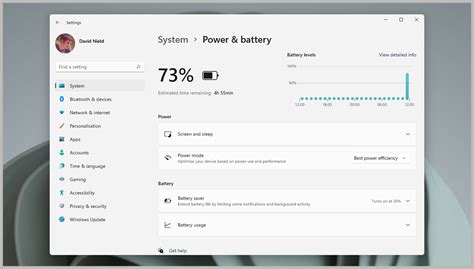
When it comes to choosing the right Xbox wireless controller, one of the important factors to consider is the battery life and charging options. Different models of Xbox controllers offer different battery life, ranging from 20 hours to over 40 hours, depending on the type of batteries used. Some controllers come with built-in rechargeable batteries, while others require AA batteries. It’s important to consider how long you want to go without having to recharge or change the batteries, and also whether you prefer the convenience of built-in batteries or the flexibility of using AA batteries.
Charging options are also an important consideration. If you opt for a controller with built-in rechargeable batteries, you’ll want to make sure that it comes with a charging cable or a charging dock that allows you to easily recharge the controller when the battery runs low. Some controllers also offer the option of using replaceable battery packs, which can be charged separately from the controller. The choice of charging options ultimately comes down to personal preference and convenience.
Additionally, it’s worth considering the charging time for the controller. Some controllers offer fast charging capabilities, allowing you to quickly top up the battery when needed, while others may take longer to charge fully. This can be especially important if you tend to play for long periods and don’t want to be left waiting for the controller to recharge between gaming sessions.
| Controller Model | Battery Life | Charging Options |
|---|---|---|
| Xbox Elite Wireless Controller Series 2 | 40+ hours | Charging dock, USB-C cable |
| Xbox Wireless Controller | 30+ hours | AA batteries, play & charge kit |
| Xbox Adaptive Controller | Up to 50+ hours | USB-C cable |
Overall, the battery life and charging options of an Xbox wireless controller are important factors to consider when deciding which controller is right for you. Whether you prioritize long battery life, the convenience of built-in rechargeable batteries, or the flexibility of using AA batteries, there are different options available to suit your gaming preferences and habits.

When it comes to purchasing a new Xbox wireless controller, it’s essential to consider the price and value in order to make an informed decision. With multiple options available in the market, each offering unique features and capabilities, it’s crucial to compare the cost and overall worth.
One of the things to keep in mind is the range of prices when comparing Xbox wireless controllers. Some models come with a higher price tag due to advanced features, while others are more budget-friendly without compromising on basic functionality.
Another key factor to consider is the overall value that each controller provides. Assessing the build quality, durability, and additional features such as customizable buttons and textured grips can help determine the overall value of the controller in relation to its price.
Moreover, it’s important to take into account the manufacturer’s warranty, as well as customer reviews and ratings, to gauge the value of the controller in the long run. Ultimately, finding the right balance between price and value is essential in making a well-informed decision when purchasing an Xbox wireless controller.

What are the main differences between Xbox Wireless Controllers?
The main differences lie in the design, features, and compatibility with different devices. Each controller has its own unique attributes.
Are Xbox Wireless Controllers compatible with PC?
Yes, Xbox Wireless Controllers are compatible with PC, as long as you have the necessary adapter or a PC with built-in Xbox Wireless support.
Which Xbox Wireless Controller is best for casual gamers?
The Xbox Wireless Controller with Bluetooth is a great choice for casual gamers due to its comfortable design and affordable price.
What features should I consider when choosing an Xbox Wireless Controller?
You should consider factors such as comfort, button layout, connectivity options, and any additional features like programmable buttons or textured grips.
Do all Xbox Wireless Controllers have the same button layout?
Yes, all Xbox Wireless Controllers have the same button layout, so you can easily switch between different controllers without having to adjust to a new layout.
Can I use Xbox Wireless Controllers with my mobile phone?
Yes, you can use Xbox Wireless Controllers with mobile phones that support Bluetooth connectivity, making it convenient for gaming on the go.
Which Xbox Wireless Controller is best for competitive gaming?
The Xbox Elite Wireless Controller Series 2 is the top choice for competitive gaming, with its customizable features and high-performance design.